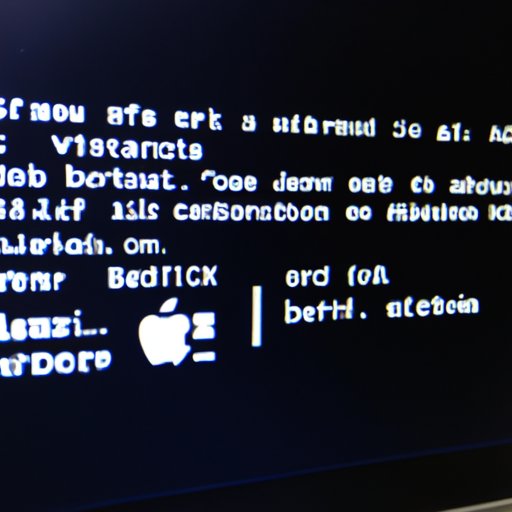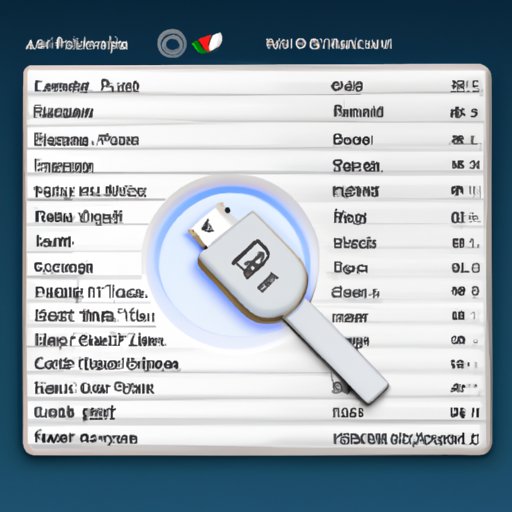This comprehensive guide covers the different methods of booting from USB on Mac, including using Disk Utility, System Preferences, Terminal, Recovery Mode, SIP, third-party software, command line tools, and virtualization software.
Tag: Disk Utility
How to Find a USB Drive on Mac: A Comprehensive Guide
Having trouble finding your USB drive on your Mac? This comprehensive guide provides step-by-step instructions on how to locate your USB drive using Spotlight Search, Recent Items on the Dock, Finder, System Profiler, Disk Utility, Terminal commands, and System Logs.
How to Open USB on Mac: Finder, System Preferences, Disk Utility, Terminal Commands and Third-Party Software
If you’re having trouble opening a USB device on your Mac, this article provides detailed instructions on how to use Finder, System Preferences, Disk Utility, Terminal commands and third-party software to access your USB storage devices.
How to Remove Write Protection on USB Drive: 8 Easy Methods Explained
This article explains in detail eight methods for removing write protection from a USB drive, such as using Disk Utility, Command Prompt, registry settings, third-party software, formatting, write protection switch, and AutoPlay.