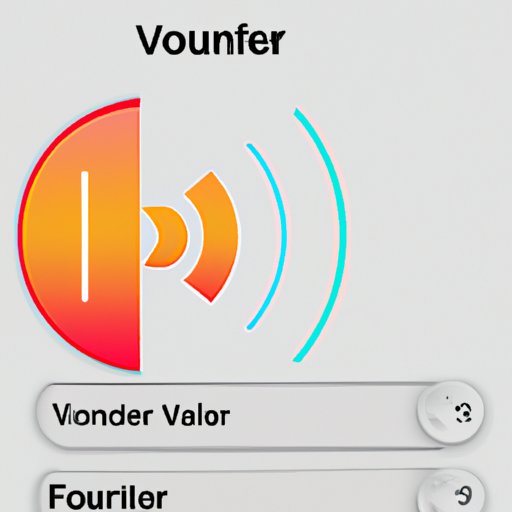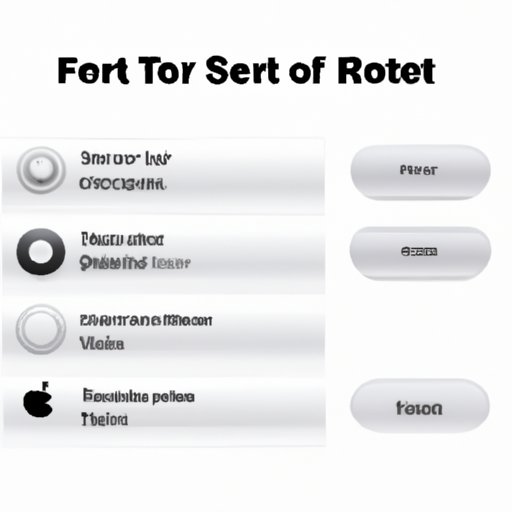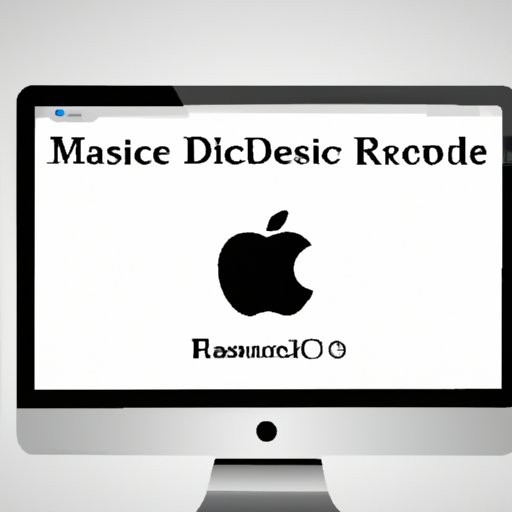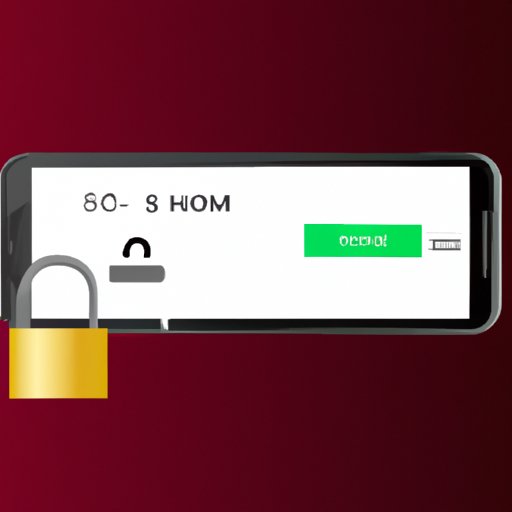This article provides a step-by-step guide to making the volume of your iPhone louder. Learn how to adjust the settings, connect an external speaker, use a volume booster app, clean out the speakers, update software, and reset settings.
Tag: Factory Settings
How to Restart Your iPhone: Step-by-Step Guide and Troubleshooting Tips
Having trouble with your iPhone? Learn how to restart it using the home and power buttons, reset it to factory settings, restore from iCloud or iTunes, update iOS, reboot in DFU mode, or use an iPhone reset tool. Get step-by-step instructions and troubleshooting tips.
How to Reset your Mac Desktop: A Comprehensive Guide
Learn how to reset and restore your Mac Desktop with this comprehensive guide. Get step-by-step instructions on backing up data, erasing the hard drive, and reinstalling the operating system.
Is My Phone Locked? Exploring the Signs and How to Unlock Your Phone
This article covers what it means for a phone to be locked, the signs that indicate if your phone is locked, how to determine if your phone is locked, a comprehensive guide to unlocking your phone, troubleshooting steps to check if your phone is locked, and tips on what to do if you find your phone locked.
How to Reset a Maytag Washer to Factory Settings: A Step-by-Step Guide
Learn how to reset your Maytag washer to factory settings with this comprehensive step-by-step guide. Explore the benefits of resetting and get tips for successful resetting.
How to Increase Volume on iPhone: Adjust Settings, Use Side Buttons, Connect External Speaker & More
This article explains the different ways to increase volume on the iPhone, such as adjusting the volume level in settings, using the side buttons, connecting to an external speaker, checking for software updates, resetting all settings, and restoring the iPhone to factory settings. It also provides instructions on contacting Apple Support.
Resetting a Frozen iPhone: Overview of Common Solutions
Having trouble with your frozen iPhone? Learn how to reset it using common solutions such as iTunes, hard reset, force quit, updating iOS, restoring to factory settings, and more.
How to Unlock a Android Phone: 8 Steps & Benefits
This article provides 8 steps and benefits of how to unlock a android phone. It includes using Google Account credentials, Android Device Manager, entering Recovery Mode, resetting via Factory Settings, using a Lock Screen Removal Tool, unlocking with a Third-Party App, and contacting your carrier.
How to Reset a Computer to Factory Settings: A Step-by-Step Guide
Resetting your computer to its factory settings can help improve performance and fix errors or issues. This step-by-step guide will explain how to do it safely and securely, as well as provide tips and tricks for troubleshooting any problems you may encounter.
How to Do a Hardware Reset on iPhone: A Step-by-Step Guide
This guide will take you through the steps of doing a hardware reset on your iPhone, from backing up your data to restoring your device to its original configuration. Learn how to hard reset your iPhone and restore it to its factory settings.