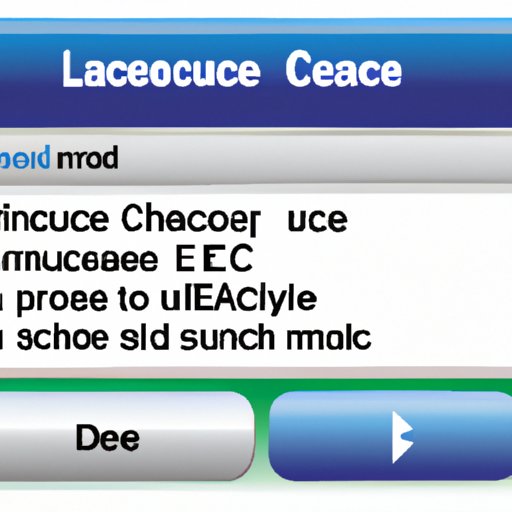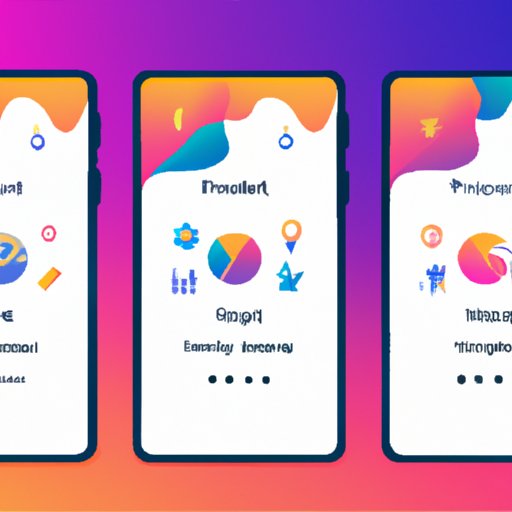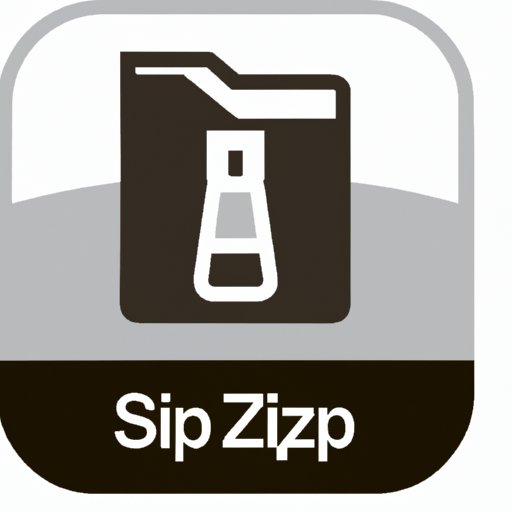This article explores five solutions for adding more storage to a personal computer. It covers the benefits and steps for installing an external hard drive, increasing internal hard drive capacity, installing a solid state drive, utilizing cloud storage services, and re-evaluating unnecessary files and programs.
Tag: Files
How to Clear the Cache on Your Computer: A Comprehensive Guide
Learn how to clear the cache on your computer in easy steps. Understand what caches are and how they can help free up memory and speed up your computer. Find out how to clear the cache on your computer for different types of operating systems.
How to Find Downloaded Files on iPhone – A Comprehensive Guide
This comprehensive guide will teach you how to find downloaded files on your iPhone. Learn how to use the Files App, Safari, Spotlight Search, third-party file managers, iTunes, and iCloud Drive.
How to Tell if Your Phone Has a Virus: A Comprehensive Guide
Learn how to tell if your phone is infected with a virus. This comprehensive guide covers checking for unusual apps or files installed on the phone, recognizing suspicious pop-up ads and notifications, monitoring battery life, monitoring data usage, checking for sluggish performance, looking for changes to home screen layout, and listening for strange noises.
How to Use Your iPhone to Scan Documents and Images
Learn how to use your iPhone to scan documents and images with the camera or a document scanning app. Get step-by-step instructions and tips for using the Notes and Files apps.
How to Know if Your Computer Has a Virus: 8 Signs to Look Out For
Knowledge is power when it comes to virus protection. Read this article to find out 8 signs that your computer may have a virus, including slow running times, suspicious pop-ups, and abnormal system behavior.
How to Access Files on iPhone: Exploring iCloud Drive, the Files App, Third-Party Apps and Cloud Storage
Learn how to access files on your iPhone using iCloud Drive, the Files App, third-party apps and cloud storage providers. Get an overview of each option and its advantages and disadvantages.
Managing Storage on iCloud: A Comprehensive Guide
This guide provides a comprehensive overview of managing storage on iCloud, including steps for creating folders, deleting old data, setting up iCloud Drive and backup, and utilizing online file-sharing services.
Finding Files on iPhone: An Overview of Search Features, Folders and Third-Party Apps
From utilizing the built-in search feature to leveraging third-party apps, this article provides an overview of various tips for finding files on iPhone. Learn how to make the most of Apple’s features, along with helpful third-party resources.
How to Unzip Files on iPhone: A Step-by-Step Guide
Unzipping files on iPhone can be done quickly and easily if you know the right steps. Learn how to unzip files on iPhone with this step-by-step guide.