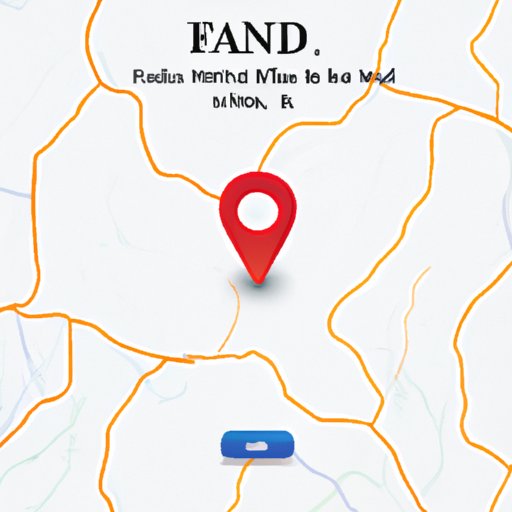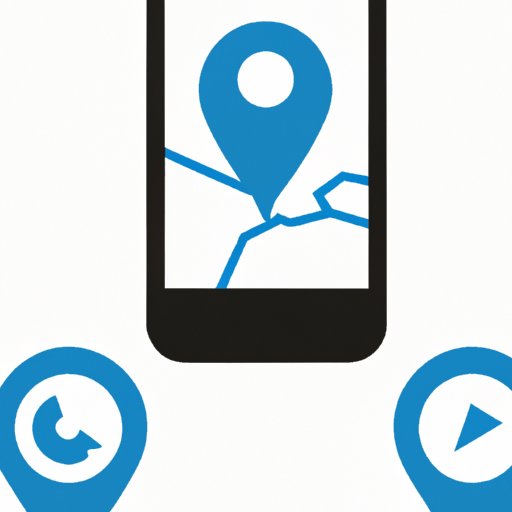Learn how to reset your iPhone when you forgot your password. This article provides an overview of the problem, steps to follow, and potential issues to consider for each method: Use Find My iPhone, Restore with Recovery Mode, Reset Password with Apple ID, Use iTunes, Third-Party Tool, Contact Apple Support, Take It to an Apple Store.
Tag: Find My Iphone
How to Find My iPhone on Another iPhone: A Comprehensive Guide
Are you trying to find your iPhone on another iPhone? This comprehensive guide will walk you through the steps of how to find your iPhone on another iPhone using a variety of methods such as Find My iPhone App, iCloud, Siri, and more.
How to Find a Lost iPhone: Check Records, Use Apps & Hire Professional Services
This article provides an overview of how to locate a lost or stolen iPhone. It covers checking lost and found records at local businesses, using the “Find My iPhone” app, asking friends, family and neighbors, utilizing GPS tracking services, and hiring a professional phone locator service.
How to Connect AirPods to Find My iPhone
Learn how to use Apple’s Find My iPhone app, manually connect AirPods via Bluetooth, link AirPods to an Apple ID, and use a third-party app to connect AirPods to your device. Read on for step-by-step instructions.
Does Find My iPhone Work When Phone is Off? Exploring the Functionality of This Useful Tool
Find My iPhone is a useful tool for locating lost devices, but does it still work when the phone is powered off? This article examines the features and limitations of this tool and offers recommendations for what to do when your phone is off.
How to Reset an iPhone Without Password: A Step-by-Step Guide
Learn how to reset your iPhone without a password by following this step-by-step guide. We’ll discuss the pros and cons of each method, from using iTunes to contacting Apple Support.
How to Check iPhone Location: 8 Tips and Tricks
Learn how to check iPhone location with these 8 tips and tricks. From using Apple’s Find My iPhone app to enabling GPS technology and family sharing, find out the best ways to track your device.
How to Factory Reset iPhone Without Password or Computer?
This article explains how to factory reset an iPhone without a password or computer, including utilizing the ‘Find My iPhone’ feature, restoring from an iCloud backup, using recovery mode, resetting with iTunes, using third-party software, and contacting Apple support.
How to Get into Your iPhone Without a Passcode: Solutions for Forgotten Passwords
This article provides comprehensive solutions for getting into an iPhone without a passcode, including using Find My iPhone, restoring from iTunes backup, using Siri, entering recovery mode, and using a third-party tool.