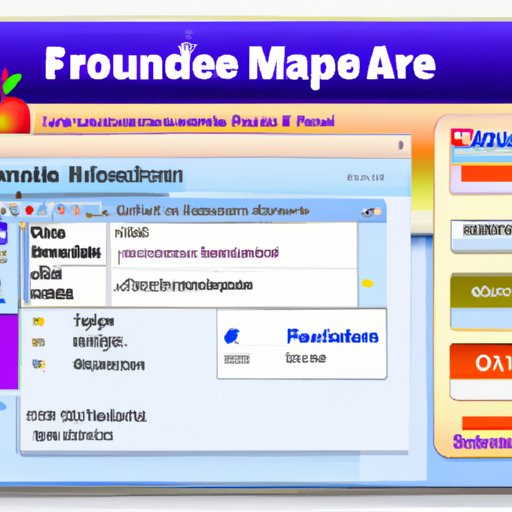This article provides 8 step-by-step guides and advantages/disadvantages on how to save Garageband as MP3. Learn how to export Garageband tracks via iTunes, burn them to a CD and rip the CD as an MP3, share Garageband track via AirDrop, export Garageband track as WAV or AIFF file, use QuickTime player and third-party software to convert GarageBand to MP3.
Tag: Garageband
How to Export Garageband to MP3: Step-by-Step Guide
This article provides a comprehensive guide on how to export Garageband files as MP3s. It covers the use of iTunes, the “Share” feature in Garageband, online file converters, desktop audio programs, third-party software, and QuickTime.
How to Add Music to Video on iPhone: A Comprehensive Guide
Adding music to videos on your iPhone doesn’t have to be difficult. Learn how to add music to video on iPhone with our comprehensive guide, including tips for choosing the right music, understanding copyright laws, and experimenting with different apps.
How to Record iPhone Audio on Mac – A Step-by-Step Guide
This article provides a step-by-step guide on how to record iPhone audio on Mac, including tips and instructions for using QuickTime Player, Voice Recorder App, GarageBand and iMovie, as well as external microphones.
How to Make Custom Ringtone on iPhone: Step-By-Step Guide
Learn how to make a custom ringtone for your iPhone in just a few simple steps. This step-by-step guide will help you create unique and personalized ringtones for your iPhone using music you already own or with the help of third-party apps.
How to Set Ringtone on iPhone: Step-by-Step Guide and Tips
This article provides a step-by-step guide on how to set ringtone on iPhone using the native Settings app, iTunes, third-party apps, and GarageBand/Audacity. It also includes tips for choosing the perfect iPhone ringtone.