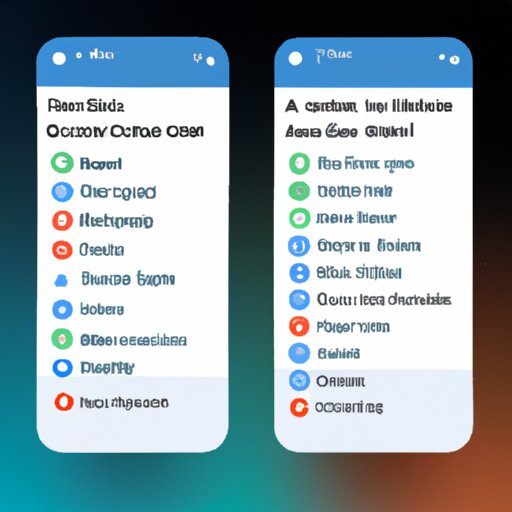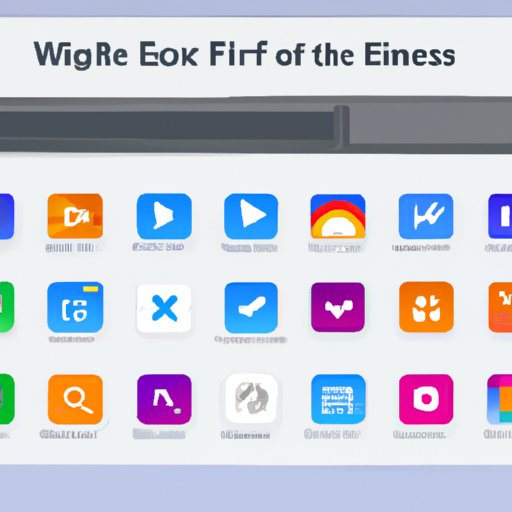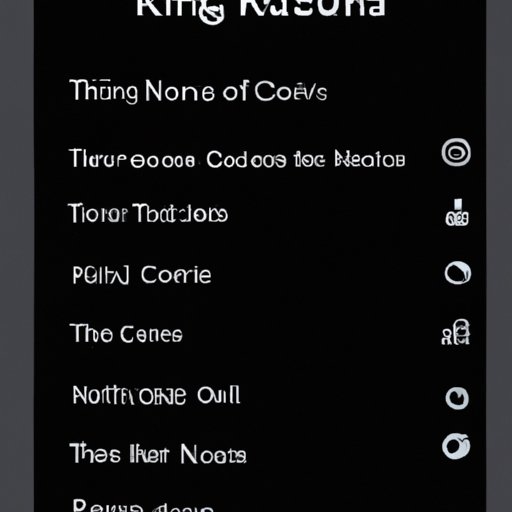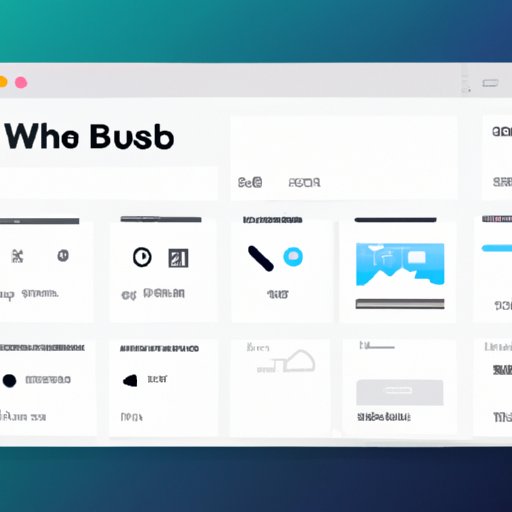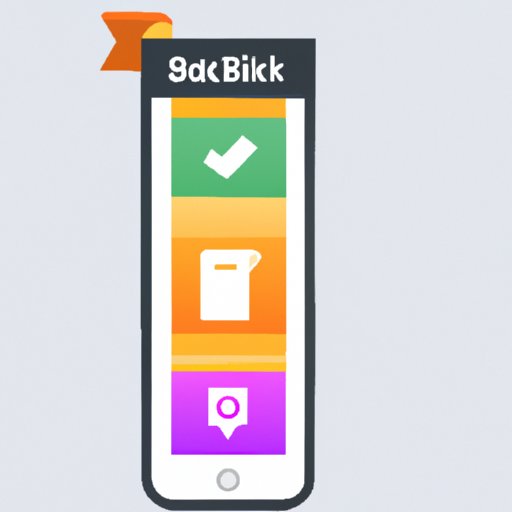This step-by-step guide will help you add shortcuts to your iPhone and get the most out of your device. Learn how to add a shortcut from the Settings app, App Store, or create custom shortcuts using the Shortcuts app.
Tag: Home Screen
How to Add a Website to Your Home Screen | Step-by-Step Guide
Learn how to add a website to your home screen with this step-by-step guide. We explore browser shortcuts, creating an app icon, and using third-party applications.
How to Get to Home Screen on Kindle: 7 Solutions
Having trouble getting to the home screen on your Kindle? This article provides 7 different solutions to help you get there. Step-by-step instructions are provided for each solution.
How to Restart an Apple TV: 8 Easy Steps
Learn how to restart your Apple TV with these easy steps. From the remote control to resetting it to factory defaults, this guide covers everything you need to know.
How to Edit Home Screen on iOS 16: Step-by-Step Guide and Tips
Learn how to edit your home screen on iOS 16 with this step-by-step guide. Get tips on rearranging apps, customizing wallpapers, creating folders, setting up app icons, and more!
How to Set Video as Wallpaper on iPhone: A Step-by-Step Guide
Learn how to set video as wallpaper on your iPhone in this step-by-step guide. Unlock the power of wallpapers and customize your phone’s appearance with a moving wallpaper. Make your phone stand out and increase its visual appeal.
How to Add a Website to Your Desktop: Step-by-Step Guide
Adding a website to your desktop is simple and fast. This article provides a step-by-step guide to creating a shortcut icon, using a web app launcher, installing a browser extension, adding the site to your home screen, setting up a desktop widget, and pinning the site to your taskbar.
How to Add Bookmarks on an iPhone: A Step-by-Step Guide
Learn how to add bookmarks on your iPhone with this step-by-step guide. It covers using Safari, bookmarking websites, and adding bookmarks to your home screen for easy access.
Putting an App Back on Your Home Screen: A Step-by-Step Guide
This article provides a comprehensive tutorial for putting apps back on your home screen. Learn how to find, download, install, and reinstall apps, as well as the best ways to quickly access them.
Making Shortcuts on iPhone: Utilizing Siri, Home Screen, Keyboard and Voice Commands
This article explores how to make shortcuts on iPhone, including utilizing Siri, creating home screen shortcuts, using keyboard shortcuts, activating voice commands, setting up custom gestures and making use of third-party apps.