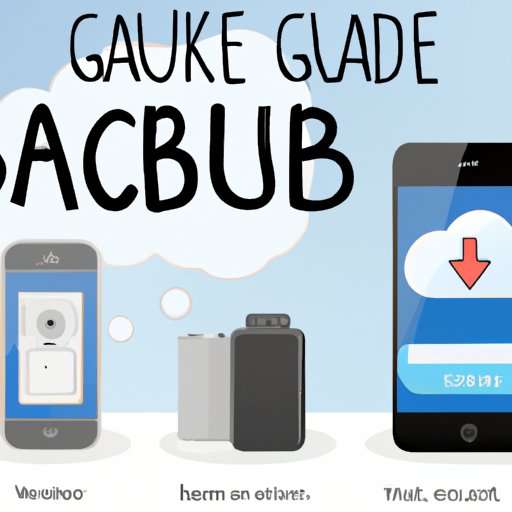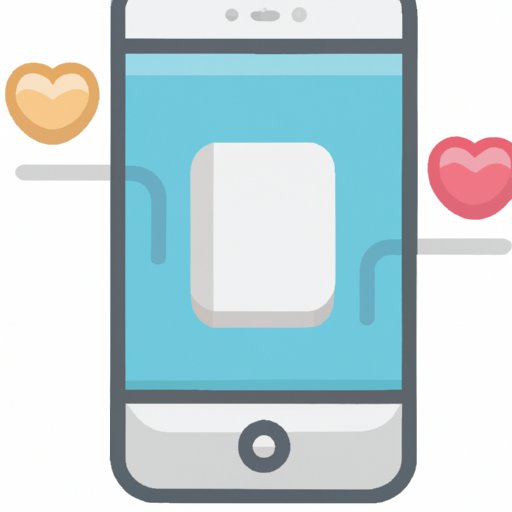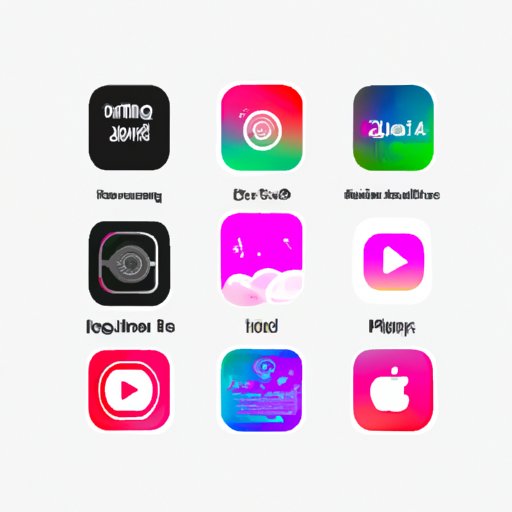This article provides a step-by-step guide on how to export contacts from an iPhone. It explains the process of setting up iCloud, utilizing third-party apps, syncing contacts with iTunes, leveraging AirDrop, and syncing contacts with an email account.
Tag: Icloud
How to Ping a Phone From an Apple Watch: A Step-by-Step Guide
Learn how to ping a phone from an Apple Watch with this step-by-step guide. Discover the benefits of using the Find My app on your Apple Watch and setting up the ‘Ping’ feature for easy locating of your phone.
How to Backup Your Phone: A Comprehensive Guide
Learn how to back up your phone with helpful tips and step-by-step instructions on using cloud storage, transferring data to a computer, using an external hard drive, Google Photos, an automatic backup app, and syncing with iTunes/iCloud.
How to Delete Photos from iPhone but Not iCloud
Learn how to delete photos from your iPhone but not iCloud in this step-by-step guide. Tips for backing up photos are also included.
How to Connect Your Phone to Your Macbook: Bluetooth, USB Cable, Wi-Fi Direct, AirDrop, iCloud
This article provides six easy steps for connecting your phone to your Macbook, including using Bluetooth, USB cable, Wi-Fi Direct, AirDrop and iCloud.
How to Set Up Find My iPhone: A Comprehensive Guide
This comprehensive guide will walk you through the steps of setting up Find My iPhone. Learn how to download the app, enable the feature in your device settings, and activate the service for added security.
How to Favorite a Website on iPhone: A Step-by-Step Guide
Learn how to favorite a website on your iPhone with this easy to follow step-by-step guide. Discover quick tips and tricks to make the most of your iPhone, master it, unlock its power, and take control of your device.
How to Add Music Videos to iPhone: Step-by-Step Guide
This step-by-step guide covers the different methods of adding music videos to an iPhone, including downloading from iTunes, transferring from a computer, streaming via Apple Music, downloading from streaming services, purchasing from the iTunes Store, downloading from YouTube, and syncing with iCloud.
How to Get More Storage on Mac: Utilize iCloud Storage, Use an External Hard Drive, Free Up Space with System Cleanup, Delete Unnecessary Files and Folders, Invest in an SSD Upgrade
Learn how to get more storage on your Mac. This article outlines five ways to increase your storage, including utilizing iCloud storage, using an external hard drive, freeing up space with system cleanup, deleting unnecessary files and folders, and investing in an SSD upgrade.