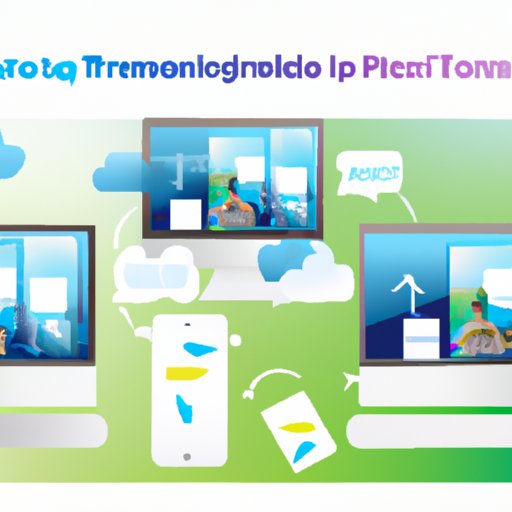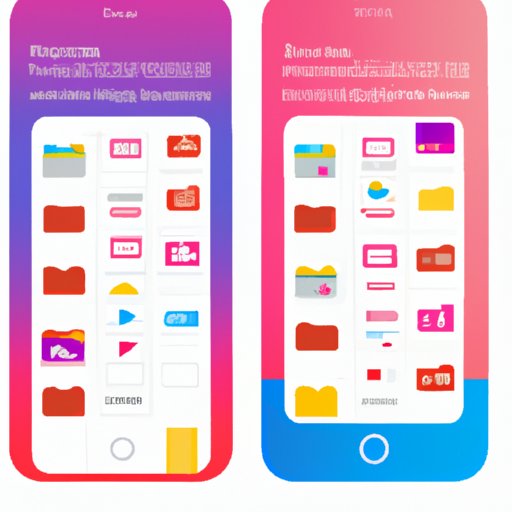This article provides helpful tips and solutions to managing storage on an iPhone. Learn how to utilize iCloud, delete unused apps and media files, use external storage solutions, and more.
Tag: Icloud
How to Transfer Photos from Computer to iPhone: Simple Steps for a Quick and Easy Transfer
Learn how to transfer photos from computer to iPhone with this easy-to-follow guide. We cover the steps and tools you need to quickly and easily move your photos to your iOS device.
How to Transfer Photos From iPhone to Computer: 8 Easy Ways
Are you wondering how to transfer photos from your iPhone to your computer? This guide will show you 8 easy ways to do it. We’ll cover using USB cable, emailing photos, using iCloud Photo Library, AirDrop, third-party apps, iTunes, and an SD card reader.
How to Connect AirPods to Find My iPhone
Learn how to use Apple’s Find My iPhone app, manually connect AirPods via Bluetooth, link AirPods to an Apple ID, and use a third-party app to connect AirPods to your device. Read on for step-by-step instructions.
How to Record Video on iPhone: Exploring the Camera App, Third-Party Apps, and More
Learn how to record videos on iPhone with the Camera app, third-party apps, setting a video resolution, recording slow motion video, trimming video clips, adding video filters, and utilizing iCloud to transfer videos.
How to Restore an iPhone Backup: iCloud, iTunes, External Hard Drive & Third-Party Tools
This article provides a comprehensive guide on how to restore an iPhone backup using iCloud, iTunes, external hard drive, and third-party tools. It also introduces a useful data recovery method for lost data.
How to Select All Photos on iPhone | Step-by-Step Guide
This article provides a step-by-step guide to selecting all photos on an iPhone. It covers the use of iCloud Photo Library, the Photos App, third-party apps, iTunes, USB cables and image editing software, and a file explorer app.
How to Backup iPhone on Computer: A Step-by-Step Guide
This comprehensive guide provides a step-by-step overview of how to backup your iPhone data on your computer using various methods including iTunes, iCloud, Finder, third-party software, an external hard drive and a cloud storage service.
How to Reset an iPhone Without Password: A Step-by-Step Guide
Learn how to reset your iPhone without a password by following this step-by-step guide. We’ll discuss the pros and cons of each method, from using iTunes to contacting Apple Support.
How to Back Up an iPhone: 8 Effective Ways to Protect Your Data
Learn how to back up your iPhone data with this comprehensive guide. Get helpful tips on setting up iCloud, iTunes, external hard drives, cloud storage services, third-party apps, email, and taking photos of your device.