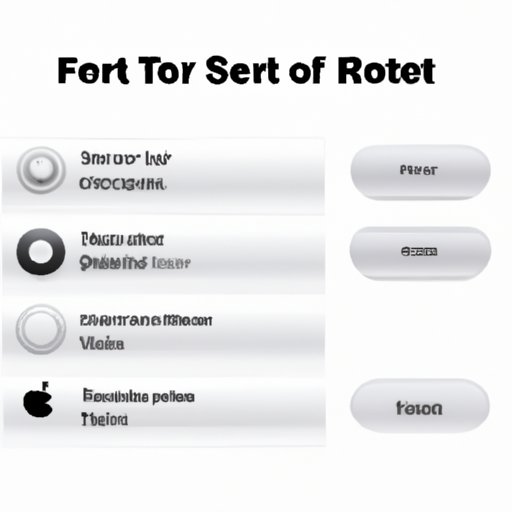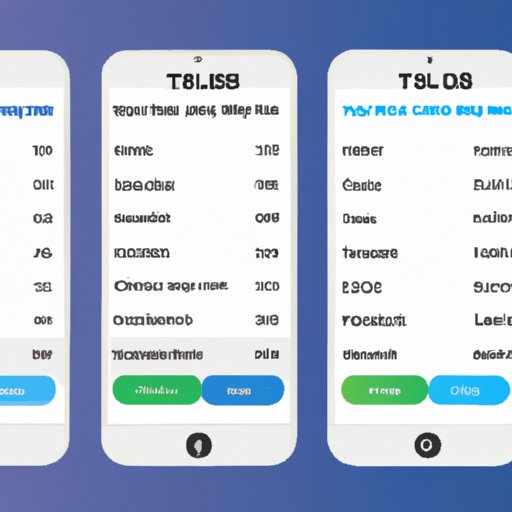Having trouble with your iPhone? Learn how to restart it using the home and power buttons, reset it to factory settings, restore from iCloud or iTunes, update iOS, reboot in DFU mode, or use an iPhone reset tool. Get step-by-step instructions and troubleshooting tips.
Tag: Icloud
How to Find Your iPhone Phone Number | A Step-by-Step Guide
Finding your iPhone phone number can be a tricky task. This article will provide a step-by-step guide on how to find it, including checking your phone bill, using a reverse phone lookup, using iCloud, contacting your mobile carrier, and using third-party apps.
How to Backup iPhone to PC – iCloud, iTunes, Finder/File Explorer, Third-Party Software and External Hard Drive
This article provides an introduction to the problem of backing up your iPhone to a PC. It then explains how to use iCloud, iTunes, Finder/File Explorer, third-party software, and an external hard drive to back up your iPhone.
How to Transfer Videos from iPhone to Computer: Step-by-Step Guide
This article provides a step-by-step guide on how to transfer videos from an iPhone to a computer using various methods such as iTunes, iCloud, AirDrop, email, and a USB cable, as well as third-party software.
How to Unlock Disabled iPhone Without iTunes
This article provides step-by-step instructions on how to unlock a disabled iPhone without iTunes, including using iCloud, emergency call feature, recovery mode, Finder, iTunes, and Siri.
How to Check IMEI on iPhone – A Step-by-Step Guide
Learn how to check IMEI on your iPhone with this comprehensive step-by-step guide. We cover checking IMEI via iCloud website, iTunes on a computer, the settings menu, and original packaging, as well as contacting Apple Support for verification.
How to Connect Your iPhone to iTunes Easily | Step-by-Step Guide
Learn how to easily connect your iPhone to iTunes with this step-by-step guide. Get the most out of your device by using a Lightning cable, Wi-Fi Sync, Automatic Syncing, Home Sharing, and iCloud.
How to Move Pictures From iPhone to Computer: A Comprehensive Guide
This article explains how to transfer photos from an iPhone to a computer in detail. It covers the use of iCloud Photo Library, AirDrop, Apple Lightning to USB cables, iTunes File Sharing, Email or Messaging Apps, and Third-Party Cloud Storage Services.