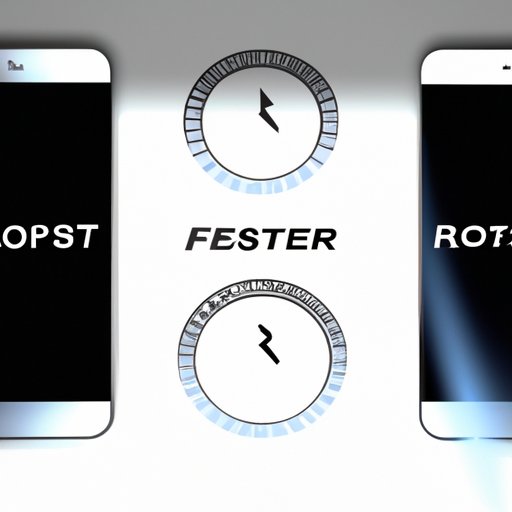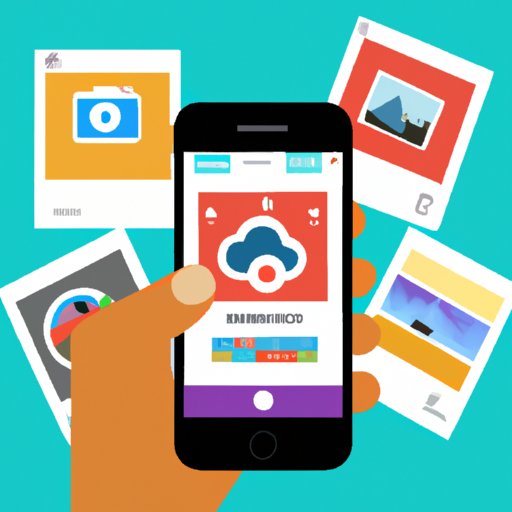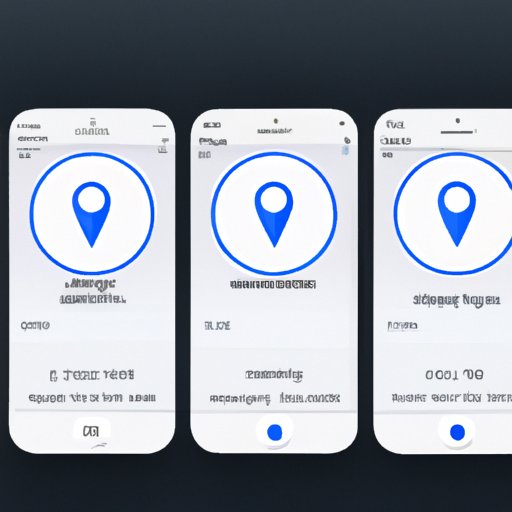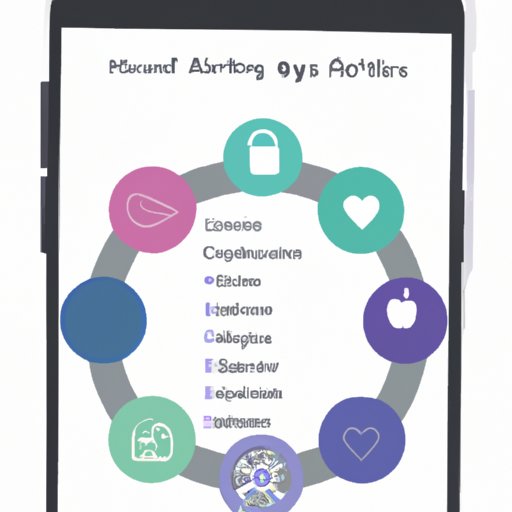Switching from an Android device to an iPhone can be a daunting task. This article guides readers through the process step-by-step, from researching the differences between the two operating systems to downloading apps on the new iPhone.
Tag: Iphone
How to Turn Off Microphone on iPhone: A Comprehensive Guide
Learn how to easily turn off the microphone on your iPhone with this comprehensive guide. Step-by-step instructions and quick tips are provided to help you disable the microphone in the Control Center, utilize Do Not Disturb Mode, adjust specific app settings, and more.
Force Restart an iPhone: A Step-by-Step Guide
This article explains the step-by-step guide to force restart an iPhone. Learn how to reboot an iPhone using a hard reset and quick tips to easily force restart an iPhone.
Using a VPN on Your iPhone: A Step-by-Step Guide
This guide provides an in-depth look at how to use a Virtual Private Network (VPN) on your iPhone. It covers the benefits of using a VPN, as well as tips for choosing and optimizing your connection.
How to Add Shortcuts to Your iPhone: A Step-by-Step Guide and Tips
Learn how to add shortcuts to your iPhone with this step-by-step guide. Discover popular shortcuts and learn tips and tricks for creating custom shortcuts. Plus, get advice from experts on their favorite shortcut tips and tricks.
How to Use an iPhone as a Webcam: Step-by-Step Instructions and Troubleshooting Tips
Learn how to use an iPhone as a webcam with step-by-step instructions, troubleshooting tips, and exploring other webcam options. Get the most out of your iPhone camera!
How to Find the IP Address of Your iPhone: Step-by-Step Instructions
This article provides step-by-step instructions on how to find the IP address of your iPhone. It covers the use of the Settings App, iTunes, Wi-Fi Network Information, Apple’s Find My iPhone App, an App to Find the IP Address and a Third-Party Website.
How to Change Your Fitness Goals on iPhone: Utilize Apps, Track Progress, and Seek Professional Guidance
This article explores how to change your fitness goals on iPhone. It covers topics such as utilizing the Health App, tracking progress with Activity Rings, using fitness apps for tailored workouts and guidance, taking advantage of reminders and notifications, monitoring diet with nutrition apps, connecting with friends and competing in challenges, and seeking professional guidance from certified trainers.