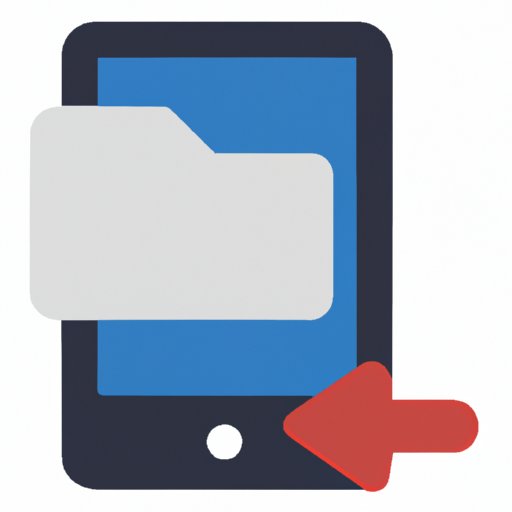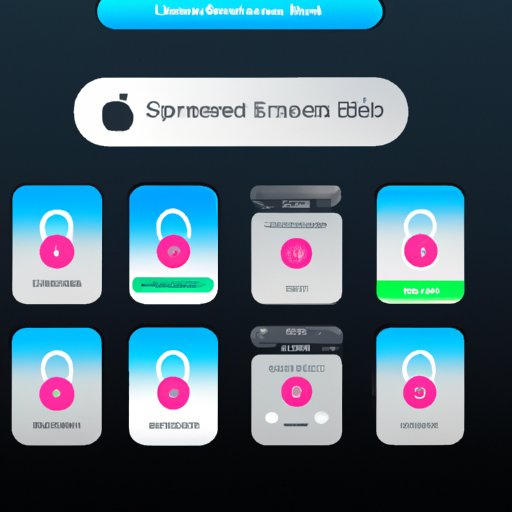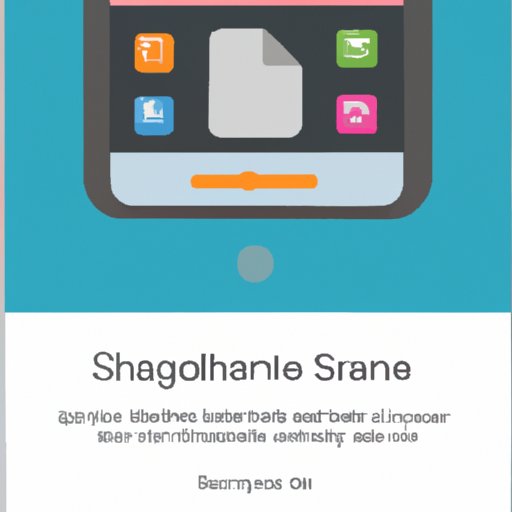Discover the steps needed to activate eSIM on an iPhone and learn about common tips and tricks for successful installation. Find out how to troubleshoot common errors and resolve issues with activating eSIM.
Tag: Iphone
How to Convert Picture to PDF on iPhone Without App | Solutions & Tips
This article provides comprehensive solutions and tips for converting picture to PDF on iPhone without the use of any app. It covers using the built-in Mail app, popular cloud storage services, Google Drive, Box and Dropbox.
How to Remove Subscriptions on iPhone: A Comprehensive Guide
This comprehensive guide provides detailed instructions on how to remove subscriptions on iPhone, from using the Settings App and App Store to contacting Apple Support or the app developer directly.
How to Connect AirPods Pro to Your iPhone: A Step-by-Step Guide
This article provides a detailed guide on how to connect your AirPods Pro to your iPhone, Apple Watch, and other devices. Learn the steps and the benefits of each connection type.
How to Dial an Extension on iPhone: A Step-by-Step Guide
Learn how to dial an extension on your iPhone with this step-by-step guide. From understanding the basics to customizing your dialing options, you can master the art of dialing an extension in no time.
How to View Saved Passwords on iPhone: A Comprehensive Guide
This article provides a comprehensive guide on how to view saved passwords on iPhone. It covers topics such as accessing settings, entering a passcode or using Touch ID, and utilizing iCloud Keychain and third-party applications. Tips for keeping your passwords secure are also included.
How to Remove Apple ID from iPhone: A Comprehensive Guide
This article provides a comprehensive guide for removing an Apple ID from an iPhone. It covers different methods of deleting the Apple ID and explains how to access the settings menu, sign out of iCloud, erase all content and settings, restore iPhone with iTunes, contact Apple support, and factory reset the device.
How to Take a Screenshot on Your Phone: Step-by-Step Guide
Learn how to take a screenshot on your phone with this step-by-step guide. Find out what is a screenshot, why you should take one, and how to capture, save, edit, and share your screenshots.
How to Fix iPhone Stuck on Apple Logo: 8 Solutions Explained
This article provides 8 solutions for fixing an iPhone stuck on the Apple logo. Learn how to restart your iPhone, force restart, restore in recovery mode, check for updates, use a third-party tool, contact Apple Support, or take your iPhone to an Apple Store.
How to Add Music to Video on iPhone: A Comprehensive Guide
Adding music to videos on your iPhone doesn’t have to be difficult. Learn how to add music to video on iPhone with our comprehensive guide, including tips for choosing the right music, understanding copyright laws, and experimenting with different apps.