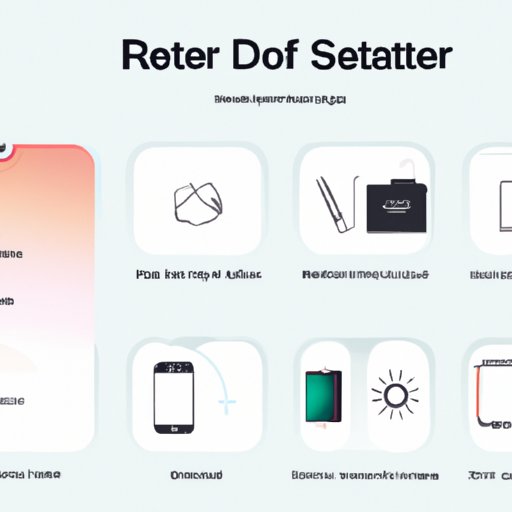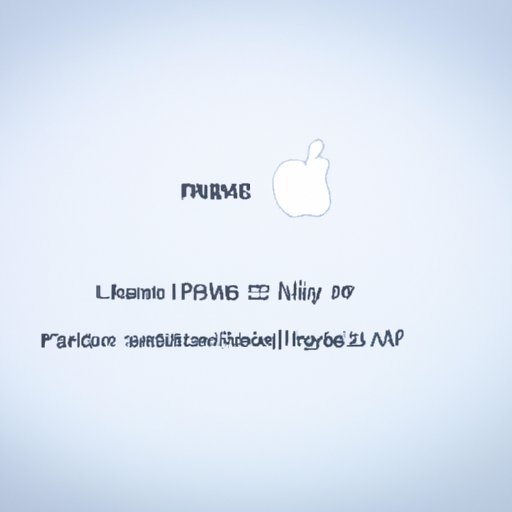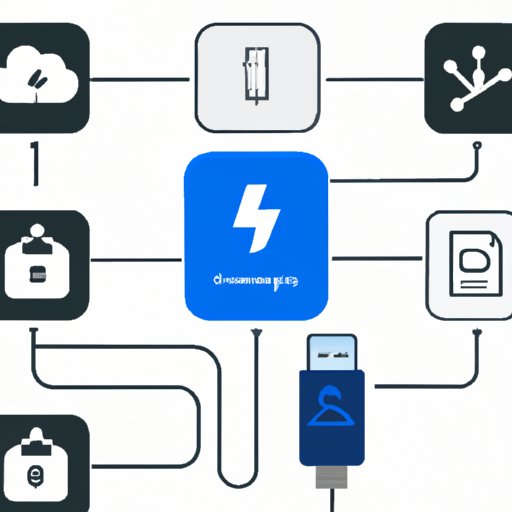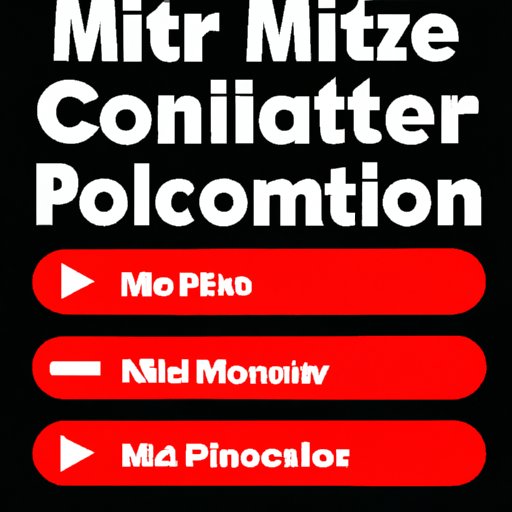Having trouble with an iPhone stuck on the Apple logo? Learn more about the possible causes and how to fix it with this guide.
Tag: Iphone
How to Transfer iPhone Photos to PC: 8 Easy Solutions Explored
This article explores the various ways you can transfer photos from your iPhone to your PC. From using iCloud Photo Library to using a USB cable or an iPhone Memory Card Reader, these 8 solutions are easy to follow and understand.
How to Delete Albums from iPhone – Step-by-Step Guide and Troubleshooting Tips
This article offers a comprehensive guide on how to delete albums from iPhone in just a few steps. It also provides tips for freeing up space by deleting unused apps and removing unneeded files and photos, as well as troubleshooting advice for when things don’t go according to plan.
How to Make Keyboard Bigger on iPhone: Step-by-Step Guide
This article provides a step-by-step guide on how to make the keyboard bigger on iPhone. It includes instructions on how to access settings menu, increase size of keyboard buttons, activate one-handed keyboard, adjust text size, change keyboard layout and enable custom shortcuts.
How to Print Photos from Your iPhone: 8 Easy Steps
Do you want to learn how to print photos from your iPhone? Read this article for a step-by-step guide on the 8 different ways you can do it. From AirPrint to ordering prints online, find out which method is best for you.
How to Open an iPhone Without a Password – Step-by-step Guide
This article provides step-by-step instructions on how to open an iPhone without a password, including using Find My iPhone, iTunes, iCloud, Apple Support, Siri, and a factory reset.
How to Clear Up Storage on iPhone: A Comprehensive Guide
This article provides a comprehensive guide to clearing up storage on an iPhone. It covers topics such as deleting unused apps, clearing the browser cache, offloading apps, using iCloud Photo Library, moving photos and videos to the cloud, and managing your music library.
How to Transfer Videos from iPhone to Computer: Step-by-Step Guide
This article provides a step-by-step guide on how to transfer videos from iPhone to computer using AirDrop, Lightning to USB Cable, iCloud Photo Library, YouTube, email, and third-party apps.
How to Minimize YouTube Usage on Your iPhone: 8 Tips and Tricks
This article provides eight tips and tricks to help you minimize your YouTube usage on your iPhone. Learn how to close running apps, disable the auto-play feature, turn off cellular data, use third-party applications, clear your browsing history, and set parental controls.
Finding Files on iPhone: An Overview of Search Features, Folders and Third-Party Apps
From utilizing the built-in search feature to leveraging third-party apps, this article provides an overview of various tips for finding files on iPhone. Learn how to make the most of Apple’s features, along with helpful third-party resources.