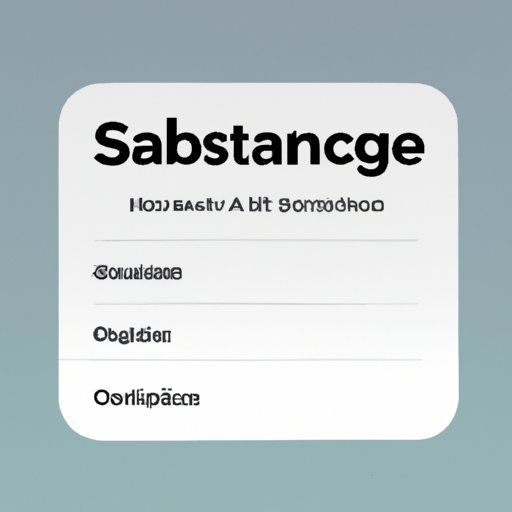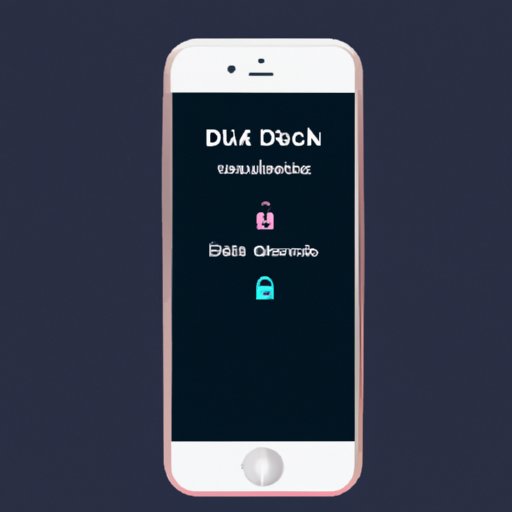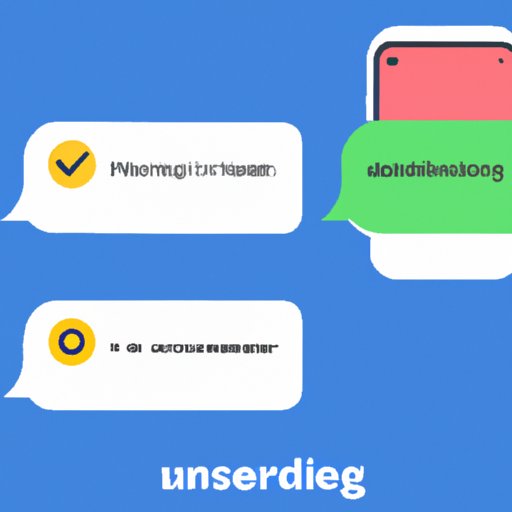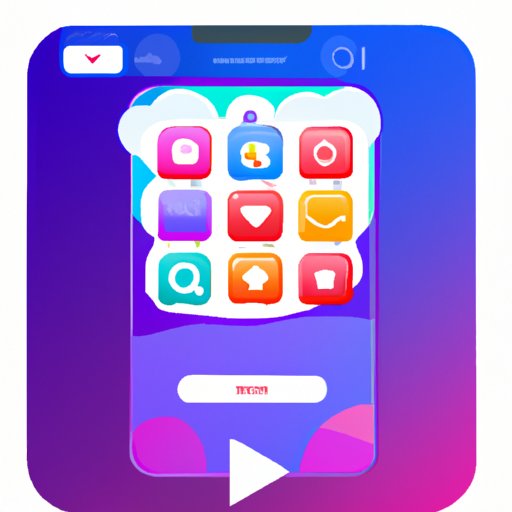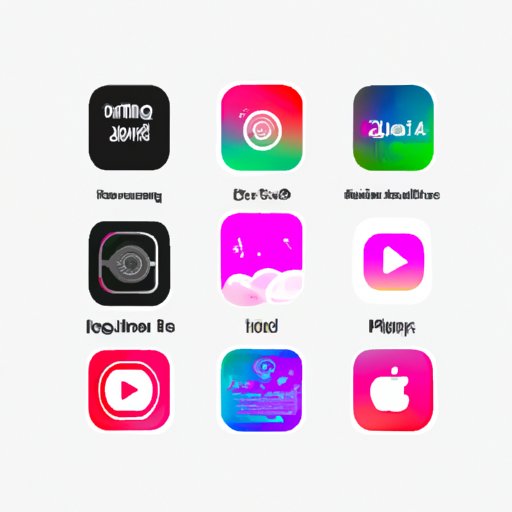Learn how to cancel a subscription on your iPhone in this easy-to-follow step-by-step guide. We will also provide tips for avoiding unwanted subscriptions in the future.
Tag: Iphone
How to Increase Font Size on iPhone: A Step-by-Step Guide
Having trouble reading the text on your iPhone? Follow this step-by-step guide to learn how to easily increase font size on your device. We discuss different ways you can adjust the font size and provide helpful tips and tricks.
How to Crop Videos on iPhone: A Comprehensive Guide
Learn how to crop videos on your iPhone with this comprehensive guide. Find out the different tools available and how to use them to create a professional-looking video.
How to Block Scam Likely Calls on iPhone: Identify, Report, and Block Unknown Callers
Learn how to protect yourself from scam likely calls on your iPhone by following our comprehensive guide. Identify, report, and block unknown callers with the help of third-party apps, “Do Not Disturb” feature, “Spam Identification” feature, and more.
How to Delete an Email Account from Your iPhone: A Step-by-Step Guide
Learn how to delete an email account from your iPhone with this comprehensive step-by-step guide. Includes a helpful video tutorial, quick tips, troubleshooting advice, frequently asked questions and expert advice.
How to Turn Off iPhone Lock Screen: 8 Easy Steps
Learn how to turn off your iPhone lock screen with 8 easy steps. Adjust settings for auto-lock, guided access mode, raise to wake feature, notifications, Face ID, passcode/password, and do not disturb mode.
How to Turn Off Amber Alerts on iPhone?
This article provides detailed instructions on how to turn off Amber Alerts on iPhones. It also offers tips for stopping Amber Alerts and a step-by-step guide to shutting them off.
How to Download Videos on iPhone: Step-by-Step Guide
Learn how to download videos from the internet onto your iPhone with this comprehensive step-by-step guide. Find out how to use the built-in feature, third-party apps, iCloud Drive, a web browser, AirDrop, and social media platforms.
How to Add Music Videos to iPhone: Step-by-Step Guide
This step-by-step guide covers the different methods of adding music videos to an iPhone, including downloading from iTunes, transferring from a computer, streaming via Apple Music, downloading from streaming services, purchasing from the iTunes Store, downloading from YouTube, and syncing with iCloud.