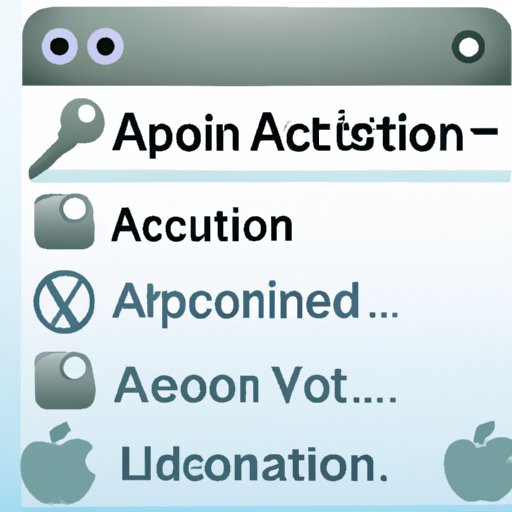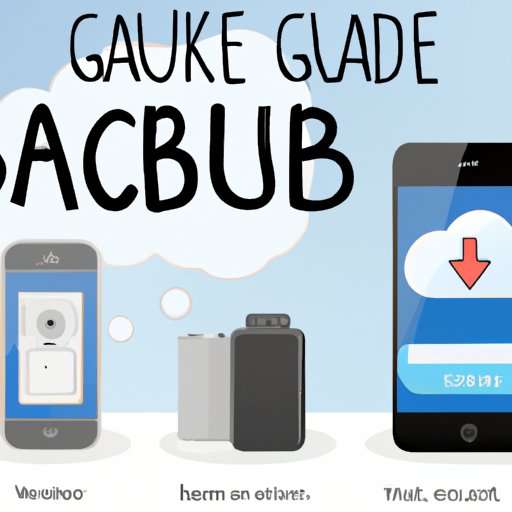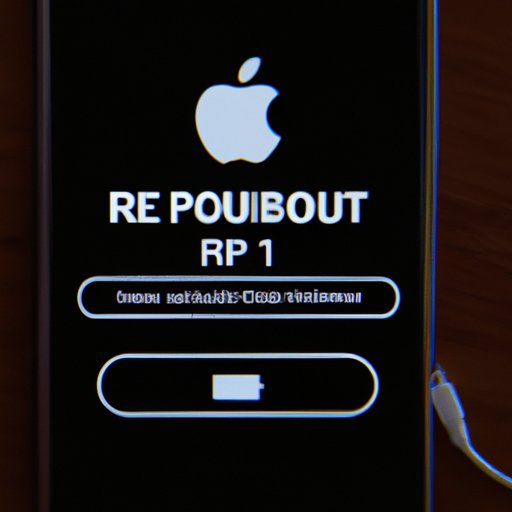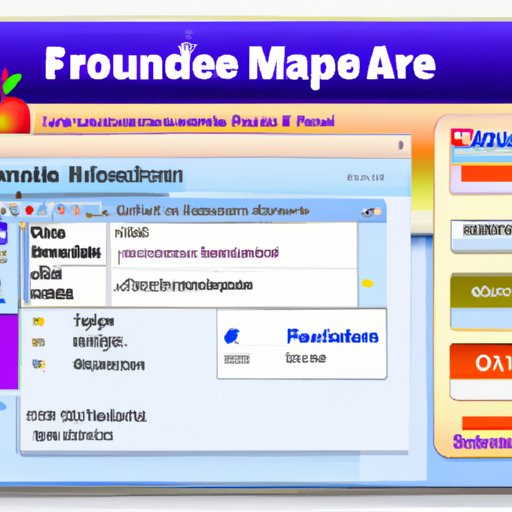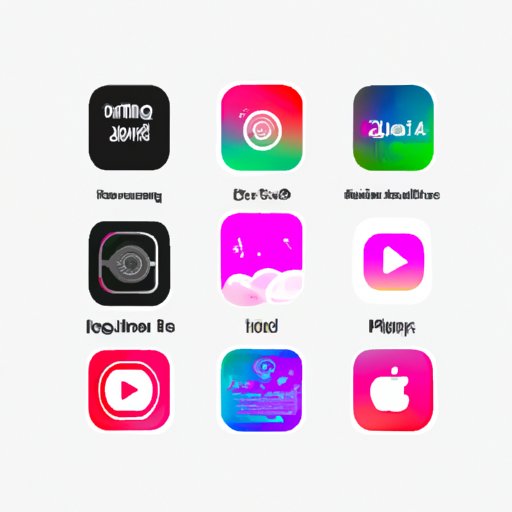This step-by-step guide will help you authorize a computer on iTunes. Learn how to download and install the latest version of iTunes, connect your device to the computer, sign in with your Apple ID, select your device from the menu, click “Authorize This Computer,” and enter your Apple ID password.
Tag: Itunes
How to Export Contacts from an iPhone: A Step-by-Step Guide
This article provides a step-by-step guide on how to export contacts from an iPhone. It explains the process of setting up iCloud, utilizing third-party apps, syncing contacts with iTunes, leveraging AirDrop, and syncing contacts with an email account.
How to Download Music to iPhone: Step by Step Guide
Learn how to download music to your iPhone using iTunes, third-party apps, streaming services, and more. This step-by-step guide will help you get your favorite tunes on your device.
How to Backup Your Phone: A Comprehensive Guide
Learn how to back up your phone with helpful tips and step-by-step instructions on using cloud storage, transferring data to a computer, using an external hard drive, Google Photos, an automatic backup app, and syncing with iTunes/iCloud.
How to Save Garageband as MP3: 8 Step-by-Step Guides and Advantages/Disadvantages
This article provides 8 step-by-step guides and advantages/disadvantages on how to save Garageband as MP3. Learn how to export Garageband tracks via iTunes, burn them to a CD and rip the CD as an MP3, share Garageband track via AirDrop, export Garageband track as WAV or AIFF file, use QuickTime player and third-party software to convert GarageBand to MP3.
How to Download Music to Your Phone: A Step-by-Step Guide
This article provides a step-by-step guide to downloading music to your phone, including using streaming music services, online stores, transferring from a computer, downloading directly from the internet, using a podcast app, syncing from an iTunes library, and utilizing cloud storage services.
How to Put an iPhone into Recovery Mode: Step-by-Step Guide with Pictures & Videos
Learn how to put an iPhone into recovery mode with this step-by-step guide. Includes visuals and video walkthroughs for a comprehensive understanding of the process. Troubleshooting tips also included.
How to Find Downloaded Files on iPhone – A Comprehensive Guide
This comprehensive guide will teach you how to find downloaded files on your iPhone. Learn how to use the Files App, Safari, Spotlight Search, third-party file managers, iTunes, and iCloud Drive.
How to Export Garageband to MP3: Step-by-Step Guide
This article provides a comprehensive guide on how to export Garageband files as MP3s. It covers the use of iTunes, the “Share” feature in Garageband, online file converters, desktop audio programs, third-party software, and QuickTime.
How to Add Music Videos to iPhone: Step-by-Step Guide
This step-by-step guide covers the different methods of adding music videos to an iPhone, including downloading from iTunes, transferring from a computer, streaming via Apple Music, downloading from streaming services, purchasing from the iTunes Store, downloading from YouTube, and syncing with iCloud.