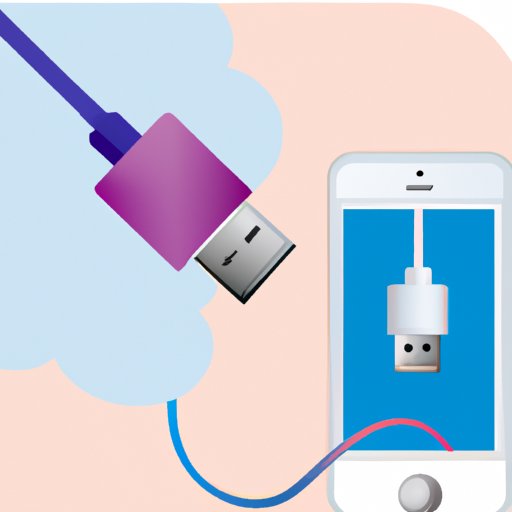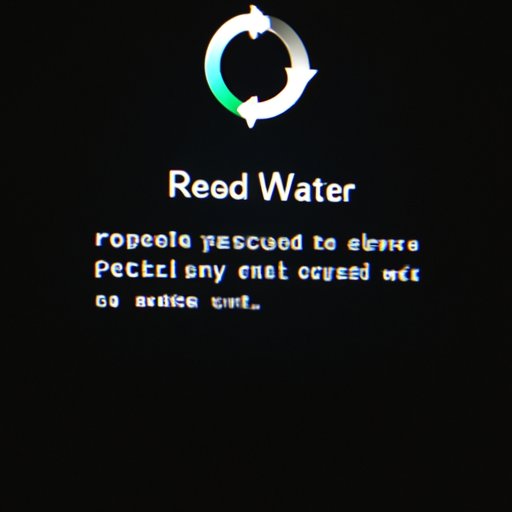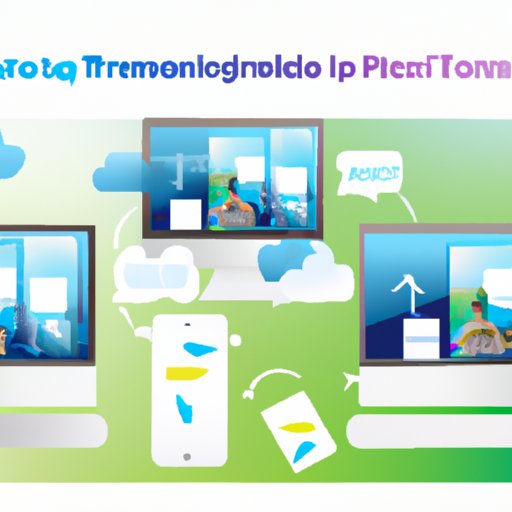Learn how to reset your iPhone when you forgot your password. This article provides an overview of the problem, steps to follow, and potential issues to consider for each method: Use Find My iPhone, Restore with Recovery Mode, Reset Password with Apple ID, Use iTunes, Third-Party Tool, Contact Apple Support, Take It to an Apple Store.
Tag: Itunes
How to Upload Pictures from iPhone to Computer: Step-by-Step Guide
Learn how to upload pictures from your iPhone to your computer with this step-by-step guide. We cover AirDrop, iTunes, email, iCloud Photo Library, and USB cable.
How to Set Ringtone on iPhone: Step-by-Step Guide and Tips
This article provides a step-by-step guide on how to set ringtone on iPhone using the native Settings app, iTunes, third-party apps, and GarageBand/Audacity. It also includes tips for choosing the perfect iPhone ringtone.
How to Backup Your iPhone: Learn How to Use iCloud, iTunes, Third-Party Apps, and More
Learn how to protect your data by backing up your iPhone. This comprehensive guide covers topics such as using iCloud, iTunes, third-party apps, transferring to computer, and more.
A Comprehensive Guide to Deleting Apps from Your iPhone Permanently
This comprehensive guide provides a detailed step-by-step process for deleting apps from your iPhone permanently. It also includes troubleshooting tips and advice on how to make sure your apps are gone for good.
How to Move Photos from iPhone to Computer | 4 Easy Ways to Transfer
Learn how to move photos from your iPhone to your computer in four easy steps. Find out how to transfer photos using iCloud Photo Library, AirDrop, Image Capture App, and iTunes.
How to Back Up Your iPhone to Computer: A Step-by-Step Guide
In this article, we explore different methods of backing up your iPhone to your computer, including using iCloud, iTunes, CopyTrans Shelbee, iMazing, Syncios, AnyTrans and dr.fone. We provide a step-by-step guide for each method, along with the pros and cons of each.
How to Restore iPhone with iTunes: A Step-by-Step Guide
Learn how to restore your iPhone using iTunes, including creating a backup, connecting the device to your computer, updating iTunes, and more. Find out everything you need to know about restoring your iPhone with iTunes in this step-by-step guide.
How to Restart the iPhone 12 Pro Max: A Step-by-Step Guide
This guide covers how to restart an iPhone 12 Pro Max with the power button, via iTunes, in recovery mode, by resetting all settings, erasing all content and settings, and updating to the latest iOS version.
How to Transfer Photos from Computer to iPhone: Simple Steps for a Quick and Easy Transfer
Learn how to transfer photos from computer to iPhone with this easy-to-follow guide. We cover the steps and tools you need to quickly and easily move your photos to your iOS device.