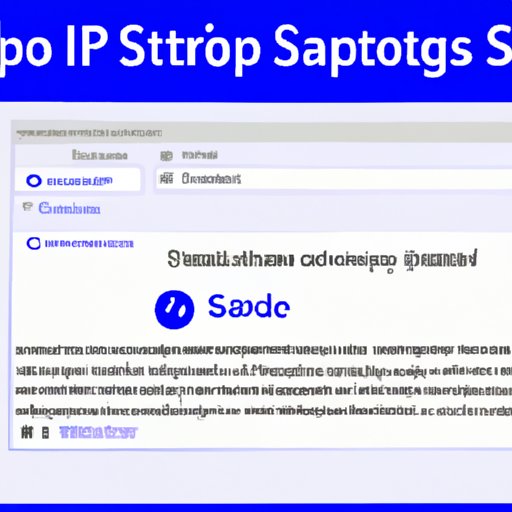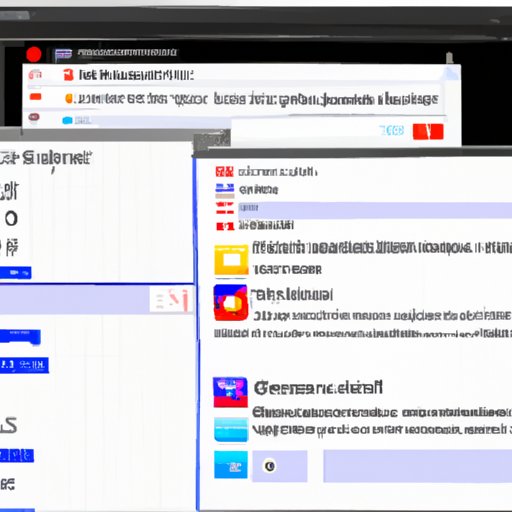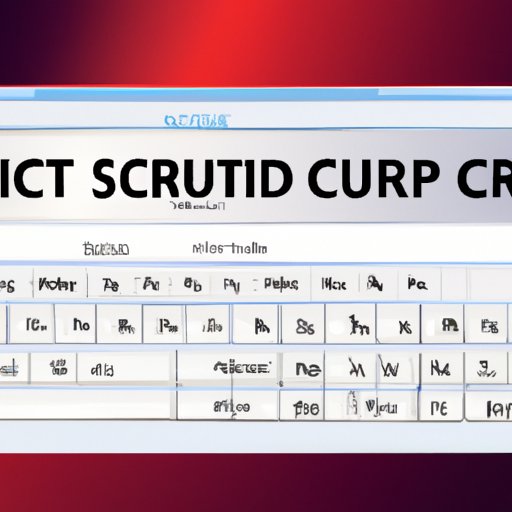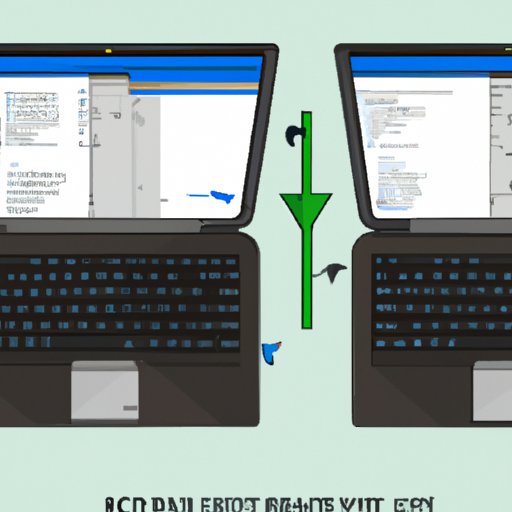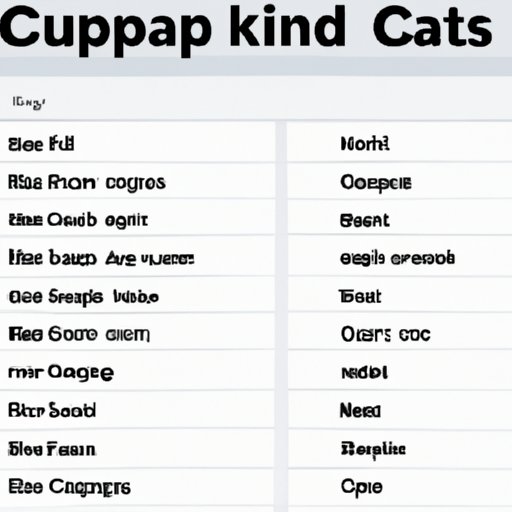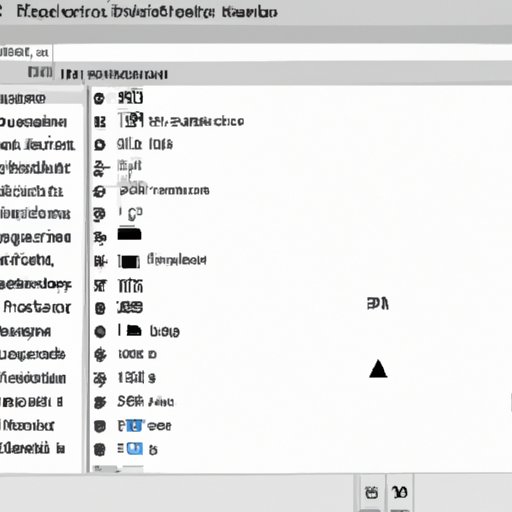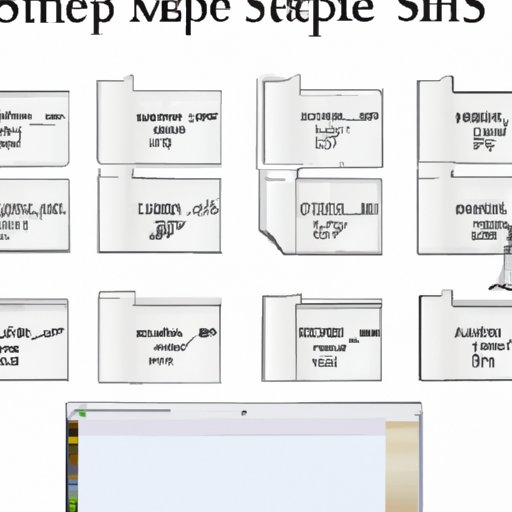This article provides an overview of 8 ways to take a screenshot on desktop, including using keyboard shortcuts, Print Screen button, Snipping Tool, third-party software, browser extensions, mobile device and taking screenshots from videos.
Tag: Keyboard Shortcuts
How to Take a Screenshot on Desktop: A Comprehensive Guide
Learn how to take a screenshot on your desktop with this comprehensive guide. We’ll cover the basics of using keyboard shortcuts, the Snipping Tool, Print Screen button, third-party software, Windows built-in game bar, and browser extensions.
How to Make Shortcut on Desktop: 8 Easy Steps
This article provides a step-by-step guide on how to make shortcut on desktop. There are 8 easy ways to do so, including using the program menu, send to feature, right-click drag, Windows key + R command, create shortcut wizard, copy and paste, and keyboard shortcuts.
How to Rotate Your Laptop Screen: A Step-by-Step Guide
This article provides a step-by-step guide on how to rotate your laptop screen. It explains different methods, such as using the control panel, keyboard shortcuts, and third-party software. Troubleshooting tips are also included.
Creating Desktop Folders: A Step-by-Step Guide
Learn how to create a desktop folder quickly and easily with this step-by-step guide. Discover helpful tips for organizing your files and folders on your desktop.
Copy and Paste on a Computer: A Comprehensive Guide
This comprehensive guide provides step-by-step instructions on how to copy and paste on a computer, as well as useful tips and techniques for different operating systems. Learn the basics of copying and pasting quickly and easily.
A Comprehensive Guide to Taking a Screenshot on Your Computer
This article provides a comprehensive guide to taking a screenshot on your computer, including step-by-step instructions, keyboard shortcuts, and the best tools for taking a screenshot on your PC or Mac.
How to Print Screen on Laptop: A Comprehensive Guide
This comprehensive guide will help you learn how to print screen on laptop. It covers different methods for taking screenshots, including using the “Print Screen” key, Windows Snipping Tool, third-party software, and keyboard shortcuts.