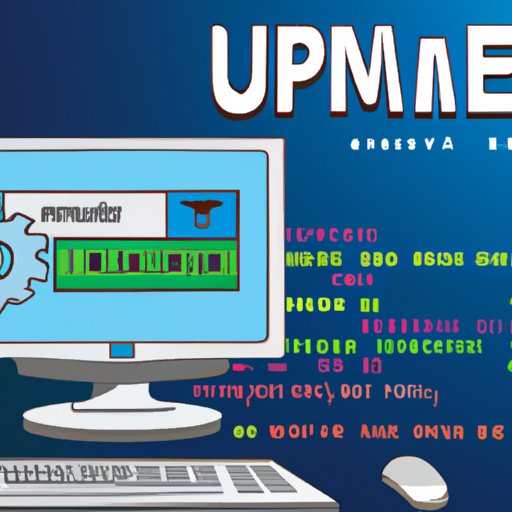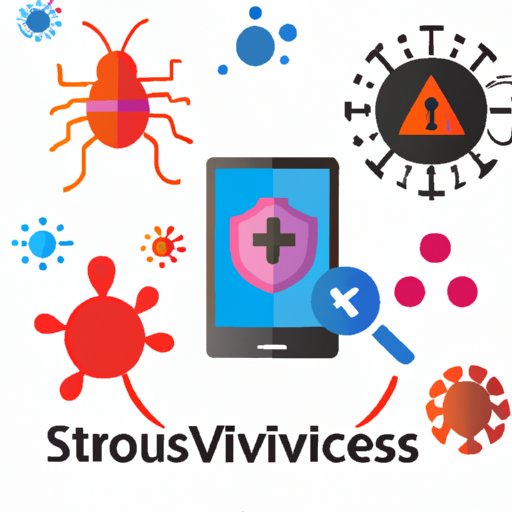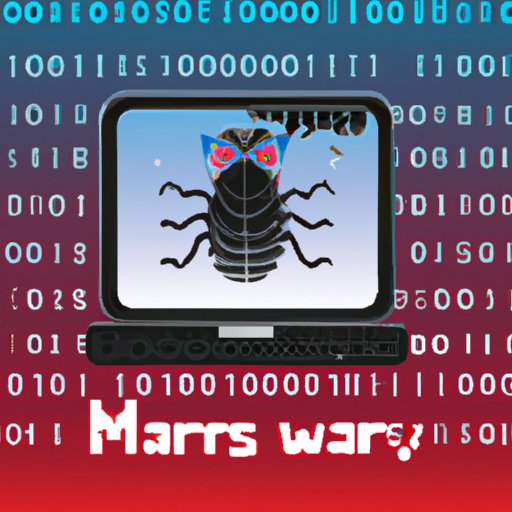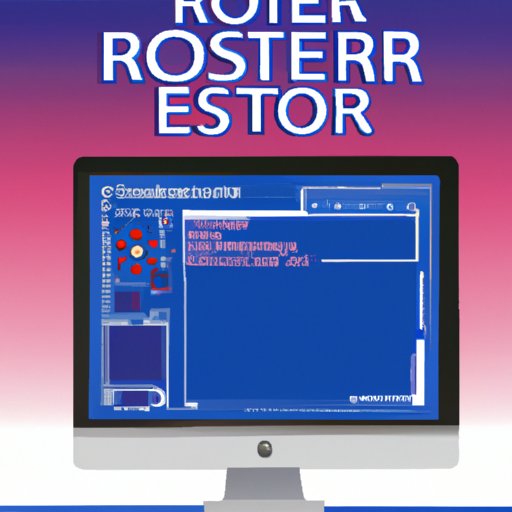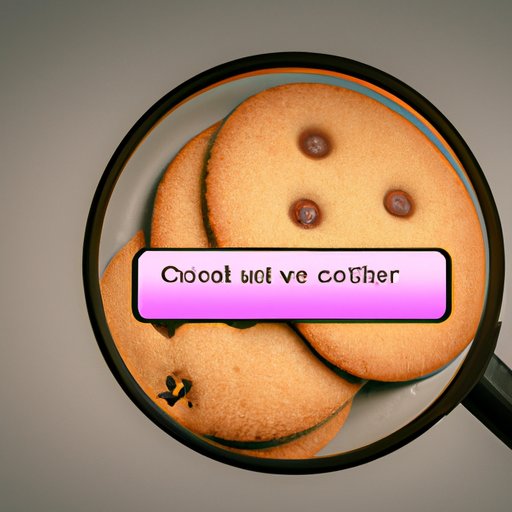This article provides seven tips to help you speed up your computer and optimize its performance. Learn how to uninstall unused programs, update software, add more RAM, clean up hard drive, disable startup programs, change power settings, and check for malware and viruses.
Tag: Malware
Best Free Antiviruses: Features, Benefits and Step-by-Step Guide
Explore the features and benefits of top 5 free antiviruses, pros and cons of using a free antivirus, popular free antiviruses for home users, and step-by-step instructions for installing a free antivirus on your computer.
Viruses on Your Phone: What They Do and How to Protect Yourself
Learn about the different types of viruses that can affect your phone, how to protect yourself, and what to do if you suspect a virus on your device.
How to Check Your iPhone for Virus and Malware
This article explores the importance of checking your iPhone for viruses and malware, and provides tips on how to do so. It covers using a mobile antivirus app, checking for unusual activity, updating the operating system, monitoring battery usage, looking for strange pop-ups, and backing up your data.
How to Check if Your iPhone Has Been Hacked
Learn how to check if your iPhone has been hacked. Follow these steps to identify any suspicious activity and protect your device from malicious software.
How to Unhack Your Phone: Tips and Best Practices
Learn how to quickly identify if your phone has been hacked and the steps you can take to protect it from future attacks. Includes tips on anti-virus software, factory resetting, changing passwords, removing unauthorized apps, and more.
How to Know if Your Computer Has a Virus: 8 Signs to Look Out For
Knowledge is power when it comes to virus protection. Read this article to find out 8 signs that your computer may have a virus, including slow running times, suspicious pop-ups, and abnormal system behavior.
What is a Computer Virus? – A Comprehensive Guide to Different Types of Viruses and Malware
This article provides an in-depth look at computer viruses, exploring their different types, how to protect against them, and what measures to take if your system gets infected.
How to Unfreeze a Computer: A Step-by-Step Guide
This article provides a step-by-step guide to unfreezing your computer, as well as troubleshooting tips and common causes of computer freezing. Learn how to quickly and easily unfreeze a computer and prevent future freezes.
Deleting Cookies from Your Computer: A Step-by-Step Guide
Learn how to delete cookies from your computer in this comprehensive guide. Discover the benefits and risks of deleting cookies, as well as tips and tools for staying safe online.