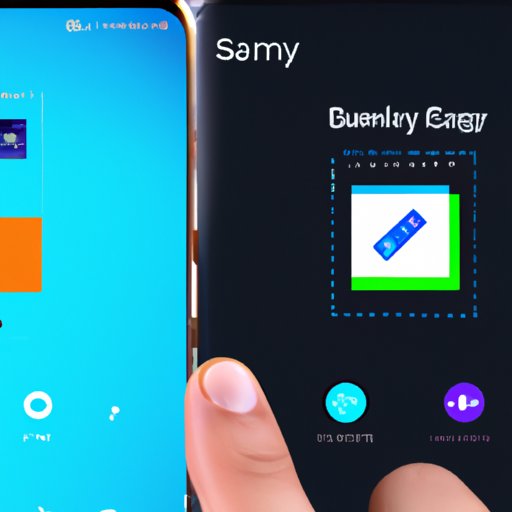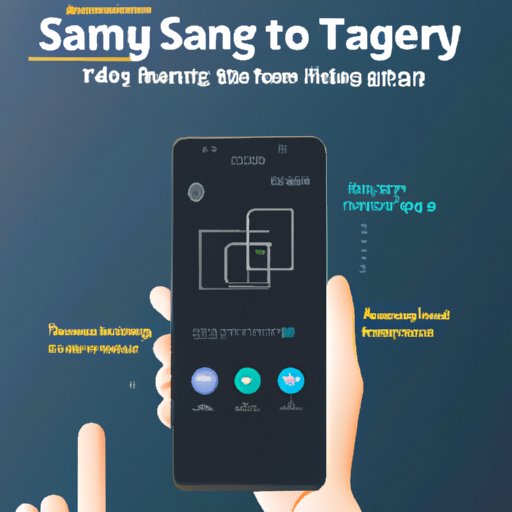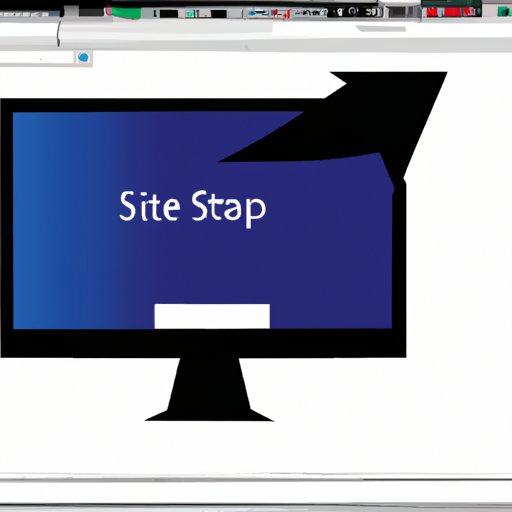Having trouble taking a screenshot on your Samsung phone? This comprehensive guide provides step-by-step instructions, tips and tricks for using the physical buttons, third-party apps, Bixby Vision, scrolling screenshots and partial screenshots. Learn how to edit and share your screenshots too.
Tag: Partial Screenshots
How to Screenshot on a Samsung Phone: A Comprehensive Guide
Screenshots are a great way to capture memories, share information, or even troubleshoot an issue. This comprehensive guide walks you through the basics of taking screenshots on a Samsung phone, from using the power and volume buttons to utilizing the palm swipe feature.
How to Take a Screenshot of Your Desktop: Step-by-Step Guide
This comprehensive guide offers step-by-step instructions for taking screenshots of your desktop. Learn how to use the print screen key, snipping tool, snip & sketch, and more to quickly take pictures of your desktop.