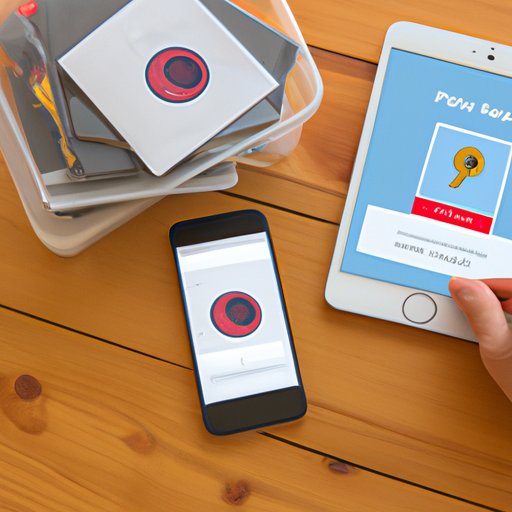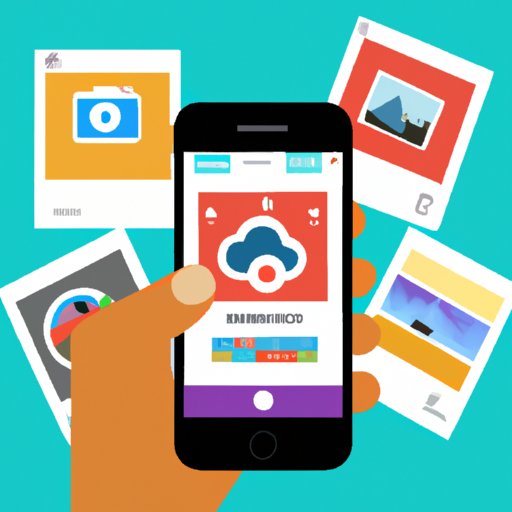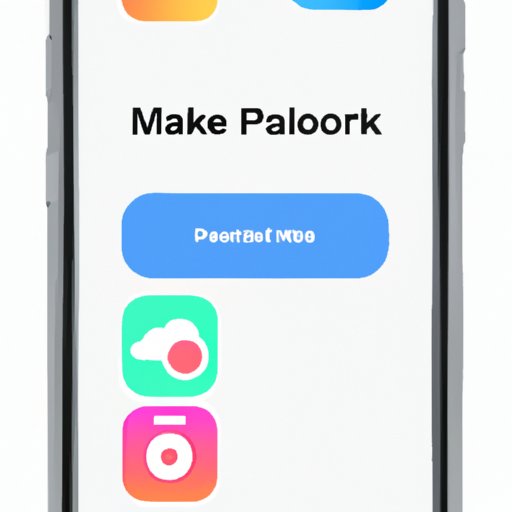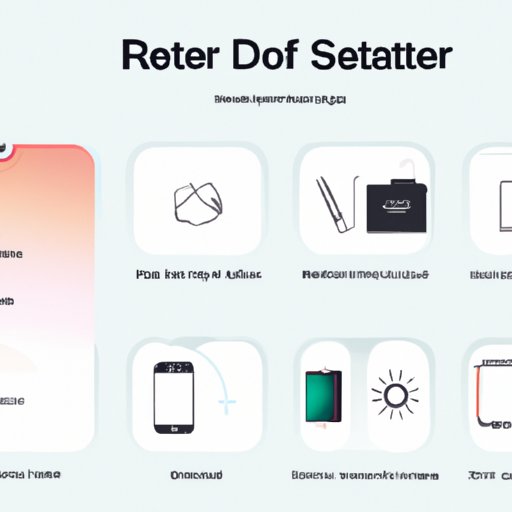Learn how to crop videos on your iPhone with this comprehensive guide. Find out the different tools available and how to use them to create a professional-looking video.
Tag: Photos App
How to Blur Photos on iPhone: A Comprehensive Guide
Discover the art of blurring photos on iPhone with this comprehensive guide. Learn how to use the Photos app and third-party apps, adjust the blur level, experiment with filters, and explore creative ways to use blurred photos.
How to See Deleted Photos on iPhone: A Step-by-Step Guide
Accidentally deleted a photo from your iPhone? Don’t worry. This article will provide a step-by-step guide on how to retrieve deleted photos from an iPhone, as well as tips and tricks on how to find deleted photos on an iPhone.
How to Change HEIC to JPG on iPhone | A Comprehensive Guide
This comprehensive guide explains how to change HEIC to JPG on iPhone, including using the Photos app, third-party apps, AirDrop, iCloud, iMyFone TunesMate, iTunes, Image Capture, and Preview.
How to Take a Screenshot on iPhone 8: Step-by-Step Guide & Benefits
This article provides a step-by-step guide for taking a screenshot on an iPhone 8, along with helpful tips and tricks. Learn the benefits of taking screenshots and explore shortcut keys for optimizing your experience.
How to Delete Albums from iPhone – Step-by-Step Guide and Troubleshooting Tips
This article offers a comprehensive guide on how to delete albums from iPhone in just a few steps. It also provides tips for freeing up space by deleting unused apps and removing unneeded files and photos, as well as troubleshooting advice for when things don’t go according to plan.
Trimming Videos on iPhone: A Step-by-Step Guide For Beginners
Learn how to trim a video with your iPhone with this step-by-step guide. Tips and tricks are included to help you make the perfect video every time.
How to Transfer Photos from iPhone to Laptop: A Step-by-Step Guide
Transferring photos from an iPhone to a laptop can be done in various ways. This article provides a step-by-step guide on how to transfer photos using iTunes, AirDrop, iCloud Photo Library, email, third-party apps, and USB cable.