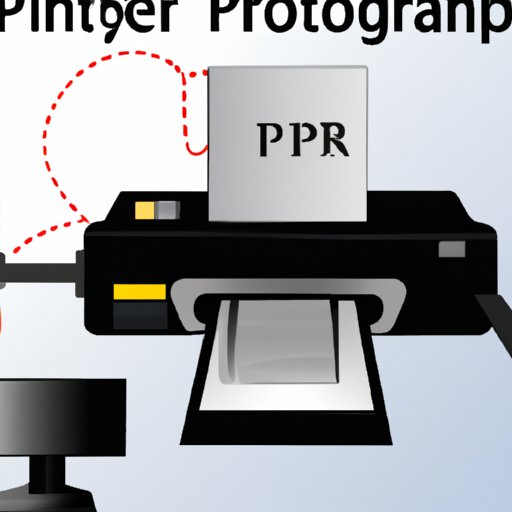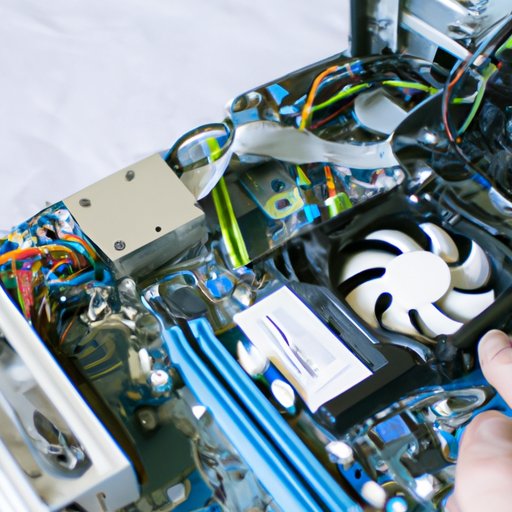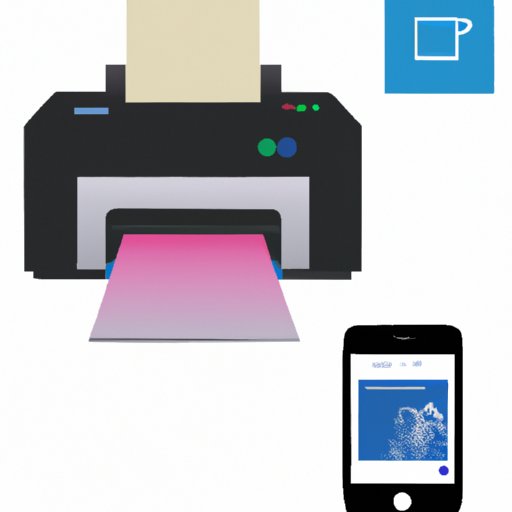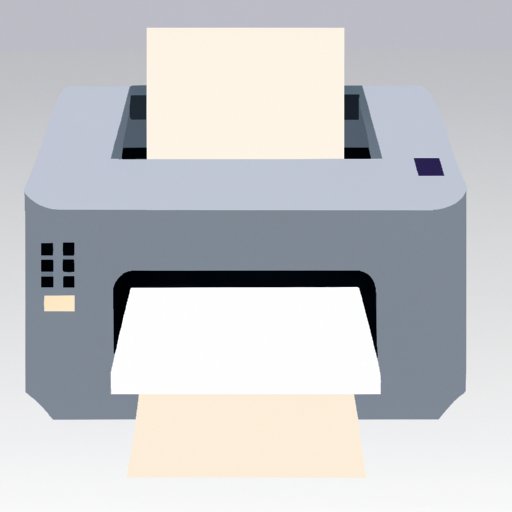Learn how to scan a document from your printer to your computer with this comprehensive, step-by-step guide. We provide tips and tricks for efficient scanning and troubleshooting common scanning problems.
Tag: Printer
How to Add a Printer to a Computer: A Step-by-Step Guide
Adding a printer to your computer can be a daunting task if you’ve never done it before. This guide will provide step-by-step instructions on how to add a printer to your computer and get it up and running in no time.
How to Print Computer Screen: Utilizing the Print Screen button, Capturing Screenshots with Third-Party Software, and More
Learn how to print computer screen by utilizing the print screen button, capturing screenshots with third-party software, printing directly from applications, exporting images to a printer, using the print dialog box, connecting an external printer, and sending screens from mobile devices.
How to Scan Documents from Printer to Computer: Step-by-Step Guide
This guide explains how to scan documents from printer to computer in a few simple steps. Learn how to choose the best printer for your needs and how to set up the printer software on your computer. Also, find out how to save scanned documents to your computer or cloud services.
How to Connect Printer to Laptop | 5 Methods Explained
Having trouble connecting a printer to your laptop? Here are five methods explained in detail to help you get the job done.
How to Print Photos from Your iPhone: 8 Easy Steps
Do you want to learn how to print photos from your iPhone? Read this article for a step-by-step guide on the 8 different ways you can do it. From AirPrint to ordering prints online, find out which method is best for you.
How to Scan from HP Printer to Computer: A Step-by-Step Guide
This article provides a comprehensive step-by-step guide on how to scan from an HP printer to a computer. It covers topics such as connecting the printer to your computer, downloading and installing the printer software, printing from the computer, scanning from the computer, setting up wireless printing, and using HP apps for mobile devices and Mac computers.
What are Drivers in Computer? Types, Benefits & Common Problems
Drivers are essential components of a computer system. This article explains the types of drivers, their benefits, and how to troubleshoot common driver problems.
How to Print Pictures from Your iPhone: A Step-by-Step Guide
Learn the basics of printing photos from your iPhone with this step-by-step guide. Discover how to set up your printer and connect it to your phone, choose photos to print, and get professional quality prints with ease.
How to Send a Fax From Your Computer: A Step-by-Step Guide
Learn how to send a fax from your computer with this step-by-step guide. Understand what a fax is and why you might need to send one from your computer. Research and purchase an online fax service, download the necessary software, connect a printer or scanner, and more.