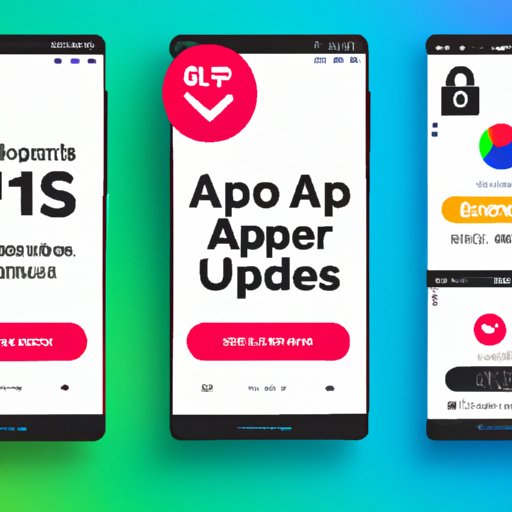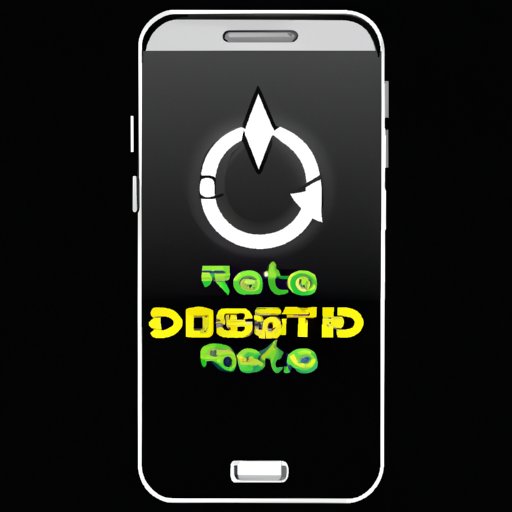Learn how to stop annoying pop up ads on your Android phone. This guide outlines step-by-step instructions on blocking pop up ads with an ad-blocking app, disabling pop-up notifications, adjusting browsing settings, resetting your phone and using a VPN service.
Tag: Reset Phone
How to Reset Your Phone: Power Cycling, Factory Resetting, Software Updating and More
Resetting your phone can be a daunting task. This article will walk you through the steps of power cycling, factory resetting, software updating, entering recovery mode, clearing cache and data, and using third-party applications to make sure your phone is up to date and working properly.
My Phone Won’t Turn On: Troubleshooting & Solutions
Having trouble with a phone that won’t turn on? This article explores common causes and provides step-by-step solutions for troubleshooting and fixing the issue. Learn how to check the battery level, try a different charger, remove the battery, diagnose hardware or software problems, and more.
Why Can’t I Update My Phone? Troubleshooting Tips and Solutions
Having trouble updating your phone? Learn why can’t I update my phone and how to diagnose and resolve update issues. Find out common causes of update problems on your phone and what to do when it won’t update.
Why Won’t My Phone Turn Off? Troubleshooting Tips & Solutions
Having trouble with your phone not turning off? Read this article to learn more about why it’s happening and how to fix it. Get helpful tips on troubleshooting, as well as solutions for common causes such as overheating or software glitches.
How to Reset Your Phone to Factory Settings: A Step-by-Step Guide
Learn how to reset your phone to factory settings in this comprehensive guide. Find out the differences between a soft and hard reset and what you need to know before you begin the process.