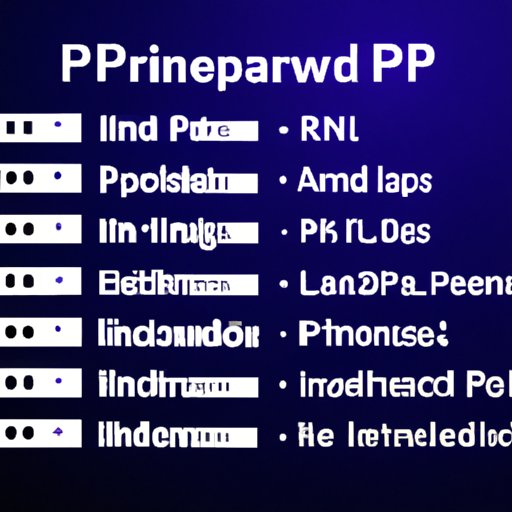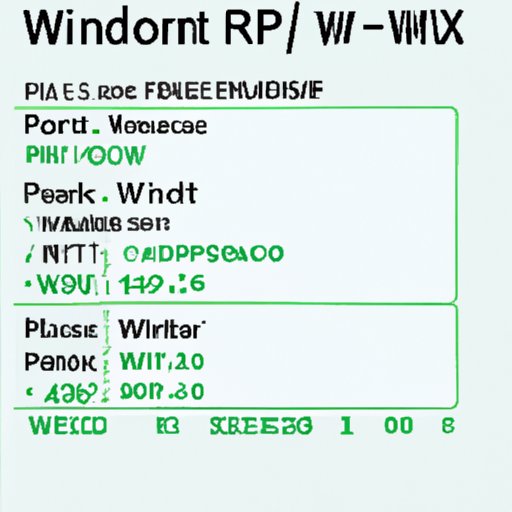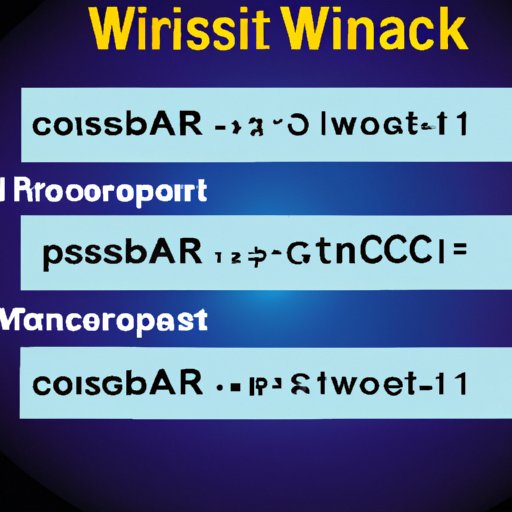This guide explains how to find the IP address of a computer. Learn step-by-step instructions for using the Command Prompt, Network Connections Window, third-party programs, router settings, online tools, and DHCP tables to locate your computer’s IP address.
Tag: Router Settings
How to Find Wi-Fi Password on Computer: A Step-by-Step Guide
This article provides a step-by-step guide for finding the Wi-Fi password on your computer. It covers using Command Prompt, viewing saved Wi-Fi networks and passwords in Windows 10, checking router settings, using third-party software, using mobile hotspot, and asking the network administrator.
How to Get WiFi Password from Computer: Exploring Command Prompt, Router Settings, Saved Passwords & Third-Party Tools
This article explores the various methods of recovering a forgotten wifi password from a computer, including using command prompt, exploring router settings, checking saved passwords on the computer and using third-party tools.