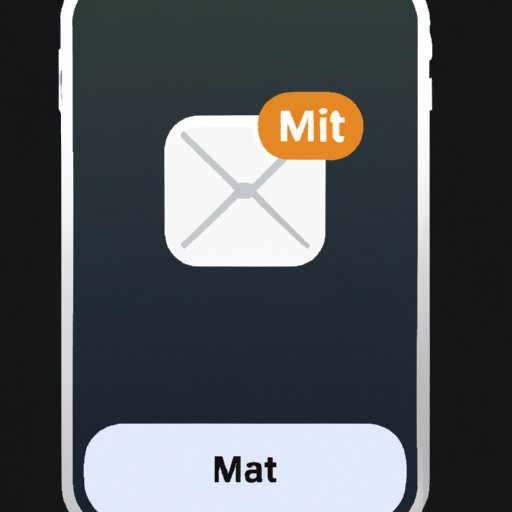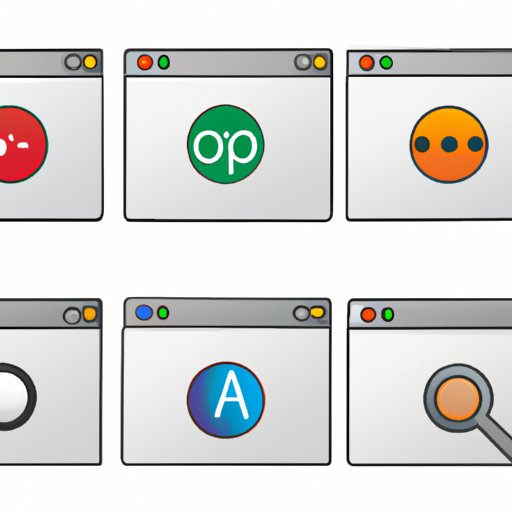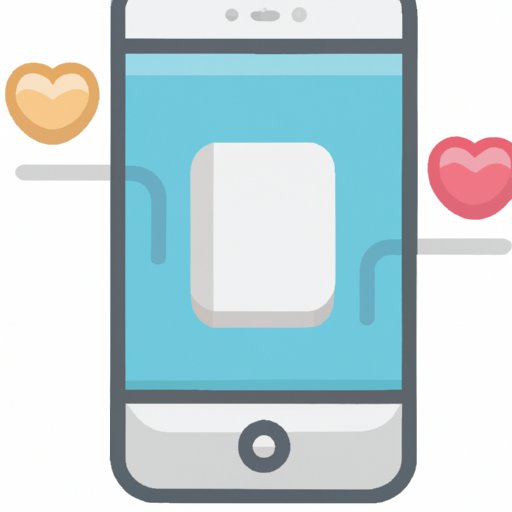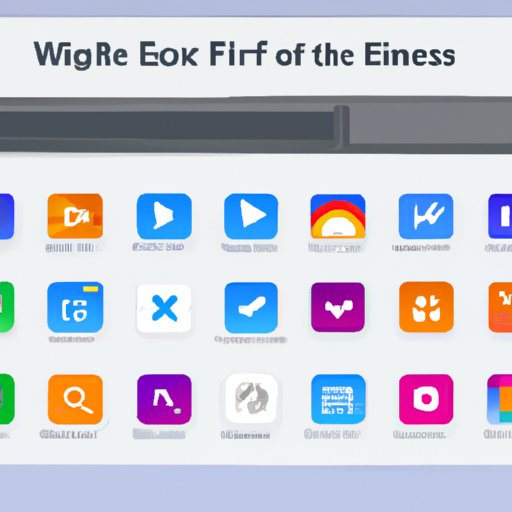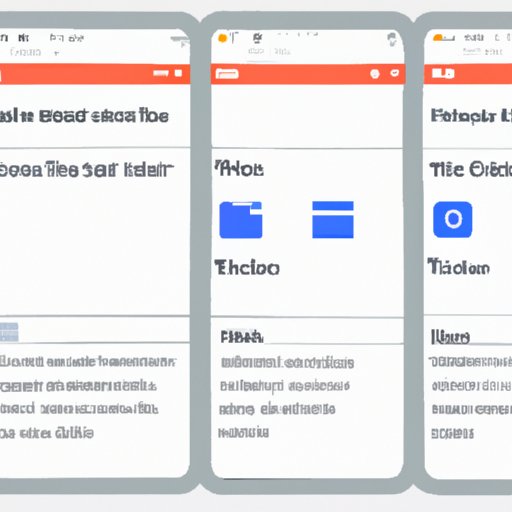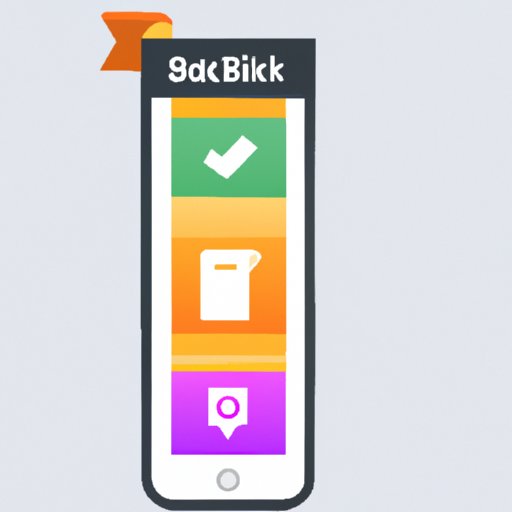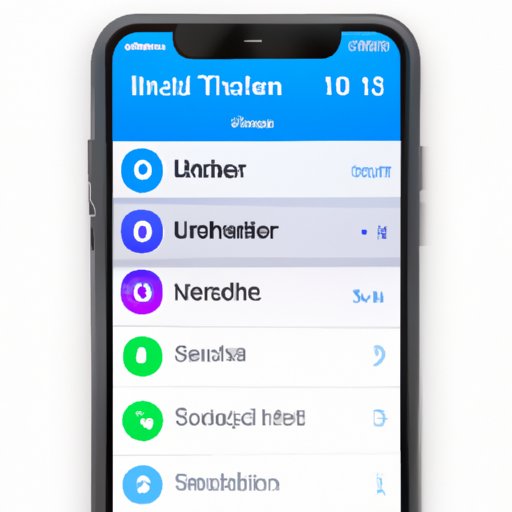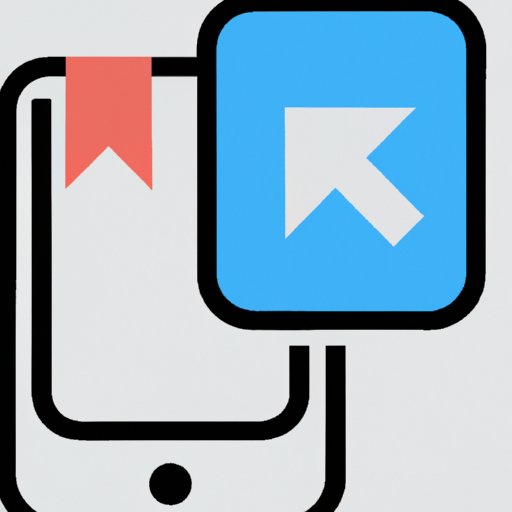Learn how to empty the trash on your iPhone by following these simple steps. From deleting emails in the mail app to uninstalling apps, this guide will help you get rid of unwanted files and data.
Tag: Safari
What is a Browser? Exploring the Purpose and Types of Web Browsers
This article explores the purpose and types of web browsers. It outlines how a browser works, what are the different types of browsers, the role of browsers in the internet, popular features of modern browsers, an overview of popular web browsers, and the benefits of using a web browser.
How to Favorite a Website on iPhone: A Step-by-Step Guide
Learn how to favorite a website on your iPhone with this easy to follow step-by-step guide. Discover quick tips and tricks to make the most of your iPhone, master it, unlock its power, and take control of your device.
How to Find Downloaded Files on iPhone – A Comprehensive Guide
This comprehensive guide will teach you how to find downloaded files on your iPhone. Learn how to use the Files App, Safari, Spotlight Search, third-party file managers, iTunes, and iCloud Drive.
How to Add a Website to Your Home Screen | Step-by-Step Guide
Learn how to add a website to your home screen with this step-by-step guide. We explore browser shortcuts, creating an app icon, and using third-party applications.
How to Close All Safari Tabs on iPhone: Step-by-Step Guide
This step-by-step guide will help you close all the Safari tabs on your iPhone in a few simple steps. Learn how to quickly and easily close all your Safari windows with this comprehensive tutorial.
How to Clear Browser History on iPhone: A Comprehensive Guide
Discover the best way to clear your iPhone’s browser history. Learn how to delete cookies and cache, erase autofill information, remove search history and more with this comprehensive guide.
How to Add Bookmarks on an iPhone: A Step-by-Step Guide
Learn how to add bookmarks on your iPhone with this step-by-step guide. It covers using Safari, bookmarking websites, and adding bookmarks to your home screen for easy access.
Closing Tabs on iPhone 13: A Comprehensive Guide
This comprehensive guide will walk you through the process of closing tabs on an iPhone 13. Learn how to use the tab switcher, access the Safari home page, close all tabs at once, and delete your browsing history.
How to Add a Bookmark on an iPhone – A Step-by-Step Guide
This article provides a step-by-step guide on how to add a bookmark on an iPhone. It also includes a quick tutorial and an ultimate guide for setting up bookmarks on an iPhone.