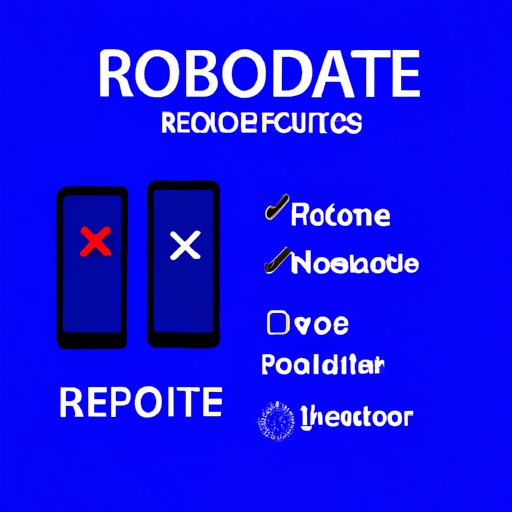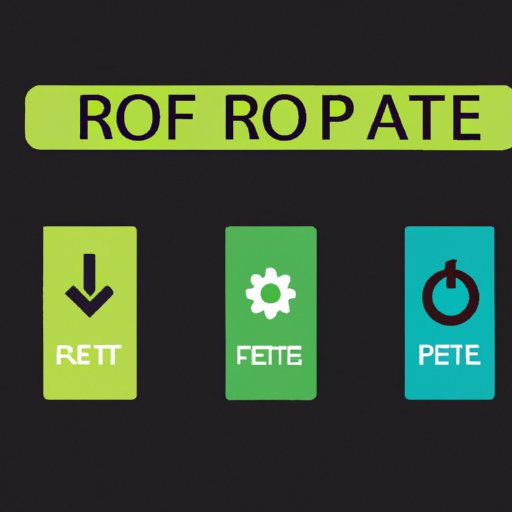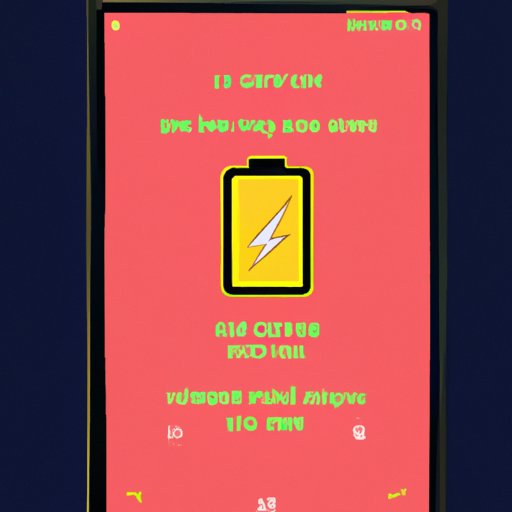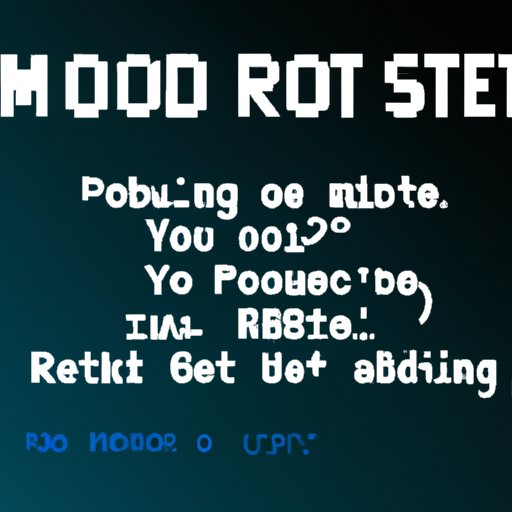Having trouble with a phone that won’t turn on? This article explores common causes and provides step-by-step solutions for troubleshooting and fixing the issue. Learn how to check the battery level, try a different charger, remove the battery, diagnose hardware or software problems, and more.
Tag: Safe Mode
How to Factory Reset a Laptop Without Password | Step-by-Step Guide
Do you need to factory reset your laptop but don’t know the password? Find out how to do it with this step-by-step guide. Learn how to use System Restore, Safe Mode, and BIOS settings to reset your laptop without a password.
How to Get Your Phone Out of Safe Mode: Step-by-Step Guide
This article provides a comprehensive step-by-step guide on how to get your phone out of safe mode. It covers topics such as utilizing the power button, updating your phone’s operating system, performing a factory reset, removing recently installed apps or updates, checking for faulty hardware components, and reinstalling the Android OS.
How to Take Your Phone Off Safe Mode: A Step-by-Step Guide
Learn how to take your phone out of safe mode with this comprehensive step-by-step guide. Understand the causes of safe mode and troubleshoot common issues in order to get your device running again.
How to Reboot Your Phone: A Step-by-Step Guide
This article provides a step-by-step guide on how to reboot your phone, including guidance on troubleshooting common issues and what you need to know before rebooting.
Why Is My Phone Not Turning On? Troubleshooting Tips & Solutions
This guide provides an overview of the most common reasons why a phone won’t turn on, and offers troubleshooting tips to help revive your device. Learn how to diagnose and fix a dead phone with ease.
How to Remove a Virus from Your Computer: A Step-by-Step Guide
This article provides readers with a step-by-step guide on how to remove a virus from their computer. It explains the different methods, including updating antivirus software, using an anti-malware program, rebooting into safe mode, using system restore to undo recent changes, manually removing malicious files from the registry, and reinstalling the operating system or using a recovery disk.
How to Reboot a Computer: Step-by-Step Guide, Troubleshooting Tips & Safe Mode
Learn how to safely and effectively reboot your computer with this step-by-step guide. We cover troubleshooting tips, how to access safe mode, and using the command line to reboot your computer.
How to Restart a Computer: A Step-By-Step Guide
This article provides an in-depth guide on how to restart a computer, from desktop and laptop models to troubleshooting tips and automated software.