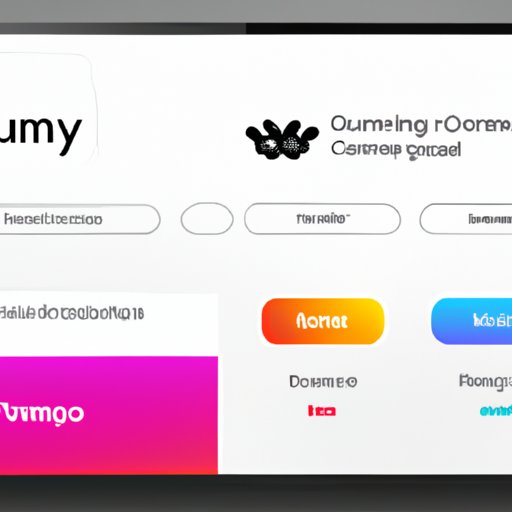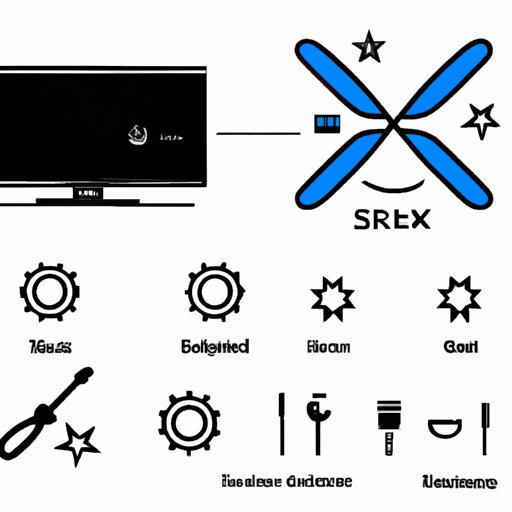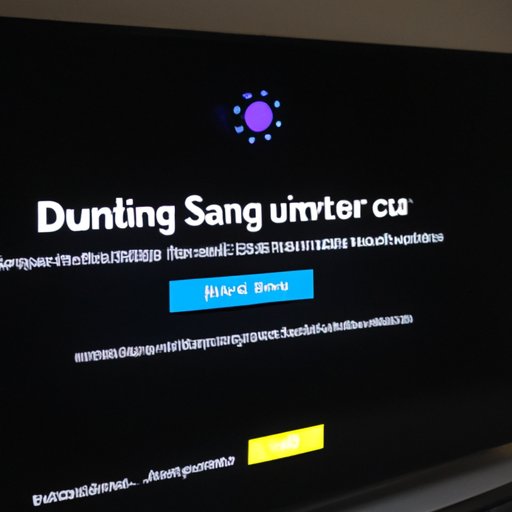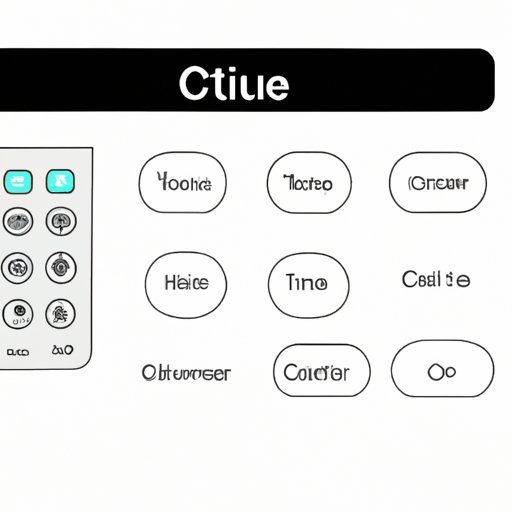Get the most out of your Samsung TV by streaming content from Peacock. This guide outlines the step-by-step process for downloading and installing the app, connecting to the internet, signing up for an account, and streaming content.
Tag: Samsung Tv
Why is Screen Mirroring Not Working on My Samsung TV? Troubleshooting Tips and Fixes
Find out why screen mirroring may not be working on your Samsung TV. Get helpful troubleshooting tips and solutions to resolve the issue.
Why Won’t My Samsung TV Connect to WiFi? | Troubleshooting Guide
Are you having trouble connecting your Samsung TV to the internet? This article provides a step-by-step guide to solving common Samsung TV WiFi connection problems, including checking the network settings, resetting the TV, updating the firmware, and more.
How to Download Disney Plus on Samsung TV: A Step-by-Step Guide
Learn how to download the Disney Plus streaming service on your Samsung TV. This step-by-step guide will help you set up and access the app, as well as explain the process of downloading it.
How to Update Your Samsung TV: A Step-by-Step Guide
Learn how to update your Samsung TV in this comprehensive guide. Find out what’s new in the latest firmware and get tips for easily updating different models. Troubleshoot common problems when updating your TV.
How to Delete Apps on Samsung TV: A Comprehensive Guide
Learn how to delete apps from your Samsung TV quickly and easily with this comprehensive guide. Includes step-by-step instructions, tips and tricks, and more.
How to Get Crunchyroll on Samsung TV: A Comprehensive Guide
This comprehensive guide will provide detailed instructions on how to get Crunchyroll on a Samsung TV using various methods, including the App Store, Screen Mirroring, Chromecast, Smart Blu-ray Player, HDMI Cable, and AirPlay.
How to Turn Off Closed Captioning on a Samsung TV
Learn how to quickly and easily turn off closed captioning on a Samsung TV. This guide will walk you through the steps for accessing the settings menu, locating the closed caption option, changing the setting to off, and confirming the setting has been changed.
How to Mirror iPhone to Samsung TV for Free: AirPlay, HDMI, Smart View App, Google Cast & Miracast
Mirroring your iPhone to a Samsung TV doesn’t have to cost you money. Learn how to do it for free with Apple AirPlay, an HDMI cable and Lightning Digital AV Adapter, a Smart View App, Google Cast, or Miracast Technology.
How to Connect Phone to Samsung TV: Overview of Connection Methods
This article provides an overview of the different connection methods available for connecting a phone to a Samsung TV. It covers the benefits and steps for each method.