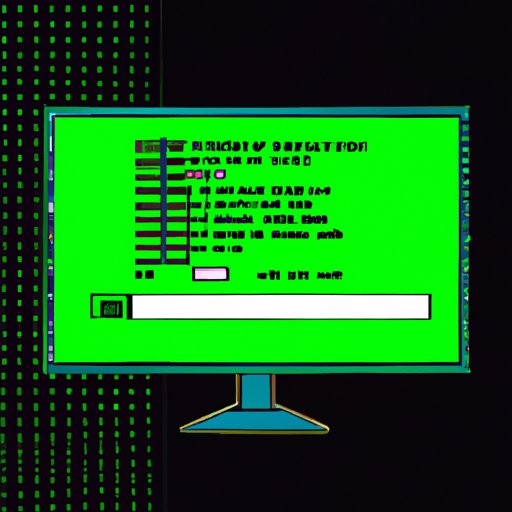Learn how to stop your computer from going to sleep with easy-to-follow steps. Adjust power settings, use a utility program, disable sleep mode in BIOS, create scheduled tasks and change screen saver settings to keep your computer awake.
Tag: Screen Saver
How to Stop Computer Sleeping: A Comprehensive Guide
Computer sleeping is a common issue that can affect your device’s performance. This article provides a comprehensive guide on how to stop computer sleeping, such as adjusting power settings, disabling the screen saver, using third-party software, changing BIOS settings, unplugging peripherals, and installing an energy saving app.