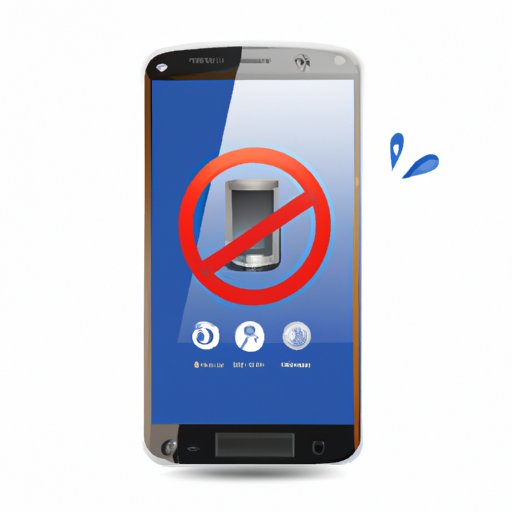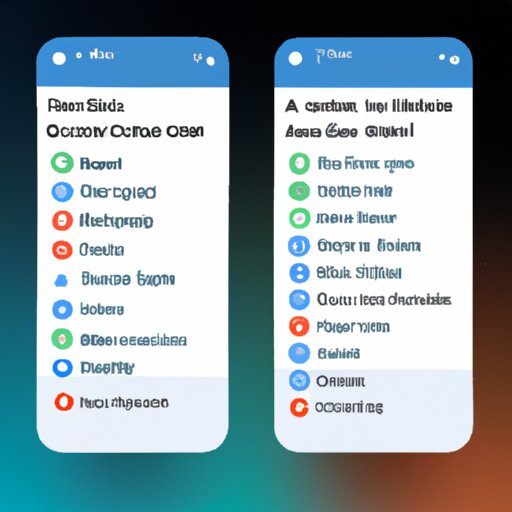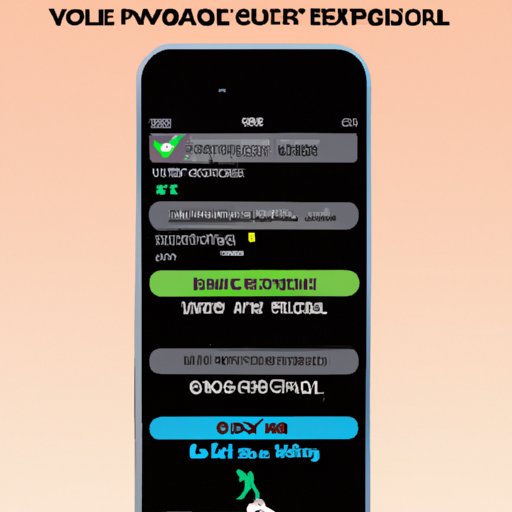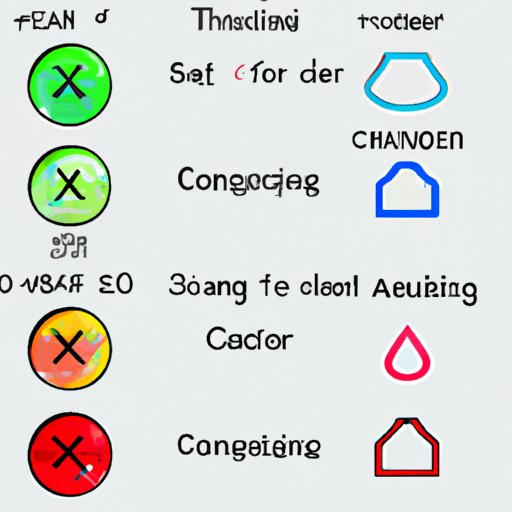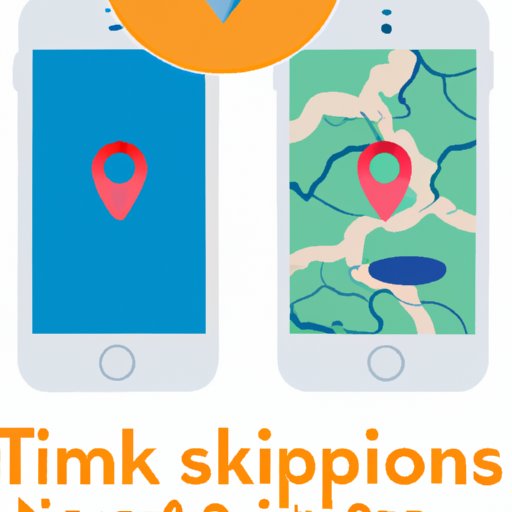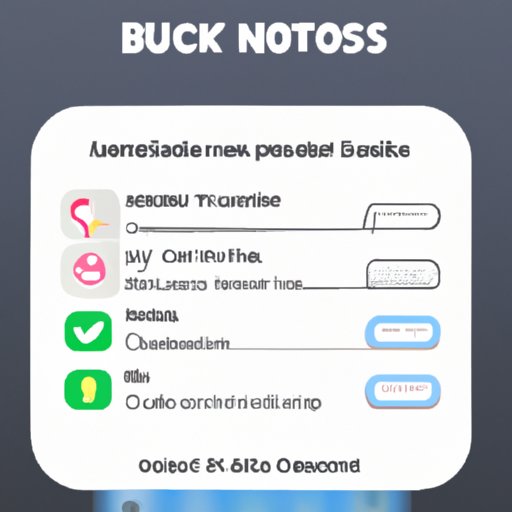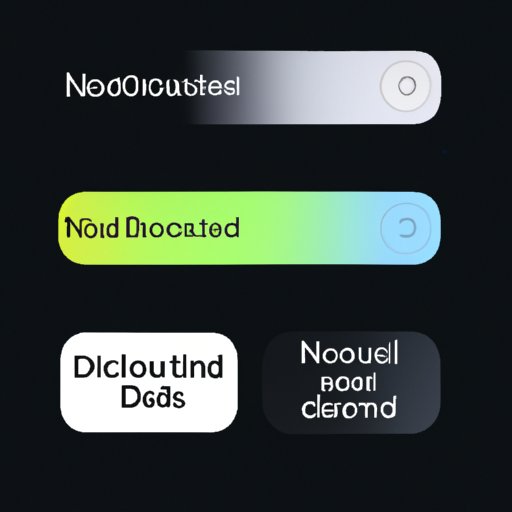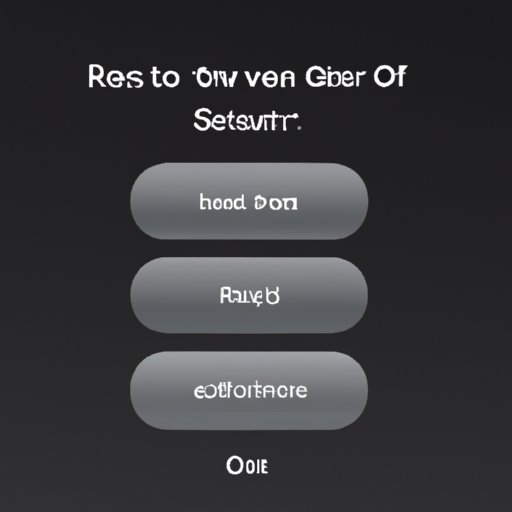This article provides a comprehensive guide to finding out what iPhone model you have. It covers methods such as using the Apple Support website, checking the back of your device for an engraved model number, looking in the Settings app, comparing your phone’s appearance with official photos of iPhones online, and visiting an Apple Store or Authorized Service Provider.
Tag: Settings
Why Won’t My Phone Ring? Troubleshooting Tips and Solutions
Having trouble getting your phone to ring? Find out why your phone won’t ring and what you can do to fix it. Learn troubleshooting tips, solutions, and advice from professionals on how to get your phone ringing again.
Adding Shortcuts to Your iPhone: A Step-by-Step Guide
This step-by-step guide will help you add shortcuts to your iPhone and get the most out of your device. Learn how to add a shortcut from the Settings app, App Store, or create custom shortcuts using the Shortcuts app.
How to Change the Vibrate on iPhone: A Step-by-Step Guide
Discover how to adjust and customize your iPhone’s vibrate settings with this step-by-step guide. Learn quick tips for changing the vibrate setting on an iPhone, as well as common problems and solutions.
What is Tap Cold on Washing Machines? Benefits, Tips and More
Tap cold is a setting on washing machines that can help you better care for your clothes. Learn more about the benefits of using tap cold, how to use it, pros & cons, and tips for making the most out of it.
How to Request Location on iPhone: A Step-by-Step Guide
Learn how to request location on your iPhone in this step-by-step guide. Discover the settings and permissions you need to access in order to enable location services for apps and explore the power of location features with customizable preferences.
How to Unblock Number on iPhone | Step-by-Step Guide & Tips
This article provides a comprehensive step-by-step guide and useful tips on how to unblock number on iPhone. Learn how to unblock numbers through the Contacts app, Settings, or third-party apps.
How to Hide Notifications on Your iPhone Lock Screen – A Comprehensive Guide
This comprehensive guide provides step-by-step instructions for hiding notifications on your iPhone lock screen. Learn how to access the settings menu, disable notifications for specific apps, and utilize third-party apps to customize your lock screen.
How to Restart an App on Apple TV: A Guide
Having trouble restarting an app on your Apple TV? This guide provides simple step-by-step instructions for how to restart an app on Apple TV, including using the remote app, Siri voice commands, pressing and holding the home button, using the settings app, force quitting the app, resetting the device, and unplugging and re-plugging the device.
Why Does My Phone Say SOS in the Corner? A Comprehensive Guide
Have you ever seen an SOS signal on your phone? Learn more about the possible causes and what to do when you see this signal with this comprehensive guide.