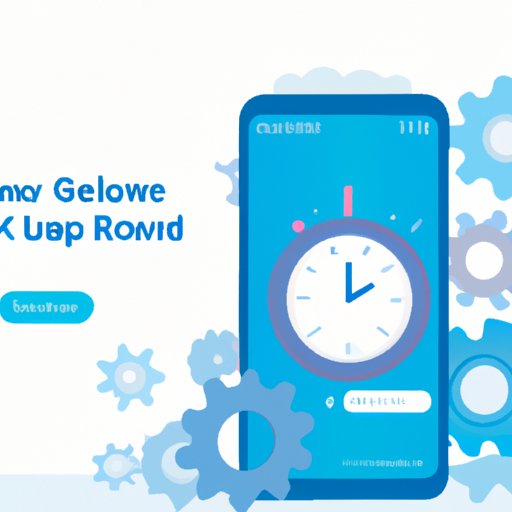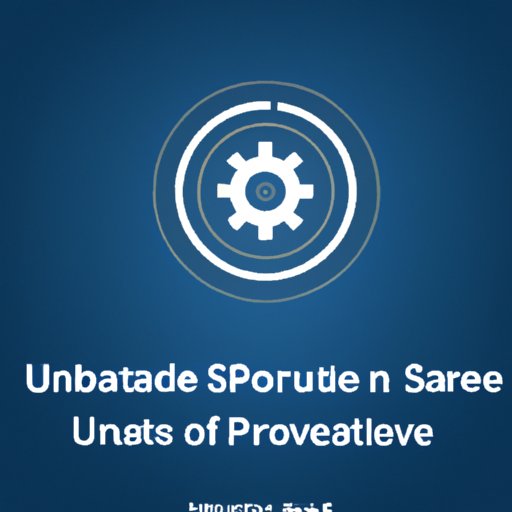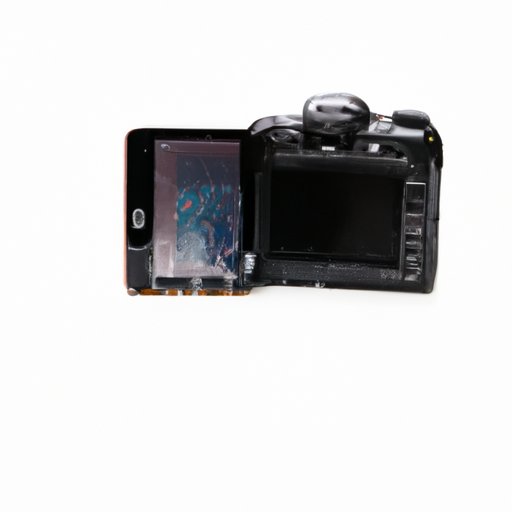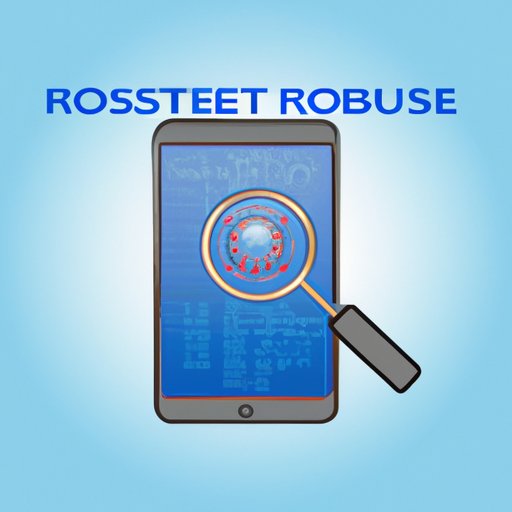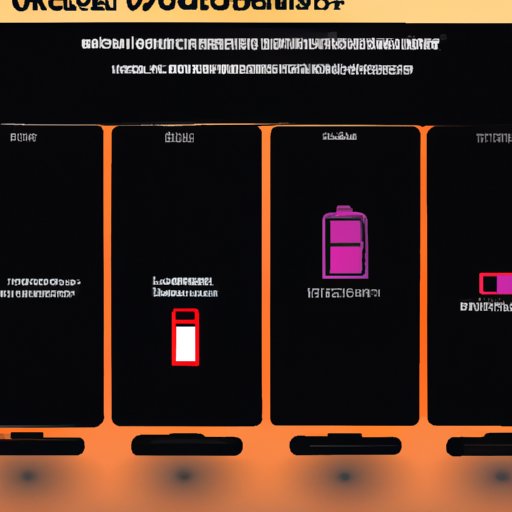Having trouble with your iPhone’s speaker? Read this article to learn how to fix it. We’ll discuss cleaning the grills, adjusting the volume settings, resetting your device, replacing the earpiece speaker, checking for software updates, replacing the loud speaker, and taking it to an Apple Store for professional assistance.
Tag: Software Updates
Why Is My Phone Running So Slow? Troubleshooting & Optimizing Tips
Having trouble with a slow phone? Read this article to learn more about the common causes of a slow phone and how to troubleshoot and optimize it for maximum performance.
Why Can’t I Update My Phone? Troubleshooting Tips and Benefits of Keeping Up-to-Date
Having trouble getting your phone to update? Learn about the common issues that block updates, tips for troubleshooting, and why it is important to keep your device up-to-date.
Why Does My Laptop Get So Hot? Exploring the Causes and Solutions
This article explores why your laptop gets so hot, examining the components that generate heat and potential causes of overheating. It also provides troubleshooting tips and solutions for keeping your laptop cool.
How to Increase Volume on iPhone: Adjust Settings, Use Side Buttons, Connect External Speaker & More
This article explains the different ways to increase volume on the iPhone, such as adjusting the volume level in settings, using the side buttons, connecting to an external speaker, checking for software updates, resetting all settings, and restoring the iPhone to factory settings. It also provides instructions on contacting Apple Support.
Why Is My Back Camera Not Working? Troubleshooting Tips & Solutions
Having trouble with your back camera? Learn about the common causes of a malfunctioning back camera and what to do when it stops working. Find out how to troubleshoot and diagnose problems, and strategies for resolving them.
Exploring What’s Wrong with Your Phone: Troubleshooting, Diagnosing, and Fixing Common Issues
Having trouble with your phone? Find out how to troubleshoot, diagnose, and fix common issues in this comprehensive guide. Learn the benefits of resetting your phone, common mistakes to avoid, and the impact of software updates.
How to Check if Your Phone is Tapped: Warning Signs and Tips
This article provides an overview of how to check if your phone is tapped. It includes warning signs such as unusual or unexplained charges on your phone bill, battery life and data usage, strange noises when making calls, requested or unrequested software updates, and suspicious apps found on your phone. Tips for protecting your phone from being tapped are also included.
How to Unlock Screen Rotation on iPhone: Step-by-Step Guide & Troubleshooting Tips
This guide provides a step-by-step tutorial and troubleshooting tips for unlocking screen rotation on your iPhone. Learn how to easily access Settings, enable or disable the feature, utilize third-party apps, and more.
Why Does My Phone Keep Turning Off? Investigating Common Causes and Solutions
Exploring the common causes of unexpected phone shutdowns and investigating possible solutions to prevent your phone from turning off. Comparing different models and brands to see what could be causing the problem and examining battery life and how to extend it.