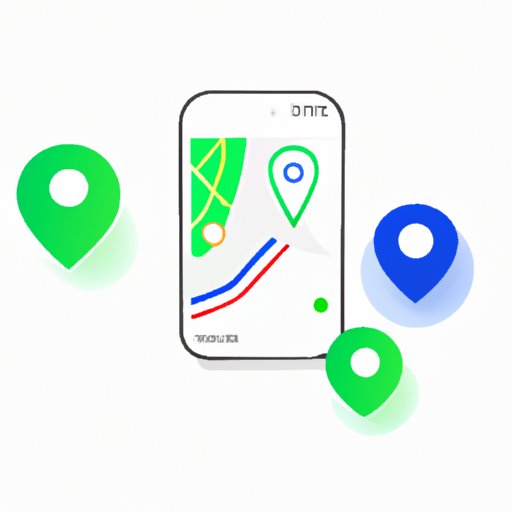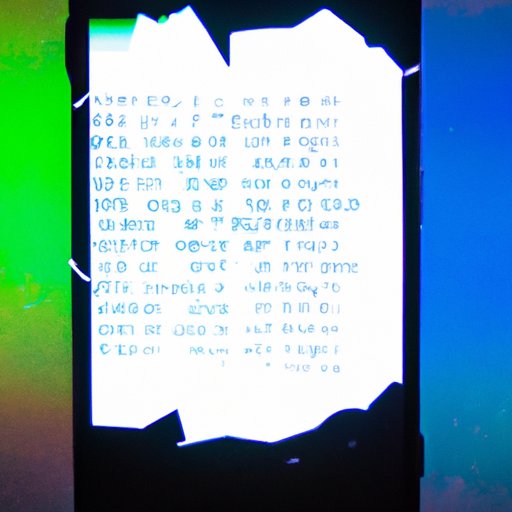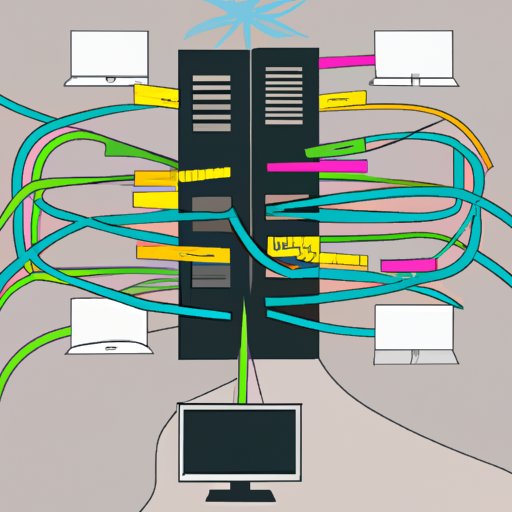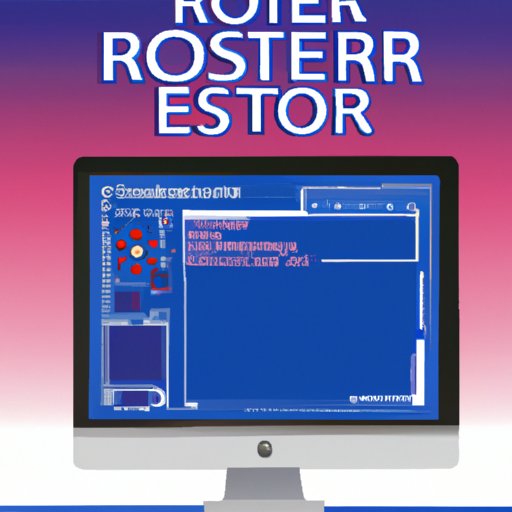Learn how to make a VR game with this step-by-step guide. Understand the different types of platforms, tools and software needed, and strategies for analyzing the market. Get tips and tricks to help you create a successful VR game.
Tag: Software
How to Speed Up Your Android Phone – Tips and Tricks
Learn how to make your Android phone run faster with these simple tips and tricks. This article covers uninstalling unnecessary apps, clearing app cache and data, disabling animations, updating your software, turning off background syncing, reducing the number of widgets, and using a lightweight launcher.
How to Track an Android Phone: GPS, Software & More
This article provides a comprehensive guide on how to track an android phone using various methods such as GPS tracking apps, software installation, Google Maps, Find My Device feature, signal strength from Wi-Fi networks, monitoring app usage and checking phone’s location history.
How to Connect Xbox Controller to Laptop: 7 Solutions Explained
This article explores seven solutions for connecting an Xbox controller to a laptop. It covers how to use USB cable, wireless adapter, Bluetooth, software, Steam, and Xbox One console. Each method is explained with step-by-step instructions.
Updating Your Phone: A Step-by-Step Guide
Learn how to update your phone with this helpful guide. It covers topics such as researching phone model and manufacturer’s website, contacting your carrier for upgrade options, utilizing OTA updates, using device manager software, and visiting an authorized service center for professional assistance.
Why is My Phone Screen Glitching? Troubleshooting Tips & Solutions
Are you having trouble with your phone screen glitching? Learn more about the causes and potential solutions to this common problem in this helpful article.
Putting Icons on Your Desktop: A Step-by-Step Guide
Learn how to put icons on your desktop quickly and easily. This step-by-step guide covers all the methods of creating a desktop shortcut, using the right-click menu, dragging an icon from your web browser, copying and pasting icons, downloading icons, installing software with icons, and customizing your desktop.
What is Computer Information Systems? An Overview of the Benefits and Roles in Business and Society
Computer information systems are an essential part of modern business and society. This article explores the basics of computer information systems, components such as hardware, software, and networks, and the benefits of implementing a computer information system in business and society.
How to Add a Printer to a Computer: A Step-by-Step Guide
Adding a printer to your computer can be a daunting task if you’ve never done it before. This guide will provide step-by-step instructions on how to add a printer to your computer and get it up and running in no time.
How to Unfreeze a Computer: A Step-by-Step Guide
This article provides a step-by-step guide to unfreezing your computer, as well as troubleshooting tips and common causes of computer freezing. Learn how to quickly and easily unfreeze a computer and prevent future freezes.