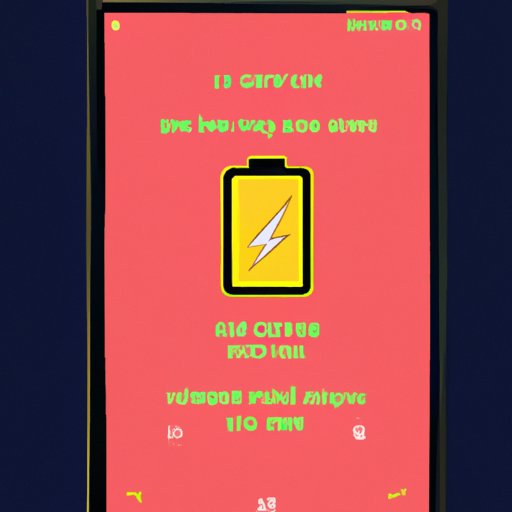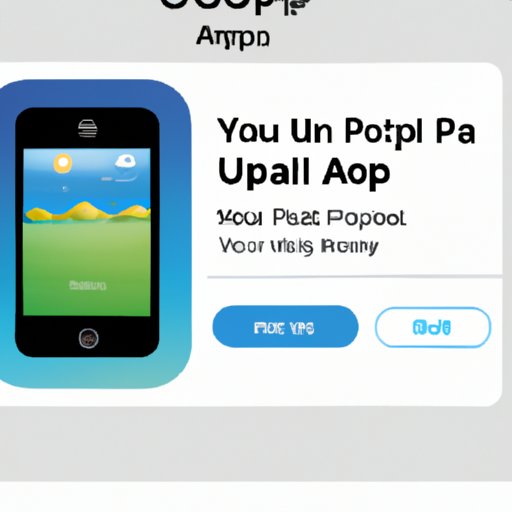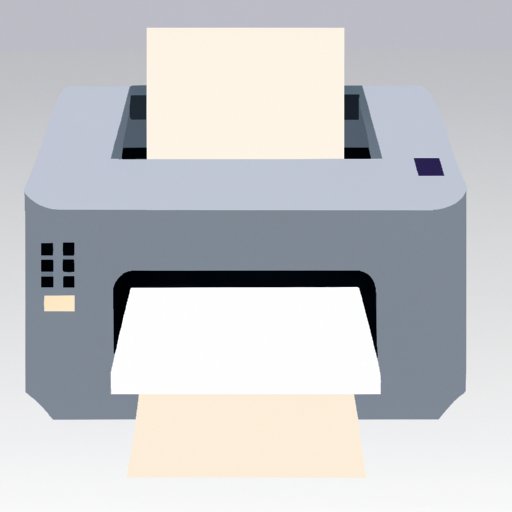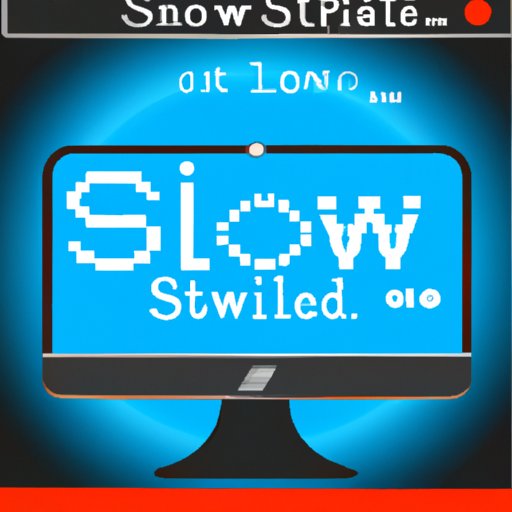This guide provides an overview of the most common reasons why a phone won’t turn on, and offers troubleshooting tips to help revive your device. Learn how to diagnose and fix a dead phone with ease.
Tag: Software
How to Enable Pop Ups on iPhone – A Step-by-Step Guide
Are you having difficulty enabling pop ups on your iPhone? This step-by-step guide will show you how to enable pop ups and troubleshoot common issues so that you can get the most out of your device.
Why Does My Phone Keep Saying No Sim Card? – A Comprehensive Guide
Having trouble with your phone saying ‘No Sim Card’? This article provides a comprehensive guide to understanding the causes of this issue and what you can do to resolve it.
How to Disable Laptop Keyboard: 8 Steps & Tips
Disabling a laptop’s keyboard can be done in many ways. This article outlines eight different methods that can be used to disable a laptop keyboard, including using operating system settings, unplugging the keyboard cable, installing software, disabling the keyboard in BIOS or UEFI, turning off the keyboard in Device Manager, using a keyboard cover, and replacing the laptop keyboard.
How to Send a Fax From Your Computer: A Step-by-Step Guide
Learn how to send a fax from your computer with this step-by-step guide. Understand what a fax is and why you might need to send one from your computer. Research and purchase an online fax service, download the necessary software, connect a printer or scanner, and more.
What is NFC on Your Phone? A Guide to Understanding and Using NFC
This article explains what NFC is and how it works on your phone. It also covers the benefits of using NFC, how to set it up, how to use it for payments, and how to troubleshoot common issues.
No Service on Smartphones: Causes, Troubleshooting, and Fixes
This article explores the common causes of “no service” on smartphones, as well as tips and tricks for troubleshooting and fixing the issue. Learn more about improving network reception, staying up-to-date with software updates, and contacting your carrier for further assistance.
How to Take a Screenshot on a Dell Desktop – A Step-by-Step Guide
Learn how to take a screenshot on a Dell desktop with this step-by-step guide. Discover the different methods of taking screenshots, from using keyboard shortcuts to third-party software.
Why is My Computer So Slow? How to Fix It
Is your computer running slower than usual? Find out why and how you can speed it up with these simple steps. Learn how to check your system specifications, uninstall unused programs, adjust settings, and more.