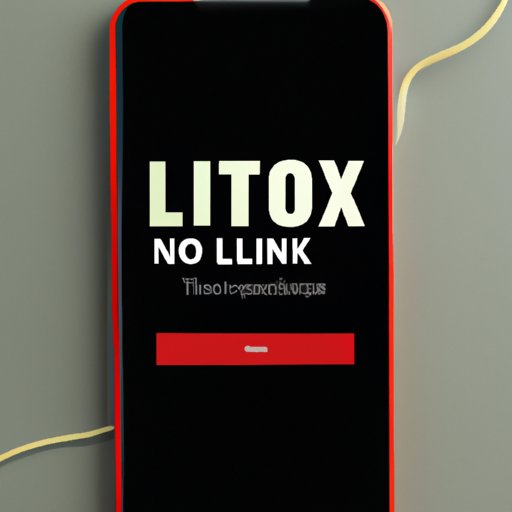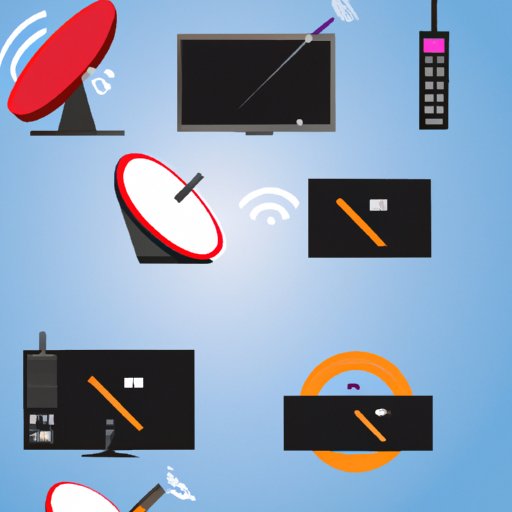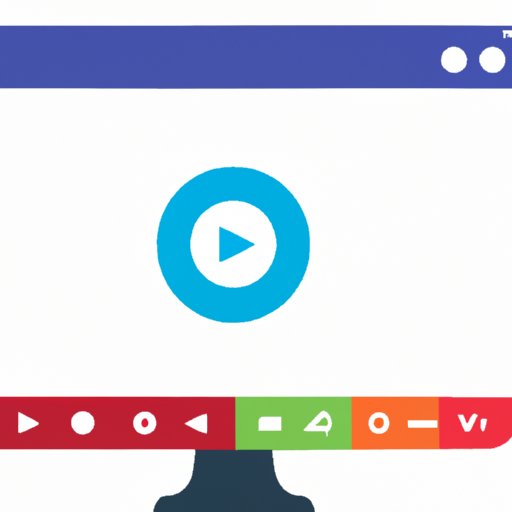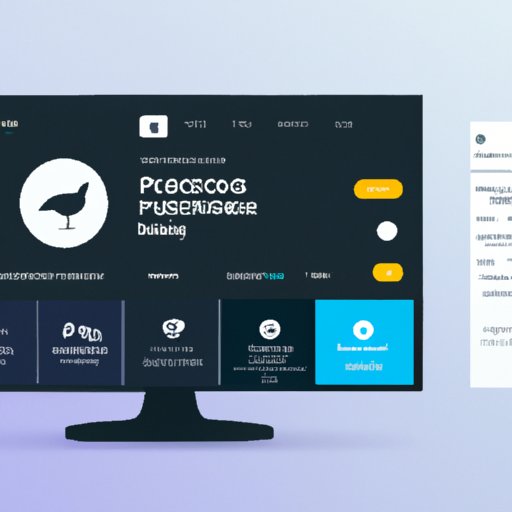The Fire TV Stick from Amazon is a streaming device that allows you to access movies, music, and TV shows. Learn about its features, how to set it up, and how to get the most out of your Fire TV Stick.
Tag: Streaming Device
How to Log Out of Netflix on TV: Step-by-Step Guide
Having trouble logging out of Netflix on your TV? This comprehensive guide provides step-by-step instructions and troubleshooting tips on how to log out of Netflix on a streaming device.
How to Connect TCL Roku TV to Wi-Fi Without Remote
This article provides step-by-step instructions on how to connect a TCL Roku TV to Wi-Fi without a remote. It covers the use of the Roku mobile app, connecting an Ethernet cable directly from router, using a universal remote, setting up with a button combination on the TV, purchasing a replacement remote, contacting TCL customer support, and using a streaming device.
How to Get Disney Plus on Your TV: A Step-By-Step Guide
Learn how to get Disney Plus onto your TV with this step-by-step guide. Find out how to use a streaming device, smart TV, Apple TV, Chromecast, gaming console, or cable provider to watch Disney Plus.
How to Mirror Your Droid to TV: Chromecast, HDMI Cable, Miracast, Wireless Display Adapter, and Streaming Device
Mirroring your android phone or tablet to your television can be a great way to enjoy content on the big screen. This article will discuss different methods of mirroring your droid to your TV, such as using a Chromecast, HDMI cable, Miracast, wireless display adapter, and streaming device.
How to Get Local Channels on Smart TV without Antenna
Learn how to get local channels on your smart TV without an antenna. Discover the streaming services, over-the-air tuners, cable and satellite providers, indoor antennas, and subscription options available for getting local channels on a smart TV.
Cord-Cutting Essentials: What Equipment Do You Need to Cut the Cord?
Ready to cut the cord and save money on your cable bill? Find out what essential equipment you need to get started with this comprehensive guide to cord-cutting essentials.
How to Get Peacock on Your Smart TV: A Comprehensive Guide
This comprehensive guide provides a detailed overview of the steps you need to take to get Peacock on your smart TV, including checking for app availability, connecting streaming or casting devices, and troubleshooting issues.
Screencasting to TV: How to Stream Content on Your Television
Learn how to screencast to your television with this comprehensive guide. We cover the steps for selecting a streaming device, connecting it to your TV, downloading the necessary app, selecting content, and adjusting settings for optimal performance.
Getting Started with Peacock TV: A Comprehensive Guide
This guide explores the steps to get started with Peacock TV, including signing up for an account, downloading and installing the app, understanding subscription plans, navigating the user interface, setting up parental controls, subscribing, and taking advantage of free trials.