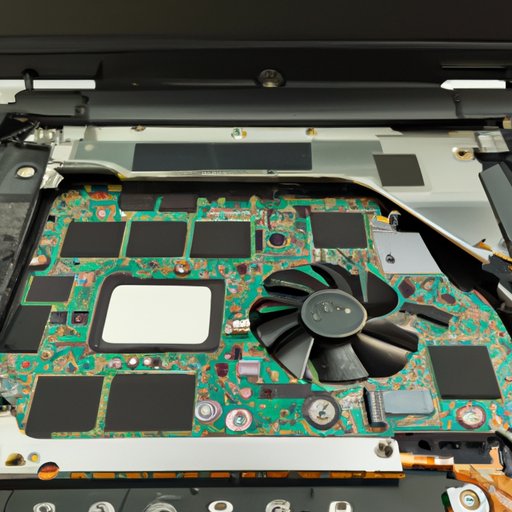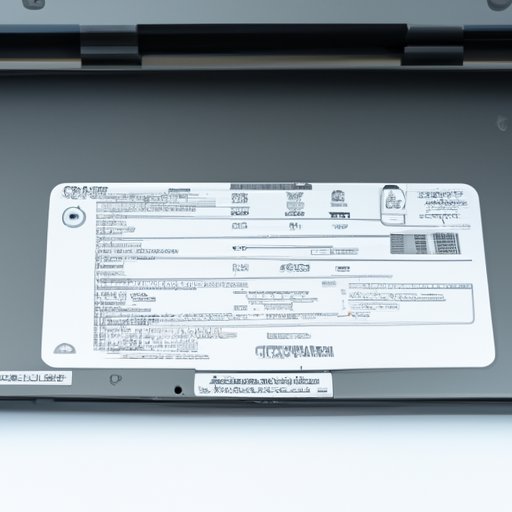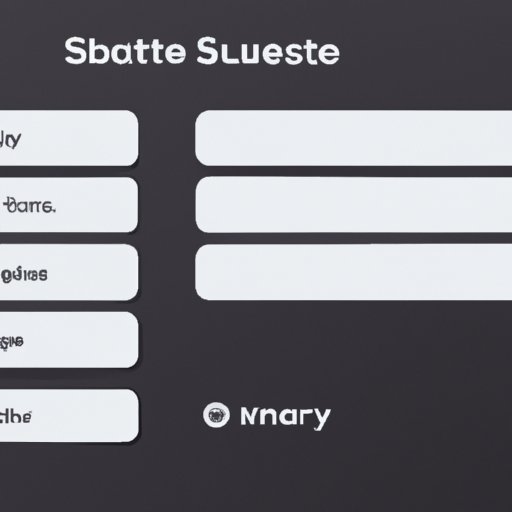Understanding laptop specifications is essential for making an informed purchase. This comprehensive guide outlines how to check laptop specs and make sure you have the right model for your needs.
Tag: System Information Tool
How to Find Your Laptop Model | A Comprehensive Guide
This article provides a comprehensive guide on how to find your laptop model. It covers checking the manufacturer’s website, consulting the product manual, looking at the bottom of the laptop, using a system information tool, scanning the barcode, and identifying the components inside the laptop.
How to Check Your Computer Specs: A Comprehensive Guide
Are you curious what’s under the hood of your computer? Learn how to check your computer specs with this comprehensive guide that covers all the necessary tools and steps.
How to Check Macbook Battery Health: A Guide
Learn how to check your Macbook battery health, including understanding the data from the System Information Tool, installing third-party software for battery tests, checking battery cycle count, looking for dimming and flickering displays, monitoring battery performance in Activity Monitor, and running Apple Diagnostics.