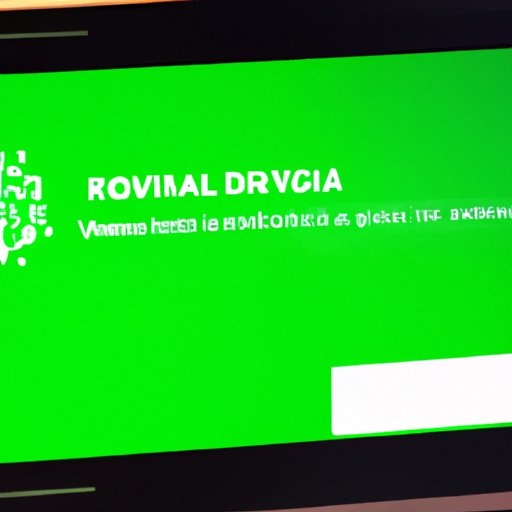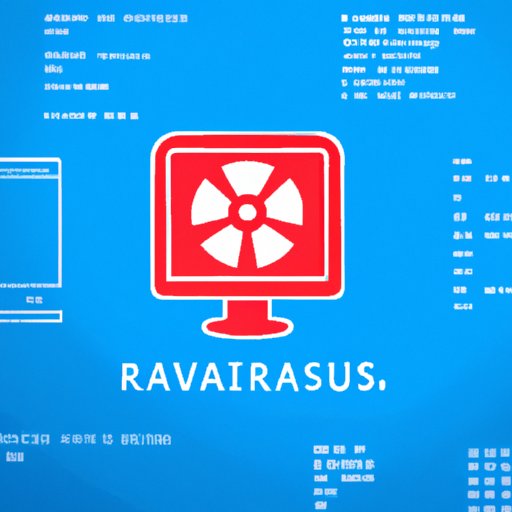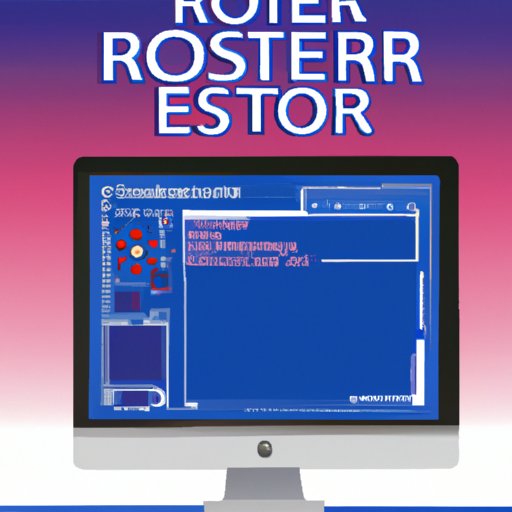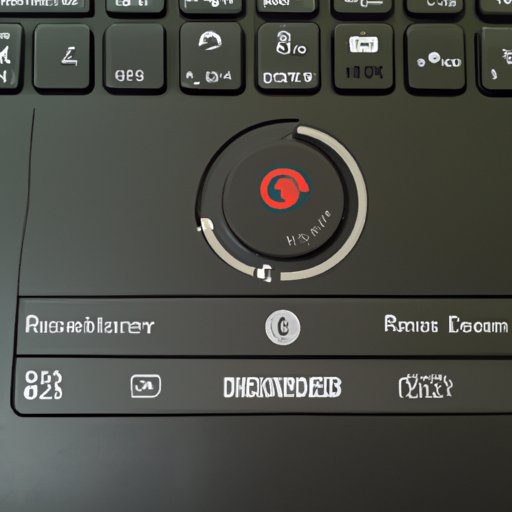Learn how to wipe a computer running Windows 10. This article covers topics such as the Windows 10 Reset Tool, creating an installation disc, using System Restore, formatting the hard drive, using third-party software, creating a backup image, and reinstalling Windows 10 from scratch.
Tag: System Restore
How to Rollback Nvidia Driver: A Comprehensive Guide
Learn how to rollback your Nvidia driver with this comprehensive guide. We will discuss step-by-step instructions on how to use Device Manager, Windows System Restore, downloading and installing an older version of the driver, using a display driver uninstaller, manually deleting all Nvidia files from your system, and using a driver update tool.
How to Scan Your Computer for Virus: A Comprehensive Guide
This guide outlines the steps necessary to scan and protect your computer from viruses. Learn how to use antivirus programs, Windows Defender, Malwarebytes, and system restores to keep your computer safe.
How to Reset Your Computer: Refresh, Restore, or Factory Reset
Learn how to reset your computer using Windows 10 features, a recovery disc or USB drive, the command prompt, and more. Explore the different options available to help you get your computer back up and running.
How to Wipe a Windows 10 Computer – A Step-by-Step Guide
This article provides a step-by-step guide on how to wipe a Windows 10 computer, from backing up important data to resetting your PC and using disk wipe tools. Learn how to safely erase all data from your Windows 10 computer.
How to Wipe a Computer with Windows 7: A Comprehensive Guide
Learn how to safely and securely wipe a computer with Windows 7 using built-in tools, third-party software, and encryption. Follow our step-by-step guide for a comprehensive understanding of the process.
How to Factory Reset a Lenovo Laptop: A Comprehensive Guide
Learn how to factory reset a Lenovo laptop with this comprehensive guide. Follow step-by-step instructions on preparing to reset your laptop, resetting in Windows 10 and BIOS, restoring original settings, troubleshooting tips, exploring different reset options, backing up data and more.
How to Unfreeze a Computer: A Step-by-Step Guide
This article provides a step-by-step guide to unfreezing your computer, as well as troubleshooting tips and common causes of computer freezing. Learn how to quickly and easily unfreeze a computer and prevent future freezes.
How to Restart Your Lenovo Laptop: 8 Simple Methods
Restarting your Lenovo laptop can be done in several simple ways. Learn how to use the power button, perform a hard reset, utilize the OneKey Recovery System, boot from a disc or USB drive, run System Restore from Safe Mode, and refresh your operating system.
How to Factory Reset a Laptop Without Password | Step-by-Step Guide
Do you need to factory reset your laptop but don’t know the password? Find out how to do it with this step-by-step guide. Learn how to use System Restore, Safe Mode, and BIOS settings to reset your laptop without a password.