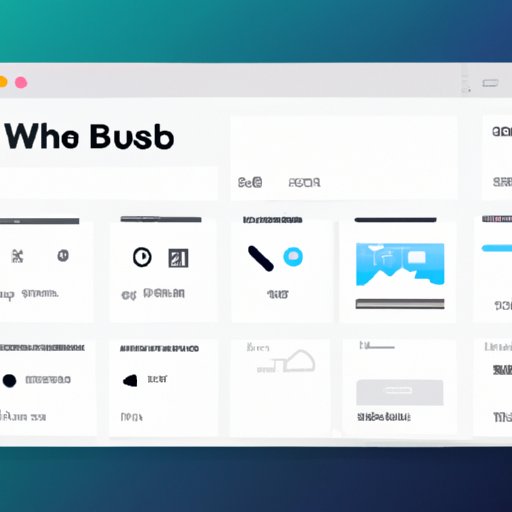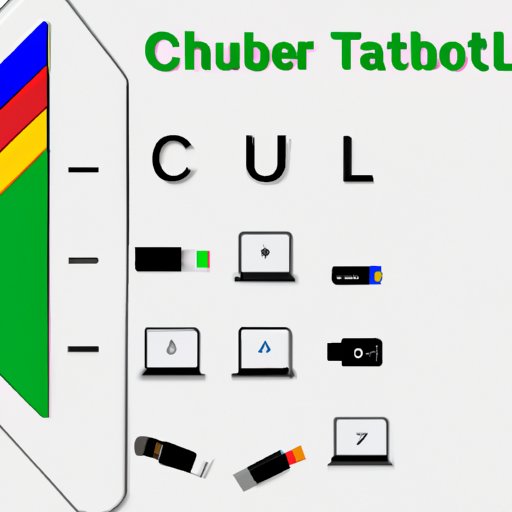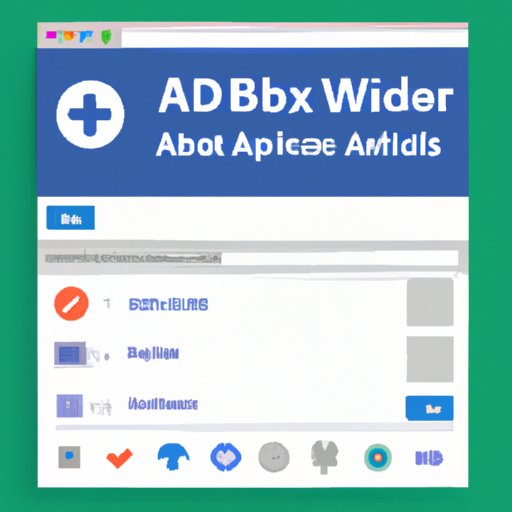Adding a website to your desktop is simple and fast. This article provides a step-by-step guide to creating a shortcut icon, using a web app launcher, installing a browser extension, adding the site to your home screen, setting up a desktop widget, and pinning the site to your taskbar.
Tag: Taskbar
How to Eject a USB from Chromebook: A Comprehensive Guide
Find out how to safely and easily eject a USB from your Chromebook with this comprehensive guide. Learn the step-by-step instructions on using the keyboard shortcut, file manager, and Chrome OS taskbar to properly eject a USB.
How to Add Website to Desktop: Exploring Different Methods
Having a website shortcut on your desktop can be very useful. This article will explore different methods of how to add a website to your desktop, including creating a desktop shortcut, using a browser extension, pinning your website to the taskbar, using a third-party tool, and dragging and dropping the website icon to the desktop.
How to Make a Desktop Shortcut: 8 Easy Steps with Troubleshooting Tips
Learn how to make a desktop shortcut in 8 easy steps with troubleshooting tips. Get access to the most useful and up-to-date information on creating a desktop shortcut for Windows or Mac.