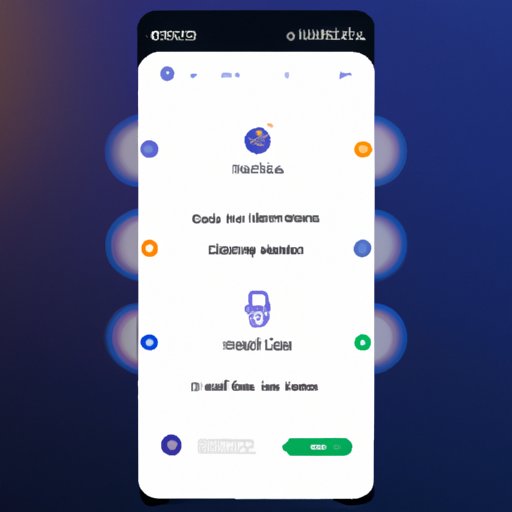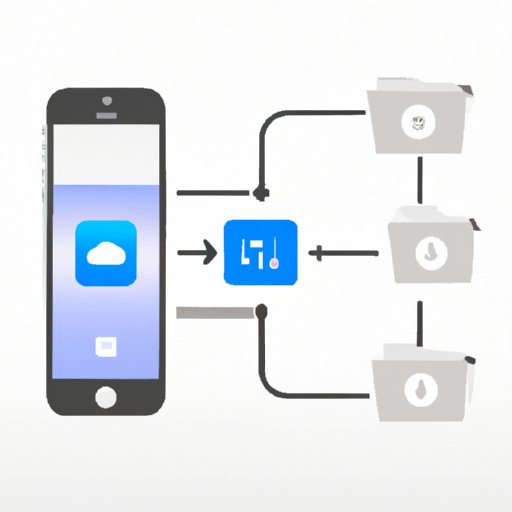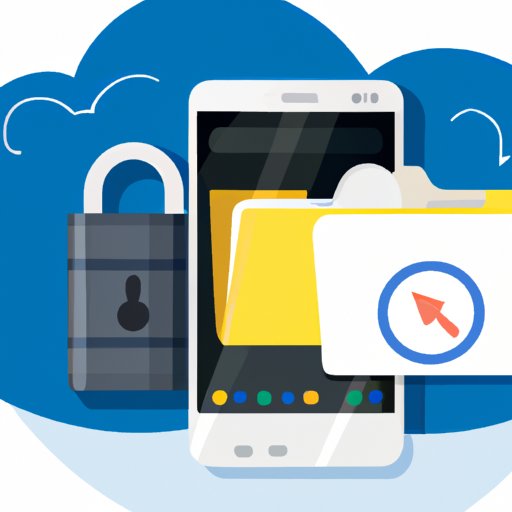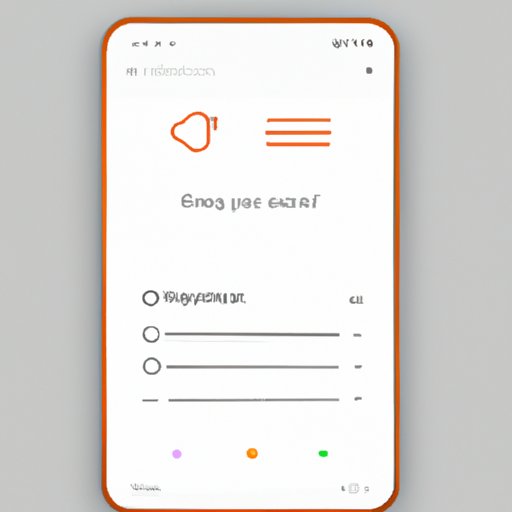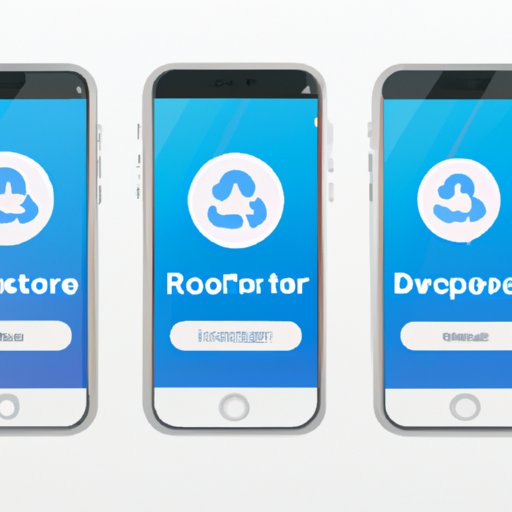Learn how to take screenshots on your Android device with 6 easy methods. We’ll cover physical buttons, Google Assistant, third-party apps, Android 10’s gesture and Samsung’s palm swipe feature.
Tag: Third-Party App
How to Transfer Video from iPhone to Computer: Tips and Tricks
This article provides an in-depth look at how to transfer video from iPhone to computer. It covers the use of iCloud Photo Library, AirDrop, USB cable, third-party app, email, and iTunes as possible solutions.
Recover Deleted Texts from iPhone: Step-by-Step Guide
This article provides a step-by-step guide on how to recover deleted texts from iPhone. Solutions discussed include using an iPhone data recovery software, restoring from iCloud backup, recovering from iTunes backups, using a third-party app, contacting your mobile carrier, and asking the recipient of the text messages.
How to Backup an Android Phone: Step-by-Step Guide
This article provides a step-by-step guide on how to back up an Android phone. It covers topics such as using Google Drive to automatically backup your Android phone, using a third-party app to manually back up your Android phone, connecting your phone to your computer, using cloud storage services to store your Android data, and securely encrypting your Android backup files.
How to Take a Screenshot on Your Phone: A Step-by-Step Guide
Do you want to learn how to take a screenshot on your phone? Read this article for step-by-step instructions on how to use the power and volume down buttons, the notification panel, a third-party app, Google Assistant, the Bixby voice command, and the Edge Panel.
How to Find Your Most Played Song on Spotify
Do you want to know what your most played song on Spotify is? Read this article to learn how to uncover your favorite songs and find out which one is the most popular.
How to Silence Calls on iPhone: 8 Tips and Tricks
Learn how to silence calls on iPhone with 8 helpful tips and tricks. Discover the advantages of using Do Not Disturb mode, setting up call blocking, blocking calls from unknown numbers, using a third-party app, changing your phone number, putting your phone in silent mode, and activating airplane mode.
How to Report Spam Texts on an iPhone: A Comprehensive Guide
Learn how to identify and report spam texts on your iPhone. This comprehensive guide will show you how to forward the message to your mobile carrier, block the sender, use Do Not Disturb mode, download a third-party app, contact your service provider, check your settings, unsubscribe from services, and more.
How to Retrieve Deleted Contacts on iPhone Without Computer
This article explains how to retrieve deleted contacts on iPhone without computer. It covers methods like using iCloud, third-party apps, iTunes backup, carrier, Google sync and a data recovery tool, as well as contacting Apple support team.