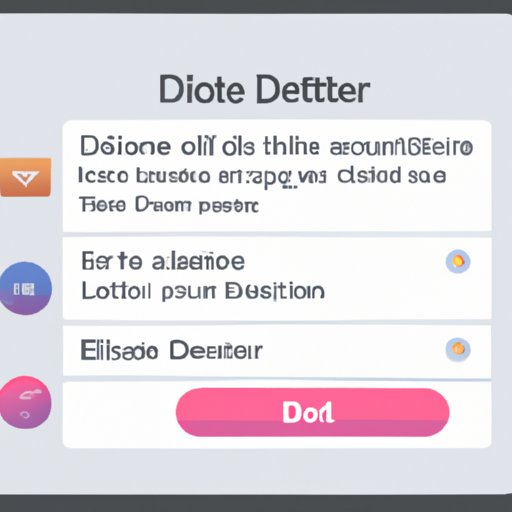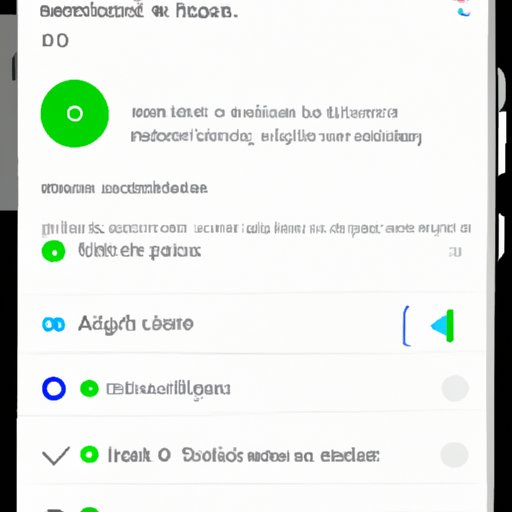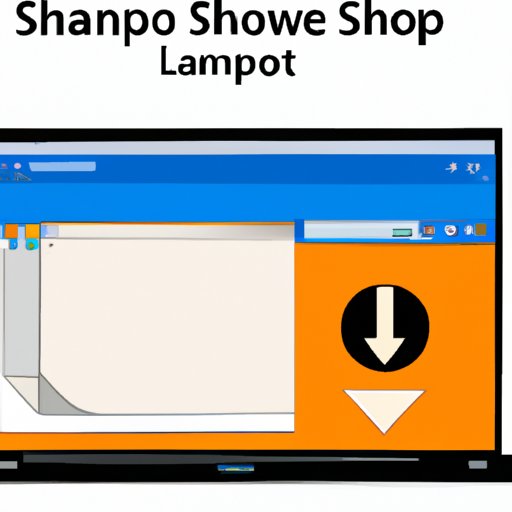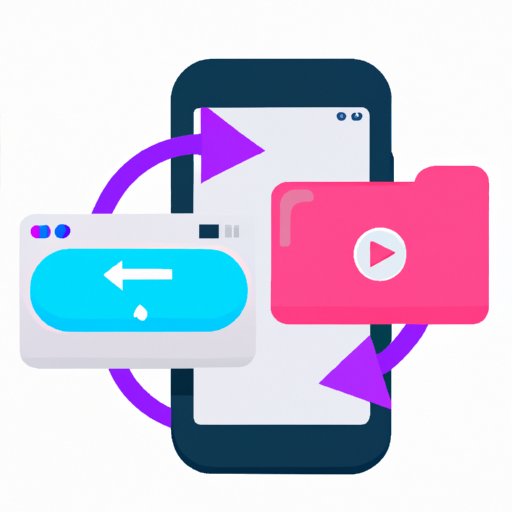Learn how to connect your PS4 controller to your phone in eight easy steps. This tutorial covers a variety of methods, including using a USB cable, connecting via Bluetooth, downloading a Remote Play app, using a PS4 Link app, utilizing an Android device as a second screen, and more.
Tag: Third-Party App
How to Delete Email on iPhone: A Comprehensive Guide
This comprehensive guide provides a step-by-step walkthrough of how to delete emails from your iPhone. Learn tips and tricks on how to quickly and easily delete emails, as well as how to set up automatic deletion and rules for certain emails.
How to Take a Screenshot on a Droid Phone | Step-by-Step Guide
This article provides a step-by-step guide on how to take a screenshot on a Droid phone. It covers the different methods of taking a screenshot, including using the power and volume buttons, using the quick settings panel, using Google Assistant, using a third-party app, using a combination of buttons, and using Android Debug Bridge (ADB).
How to Change IP Address on iPhone: Step-by-Step Guide & Troubleshooting Tips
This article provides a step-by-step guide on how to change an IP address on an iPhone, as well as troubleshooting tips for common issues. Learn about different types of IP address and the importance of knowing your IP address.
How to Save TikTok Drafts to Camera Roll
This article explores how to save TikTok drafts to Camera Roll, including use of the ‘Save to Camera Roll’ feature, downloading a third-party app, sharing with a friend, connecting to cloud storage, taking screenshots, recording with another device, and transferring via USB cable.
How to Download Music from YouTube to Your Phone | Step-by-Step Guide
This article provides a step-by-step guide on how to download music from YouTube to your phone using various methods. Learn how to use a third-party app, a YouTube to MP3 converter, a video downloader app, and the YouTube Music App.
How to Back Up Your Camera Roll on Snapchat | Step-by-Step Instructions
This article provides step-by-step instructions on how to back up your camera roll on Snapchat. Learn about the benefits of external hard drives, cloud storage, third-party apps, emailing snaps, online storage services and manually transferring files.
How to Take a Screenshot on a Lenovo Laptop: A Step-by-Step Guide
Learn how to take a screenshot on your Lenovo laptop with this step-by-step guide. Find out about the different ways to capture your screen, easy tips for taking screenshots, and how to get started.
How to Save GIFs on iPhone: 7 Easy Methods
Want to save GIFs on your iPhone? Here are seven easy methods you can use, complete with step-by-step instructions and troubleshooting tips. Get ready to start downloading GIFs!