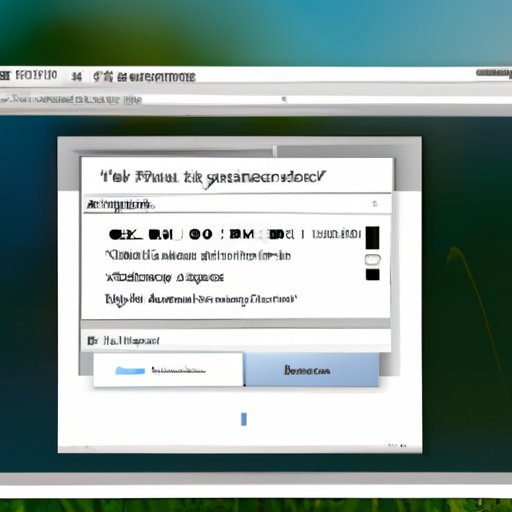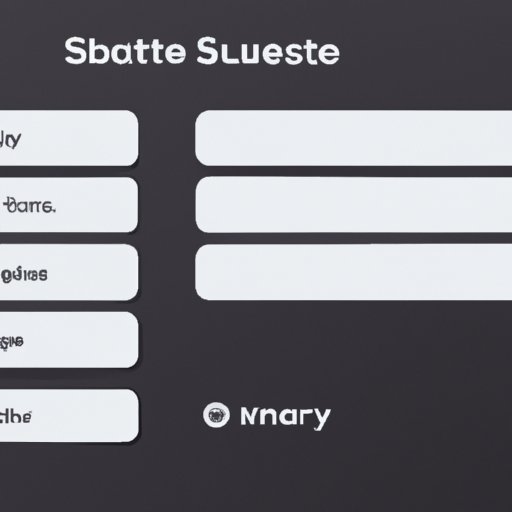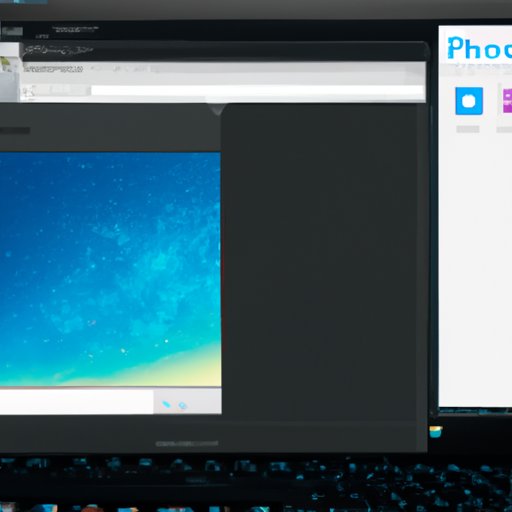Learn how to take a screenshot on your laptop with this step-by-step guide. Understand the different types of screenshots, choose the right tools and settings, and practice to perfect your skills.
Tag: Third-Party Software
How to Check Macbook Battery Health: A Guide
Learn how to check your Macbook battery health, including understanding the data from the System Information Tool, installing third-party software for battery tests, checking battery cycle count, looking for dimming and flickering displays, monitoring battery performance in Activity Monitor, and running Apple Diagnostics.
How to Get Contacts Back on iPhone: 8 Troubleshooting Tips
Losing contacts on your iPhone can be a major nuisance. Here are 8 troubleshooting tips to help you get your contacts back, from refreshing the list to contacting Apple Support.
How to Lock Windows Computer: Utilizing Built-In Features & Third-Party Software
Learn how to lock your Windows computer with built-in features and third-party software. Find out the steps for adjusting login settings, setting up a password manager, and enabling automatic screen locking.
How to Take a Screenshot on a HP Laptop | Step-by-Step Instructions
This article provides step-by-step instructions for taking a screenshot on a HP laptop, including utilizing the print screen key, using the snipping tool, the Windows + PrtScn command, the game bar in Windows 10, Paint, creating a shortcut, and using third-party software.
How To Back Up Your iPhone: A Comprehensive Guide
This comprehensive guide covers everything you need to know about backing up your iPhone. Learn how to use iCloud, iTunes, external hard drives, cloud storage services, and more.
How to Clear Computer Cache Windows 10: Tips for Maintaining a Clean System
Learn how to clear computer cache on Windows 10 with this helpful guide. We provide step-by-step instructions for using the Windows 10 Settings App, Command Prompt, third-party software tools, and more. Plus, get tips for maintaining a clean system.
How to Transfer Everything from One iPhone to Another – A Comprehensive Guide
This article provides a comprehensive guide on how to transfer all your data and files from one iPhone to another. It explains the steps and benefits of using various methods such as iCloud Backup, iTunes, Third-Party Software, AirDrop, Email, and USB Cable.
How to Transfer Contacts from Phone to Phone – A Step-by-Step Guide
Switching from one phone to another can be a daunting task, especially when it comes to transferring all your contacts. This article provides a step-by-step guide on how to transfer contacts from phone to phone using different methods such as USB cables, Bluetooth, cloud storage, app transfer service, SIM cards, email services and third-party software.