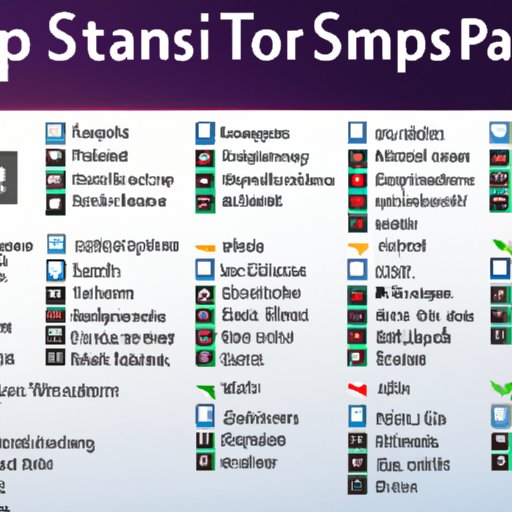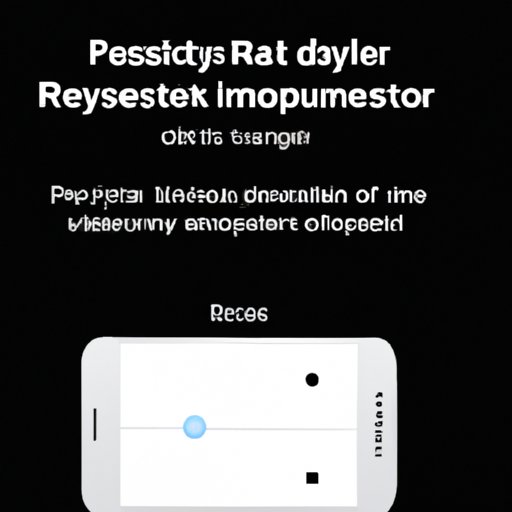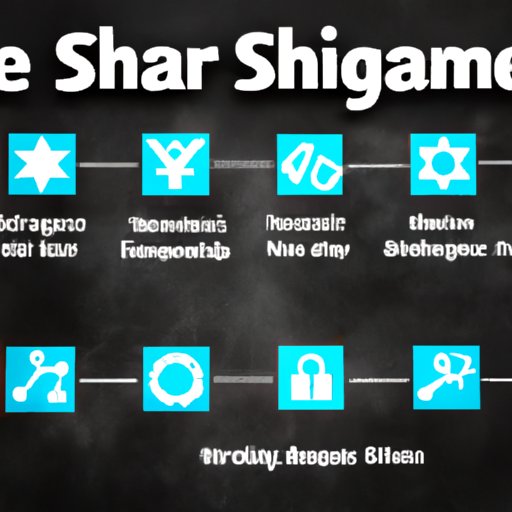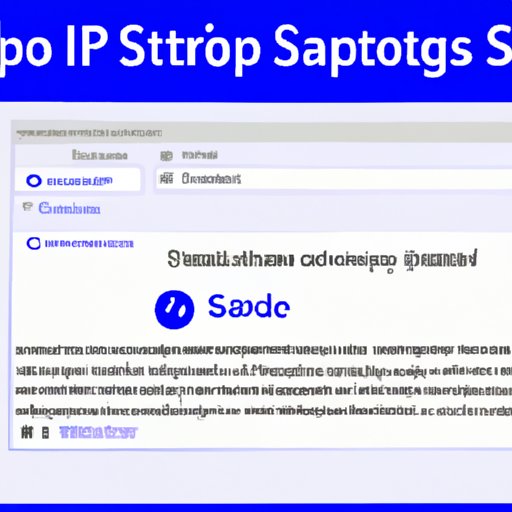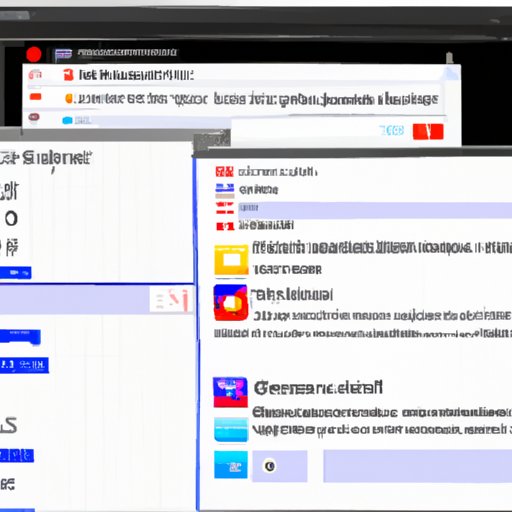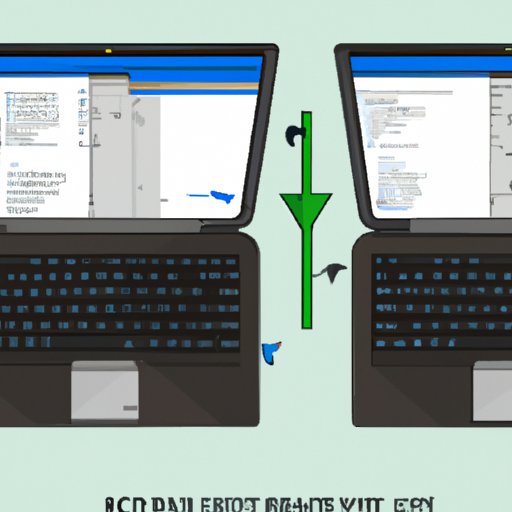This guide provides detailed instructions on how to take a screenshot on a desktop computer, from the basics of the definition of a screenshot to more advanced techniques such as utilizing scripting software to automate screenshots.
Tag: Third-Party Software
How to Factory Reset iPhone Without Computer: Step-by-Step Guide
Learn how to factory reset your iPhone without a computer in this step-by-step guide. We will discuss the pros and cons of each method, so you can make an informed decision.
How to Backup iPhone on Computer: A Step-by-Step Guide
This comprehensive guide provides a step-by-step overview of how to backup your iPhone data on your computer using various methods including iTunes, iCloud, Finder, third-party software, an external hard drive and a cloud storage service.
How to Remove Write Protection on USB Drive: 8 Easy Methods Explained
This article explains in detail eight methods for removing write protection from a USB drive, such as using Disk Utility, Command Prompt, registry settings, third-party software, formatting, write protection switch, and AutoPlay.
Can You Share Steam Games? Exploring the Legality and Benefits
Learn more about the legality of sharing Steam games, setting up sharing with friends, the pros and cons of sharing, and different ways to share your Steam library with others.
How to Remove Passcode from iPhone: Step-by-Step Guide
This article provides a detailed step-by-step guide on how to remove passcode from an iPhone using various methods such as iTunes, iCloud, third-party software, hardware tools, and contacting Apple for help.
How to Download iPhone Photos to Computer: iCloud, AirDrop, USB Cable, Email, Third-Party Software, Dropbox, and Google Photos
This article provides a comprehensive guide on how to download iPhone photos to computer. It includes instructions for using iCloud Photo Library, AirDrop, USB cable, email, third-party software, Dropbox, and Google Photos.
How to Take a Screenshot on Desktop: 8 Ways to Capture Your Screen
This article provides an overview of 8 ways to take a screenshot on desktop, including using keyboard shortcuts, Print Screen button, Snipping Tool, third-party software, browser extensions, mobile device and taking screenshots from videos.
How to Take a Screenshot on Desktop: A Comprehensive Guide
Learn how to take a screenshot on your desktop with this comprehensive guide. We’ll cover the basics of using keyboard shortcuts, the Snipping Tool, Print Screen button, third-party software, Windows built-in game bar, and browser extensions.
How to Rotate Your Laptop Screen: A Step-by-Step Guide
This article provides a step-by-step guide on how to rotate your laptop screen. It explains different methods, such as using the control panel, keyboard shortcuts, and third-party software. Troubleshooting tips are also included.