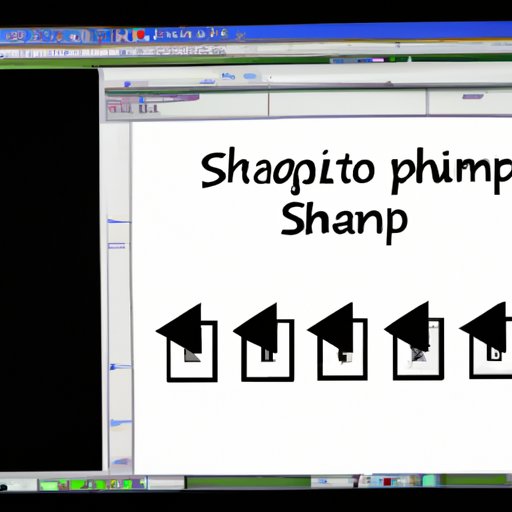Learn how to take a screenshot on your laptop with this comprehensive guide. This article covers the different ways of taking a screenshot, including using the Windows Snipping Tool, the Print Screen key, and third-party software. Tips and tricks for taking screenshots are also discussed.
Tag: Third-Party Software
How to Factory Reset an LG Phone: A Comprehensive Guide
This comprehensive guide provides step-by-step instructions on how to factory reset an LG phone, including different types of reset options, using the recovery mode, using a third-party software program, and understanding the benefits of a factory reset.
How to Stop Computer Sleeping: A Comprehensive Guide
Computer sleeping is a common issue that can affect your device’s performance. This article provides a comprehensive guide on how to stop computer sleeping, such as adjusting power settings, disabling the screen saver, using third-party software, changing BIOS settings, unplugging peripherals, and installing an energy saving app.
How to Factory Reset iPhone Without Password or Computer?
This article explains how to factory reset an iPhone without a password or computer, including utilizing the ‘Find My iPhone’ feature, restoring from an iCloud backup, using recovery mode, resetting with iTunes, using third-party software, and contacting Apple support.
How to Make a Bootable USB: A Comprehensive Guide
This article provides a comprehensive guide on how to make a bootable USB. It covers the use of an ISO image and a USB drive, a third-party software program, instructions provided by the device manufacturer, Microsoft’s Windows USB/DVD Download Tool, the Command Prompt in Windows, the Rufus utility, and free open source software such as UNetbootin.
How to Wipe a Laptop: Complete Guide to Cleaning Your Device
Wiping a laptop is an important part of keeping your device secure. Learn how to properly wipe a laptop, from making a backup to using third-party software and physically cleaning the device.