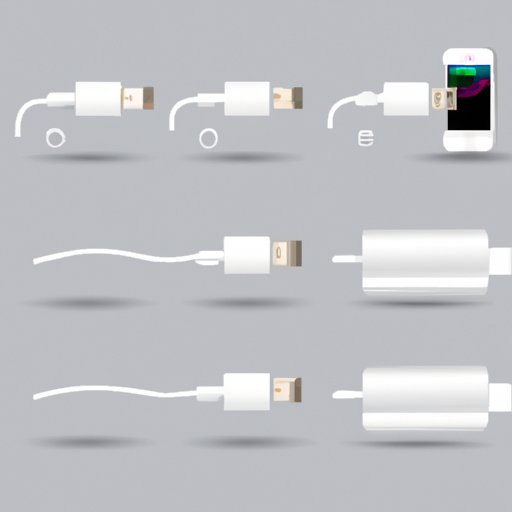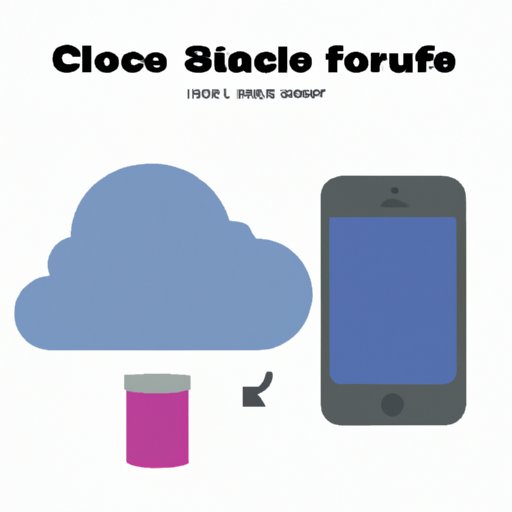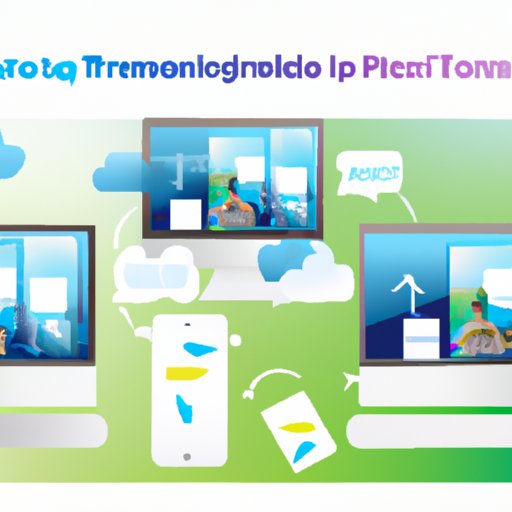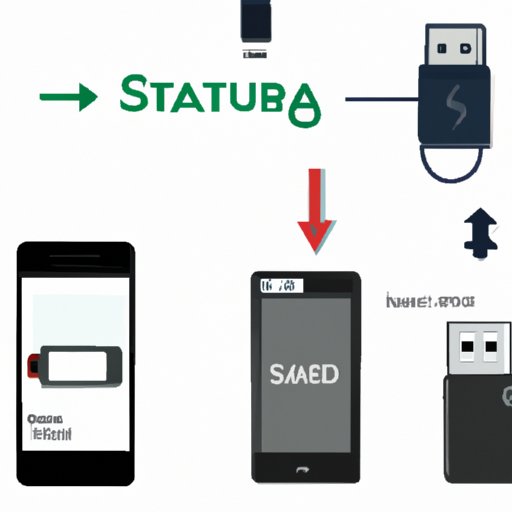This article provides a comprehensive guide on how to transfer photos from iPhone to PC Windows 10. It covers the different methods of transfer and the benefits of each one.
Tag: Transfer Photos
Transfer Photos from iPhone to Computer with USB | Overview of Different Methods
Learn how to transfer photos from your iPhone to computer with USB using various methods such as Apple Lightning cable, iCloud Photo Library, AirDrop, Image Capture or Dropbox.
How to Get Disposable Camera Pictures on Your Phone
This article provides a step-by-step guide to getting disposable camera pictures on your phone. Options include using a photo scanning app, transferring the photos to a computer and then to your phone, connecting the camera directly to your phone, using a camera reader, and visiting a professional photo lab.
Clearing iCloud Storage on iPhone: Tips and Resources
This article provides tips for clearing iCloud storage on iPhone, including utilizing the iCloud Storage Manager, transferring photos and videos from iCloud to a computer or external drive, using third-party apps to compress photos and videos, turning off automatic iCloud backups, and deleting unneeded iCloud backups.
How to Transfer Photos from Computer to iPhone: Simple Steps for a Quick and Easy Transfer
Learn how to transfer photos from computer to iPhone with this easy-to-follow guide. We cover the steps and tools you need to quickly and easily move your photos to your iOS device.
How to Transfer Photos from iPhone to Laptop: A Step-by-Step Guide
Transferring photos from an iPhone to a laptop can be done in various ways. This article provides a step-by-step guide on how to transfer photos using iTunes, AirDrop, iCloud Photo Library, email, third-party apps, and USB cable.
How to Back Up Your Phone: A Step-by-Step Guide
Learn how to back up your phone data with this step-by-step guide. We cover transferring photos and videos to a computer, using an external hard drive, utilizing cloud storage services, syncing data with iTunes, backing up contacts to your SIM card, enabling Android Backup Service, and backing up to an SD card.