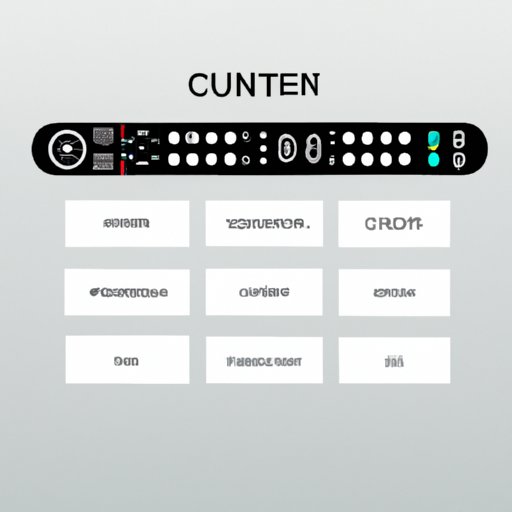This article will provide a step-by-step guide on how to turn off closed captioning on your TV. It will include instructions on using the remote control settings, changing the closed captioning setting in the TV menu, accessing the closed captioning options on your cable box, adjusting the closed captioning settings with a universal remote, turning off closed captioning on smart TVs, utilizing your TV’s audio settings, and disabling closed captioning for streaming services.
Tag: Universal Remote
Resetting Samsung TV Remote: How to Reset, Reprogram and Connect a Wireless Keyboard
Having trouble with your Samsung TV remote? This article will provide you with step-by-step instructions on how to reset, reprogram and connect a wireless keyboard to your Samsung TV. Learn more about the different methods of resetting your Samsung TV remote.
How to Program a Universal Remote to Your TV: A Step-by-Step Guide
This article offers a comprehensive step-by-step guide on how to program a universal remote to your TV. It also covers the basics of programming a universal remote, offers tips and tricks, as well as compares different brands of universal remotes.
How to Turn On TCL Roku TV Without Remote: A Step-by-Step Guide
Are you having trouble turning on your TCL Roku TV without a remote? This step-by-step guide will show you how to do it using the Roku mobile app, a universal remote, a wireless keyboard, or an IR blaster.
How to Connect TCL Roku TV to Wi-Fi Without Remote
This article provides step-by-step instructions on how to connect a TCL Roku TV to Wi-Fi without a remote. It covers the use of the Roku mobile app, connecting an Ethernet cable directly from router, using a universal remote, setting up with a button combination on the TV, purchasing a replacement remote, contacting TCL customer support, and using a streaming device.
How to Turn on a Roku TV Without the Remote: A Step-by-Step Guide
This guide provides step-by-step instructions for turning on a Roku TV without the remote. It covers using the Roku mobile app, purchasing and connecting a universal remote, locating the power button, using a combination of buttons, connecting a laptop or other device, using a connected soundbar, and utilizing voice commands via Amazon Alexa or Google Home.
How to Turn on TCL TV Without Remote: 8 Solutions
Having trouble turning on your TCL TV without a remote? No worries – we’ve got 8 solutions for you! From using the physical buttons to connecting a universal remote, find out how to get your TV up and running quickly.
How to Use Roku TV Without Remote and Wifi
Learn how to use your Roku TV without a remote or wifi connection. This guide covers the steps to take when downloading the Roku mobile app, setting up a universal remote, using buttons on the TV, connecting an external keyboard, setting up an IR blaster, and replacing batteries in the remote.