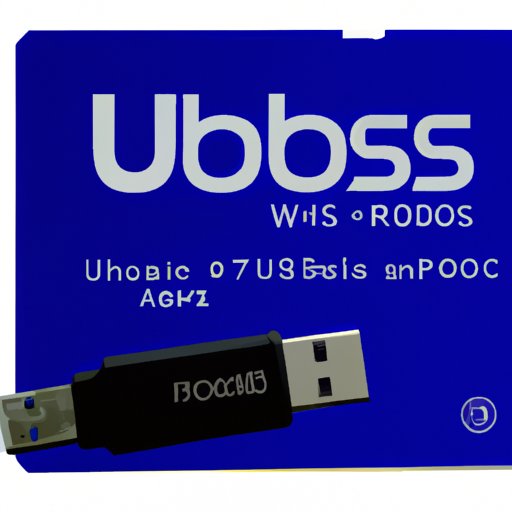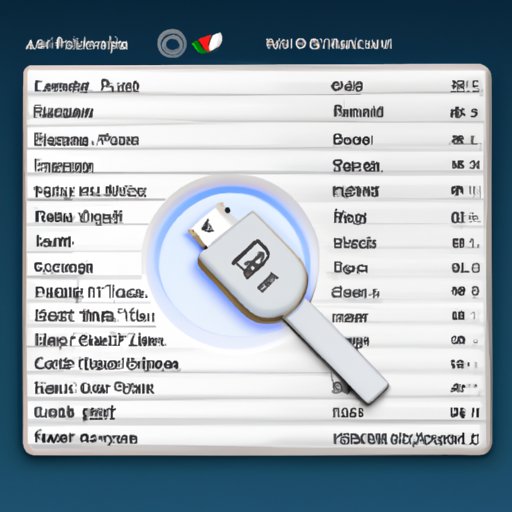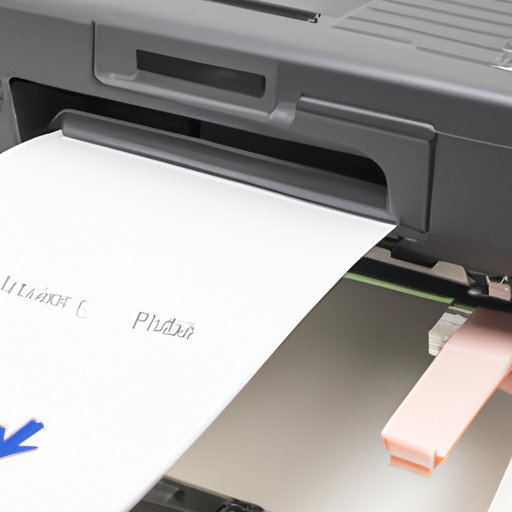This article provides a step-by-step guide on how to back up your Samsung phone. Learn how to use Samsung Cloud, third-party backup apps, Google Drive, external hard drives, USB sticks, and more to protect your data.
Tag: Usb
How to Connect to Beats Headphones: A Guide for All Connections
Learn how to connect your Beats headphones through Bluetooth, NFC, audio cable, computer, auxiliary and USB connections. Get troubleshooting advice for each connection.
How to Make a Bootable USB for Windows 10: Step-by-Step Guide
Learn how to make a bootable USB for Windows 10 with this step-by-step guide. We cover the Media Creation Tool, ISO files, Rufus, Microsoft USB/DVD Download Tool, WinToUSB, and instructions for your specific motherboard.
How to Find a USB Drive on Mac: A Comprehensive Guide
Having trouble finding your USB drive on your Mac? This comprehensive guide provides step-by-step instructions on how to locate your USB drive using Spotlight Search, Recent Items on the Dock, Finder, System Profiler, Disk Utility, Terminal commands, and System Logs.
How to Connect Your Laptop to TV: HDMI, DisplayPort, VGA, Wireless, and USB
Do you want to connect your laptop to your TV? This article provides a comprehensive guide on how to do it using HDMI, DisplayPort, VGA, wireless, and USB connections. Learn the steps and troubleshooting tips for each connection type.
How to Open USB on Mac: Finder, System Preferences, Disk Utility, Terminal Commands and Third-Party Software
If you’re having trouble opening a USB device on your Mac, this article provides detailed instructions on how to use Finder, System Preferences, Disk Utility, Terminal commands and third-party software to access your USB storage devices.
How to Connect Xbox Controller to Laptop: 7 Solutions Explained
This article explores seven solutions for connecting an Xbox controller to a laptop. It covers how to use USB cable, wireless adapter, Bluetooth, software, Steam, and Xbox One console. Each method is explained with step-by-step instructions.
How to Add a Printer to Your Computer: A Step-by-Step Guide
This guide will walk you through the steps for adding a printer to your computer. Learn how to prepare your computer for installation, choose the right printer, and more.
Understanding USB Technology: Benefits, Specifications, History and Troubleshooting
This article explores the benefits, specifications, history, and troubleshooting of USB technology. Learn about its applications in business and home computing, how it works, and common issues with solutions.
A to B USB Cable: Everything You Need to Know
This article explores the features and benefits of A to B USB Cables and offers advice on choosing the right one for your needs. It also provides a step-by-step guide to connecting devices with an A to B USB Cable and troubleshooting common issues.