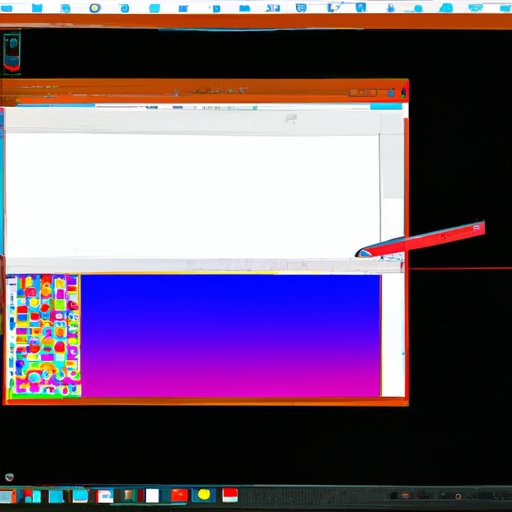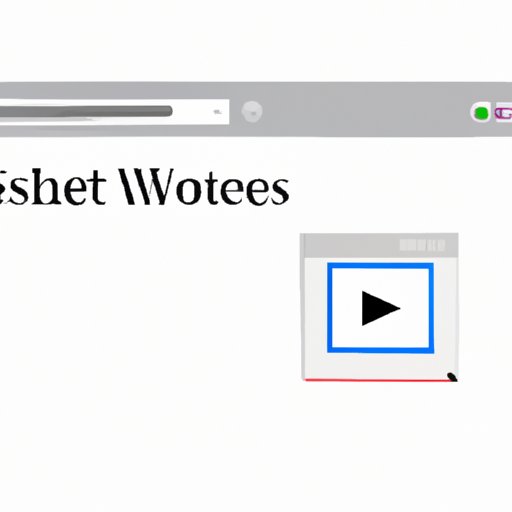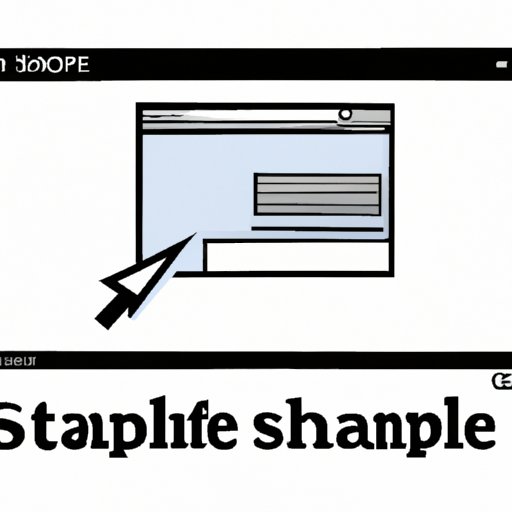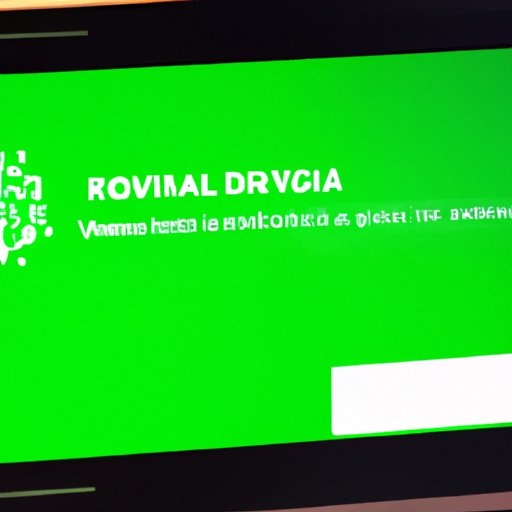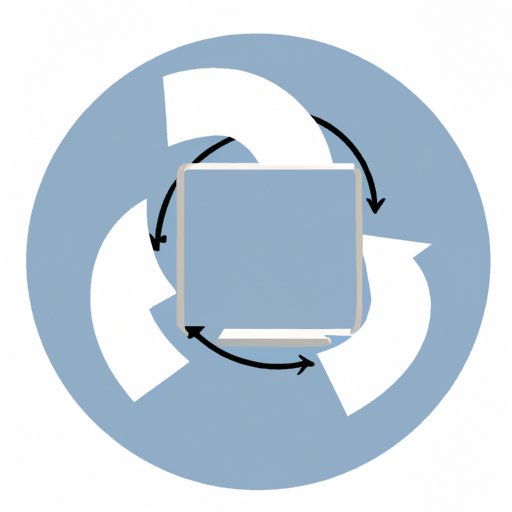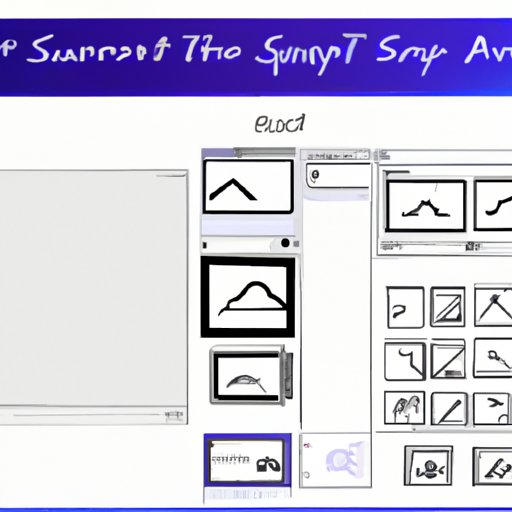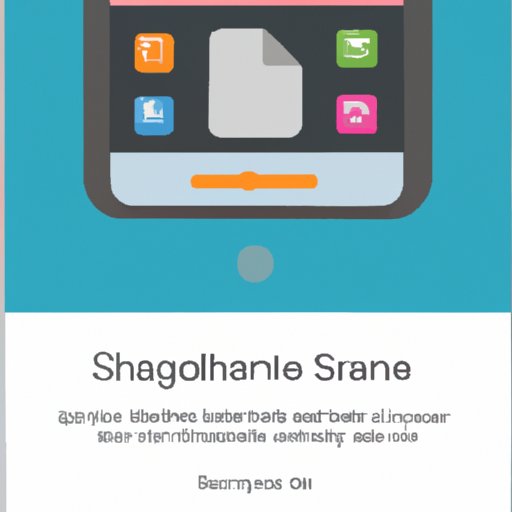Learn how to take screenshots on Windows with this comprehensive guide. Find out how to use the PrtScn key, Snipping Tool, Windows + PrtScn shortcut, third-party apps, Game Bar, and Chrome’s Developer Tools.
Tag: Windows
How to Create a Website Shortcut on Desktop: A Comprehensive Guide
Creating a website shortcut on your desktop is a great way to quickly and easily access the websites you use most. This comprehensive guide provides an overview of the different steps needed to create a website shortcut, from using a tool to creating a shortcut manually.
Screen Shot on a Desktop: A Comprehensive Guide
Learn how to take high-quality screenshots on a desktop quickly and easily with this comprehensive guide. From understanding different file formats to utilizing shortcut keys, this article covers all the key points for taking screenshots from your desktop.
How to Rollback Nvidia Driver: A Comprehensive Guide
Learn how to rollback your Nvidia driver with this comprehensive guide. We will discuss step-by-step instructions on how to use Device Manager, Windows System Restore, downloading and installing an older version of the driver, using a display driver uninstaller, manually deleting all Nvidia files from your system, and using a driver update tool.
How to Rotate Your Computer Screen: A Step-by-Step Guide
Learn how to easily rotate your computer screen in a few simple steps. This guide provides instructions on how to rotate the screen on Windows, Mac and Linux computers.
How to Pair AirPods to a Computer (Mac and Windows) | Bluetooth Connection Guide
This article provides a comprehensive guide on how to pair AirPods to a computer (Mac and Windows). It covers the necessary steps for connecting your AirPods to a Mac or Windows computer via Bluetooth, as well as troubleshooting tips.
Where Is My Clipboard on My Computer? A Comprehensive Guide
Having trouble finding your clipboard on your computer? This article provides a comprehensive guide to help you locate it, complete with tips and native features for Windows, Mac OS, and Linux.
How to Take a Screenshot on a Windows Computer: A Step-by-Step Guide
Learn how to take a screenshot on a Windows computer with this step-by-step guide. Find out different shortcut keys and useful tips to get the most out of your screenshots.
How to Take a Screenshot on Your Phone: Step-by-Step Guide
Learn how to take a screenshot on your phone with this step-by-step guide. Find out what is a screenshot, why you should take one, and how to capture, save, edit, and share your screenshots.
How to Get Cooking Smell Out of House: 8 Easy and Effective Solutions
This article provides 8 easy and effective solutions for getting cooking smell out of house. From using air fresheners and scented candles to opening windows and doors, boiling vinegar and lemon juice, simmering herbs and spices, using baking soda, and utilizing essential oils, these tips will help you get rid of that lingering cooking smell in no time!