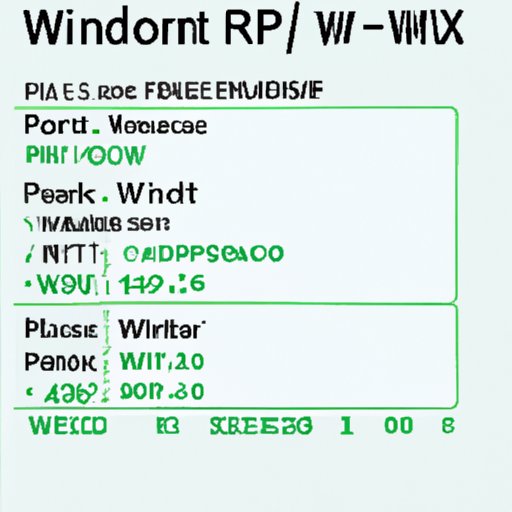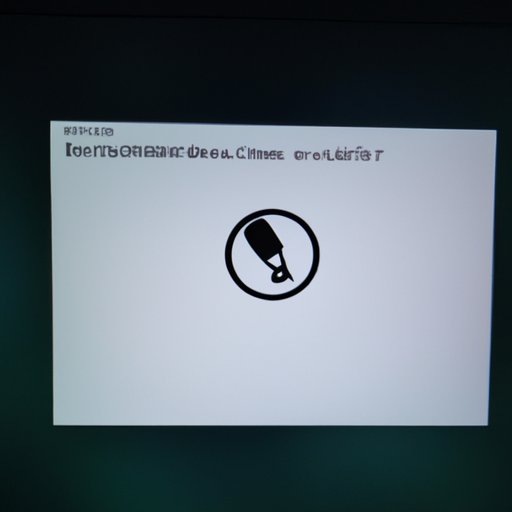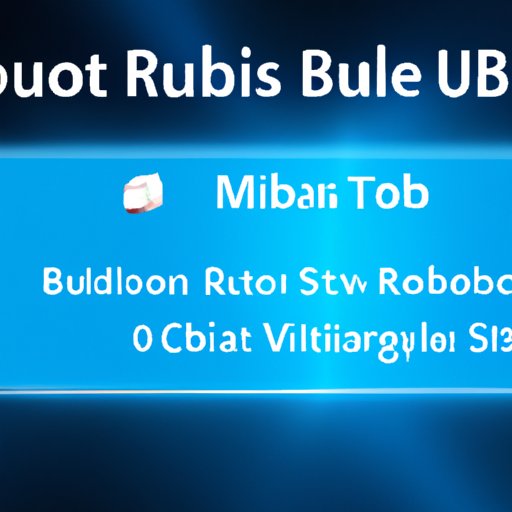Learn how to create folders on your desktop in just a few easy steps. Understand the benefits of organizing your desktop and find out different ways to do it, from using Windows 10’s File Explorer to third-party software.
Tag: Windows 10
How to Find Wi-Fi Password on Computer: A Step-by-Step Guide
This article provides a step-by-step guide for finding the Wi-Fi password on your computer. It covers using Command Prompt, viewing saved Wi-Fi networks and passwords in Windows 10, checking router settings, using third-party software, using mobile hotspot, and asking the network administrator.
How to Boot from USB Windows 10: A Step-by-Step Guide
Learn how to create a bootable USB drive and install Windows 10 from USB. Also get tips on troubleshooting common issues when booting from USB on Windows 10.
Best Free Antivirus for Windows 10: A Comprehensive Guide
This comprehensive guide to the best free antivirus programs for Windows 10 explores the top 5 options available, as well as how to choose the right one, set it up, and use it properly.
How to Make a Bootable USB Windows 10: Step-by-Step Guide and Comprehensive Tutorial
This article provides a step-by-step guide and comprehensive tutorial on how to make a bootable USB Windows 10. It also explores different tools for creating a bootable USB Windows 10 and their pros and cons.
How to Connect Beats Headphones: Step-by-Step Instructions & Tips
This article provides step-by-step instructions and tips on how to connect Beats headphones. Learn how to use the auxiliary cable, connect via Bluetooth, set up with Windows 10, pair with an iPhone or iPad, connect to a gaming console, and connect to a TV.
Factory Reset Your Laptop with Windows 10: A Step-by-Step Guide
Learn the steps for factory resetting a laptop with Windows 10. Understand the requirements and follow the instructions to successfully complete the process. Troubleshoot any issues that may arise when performing a factory reset.