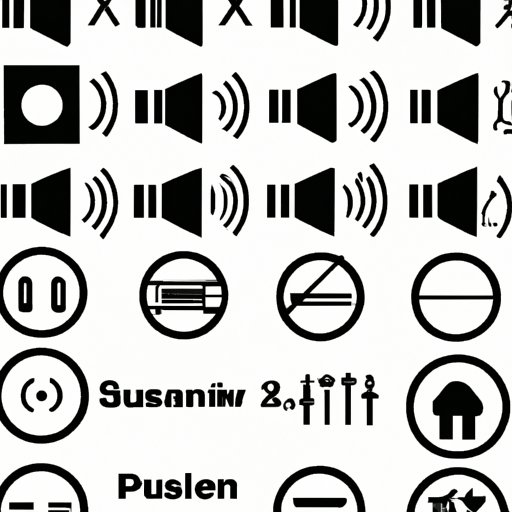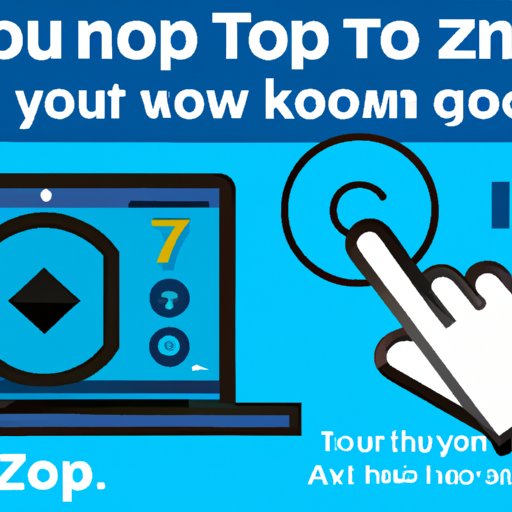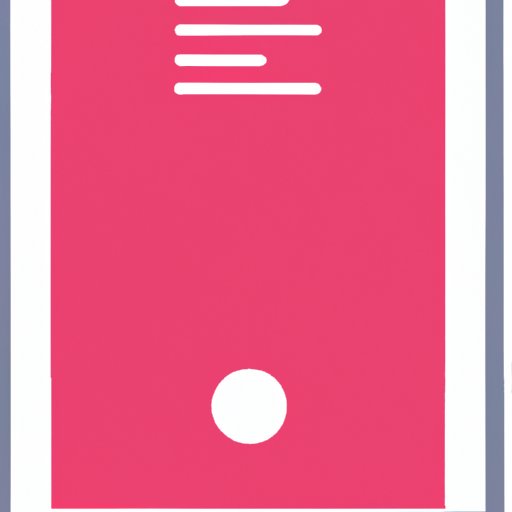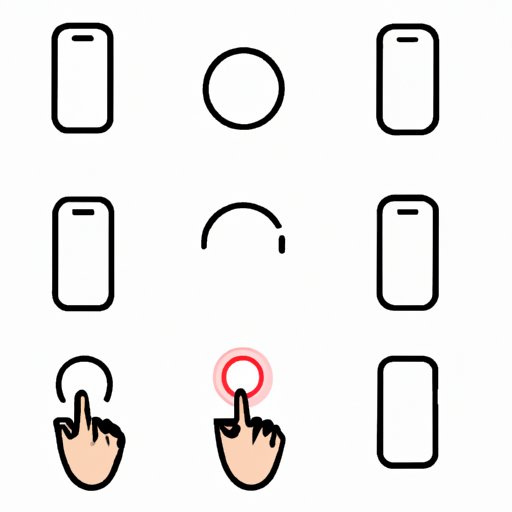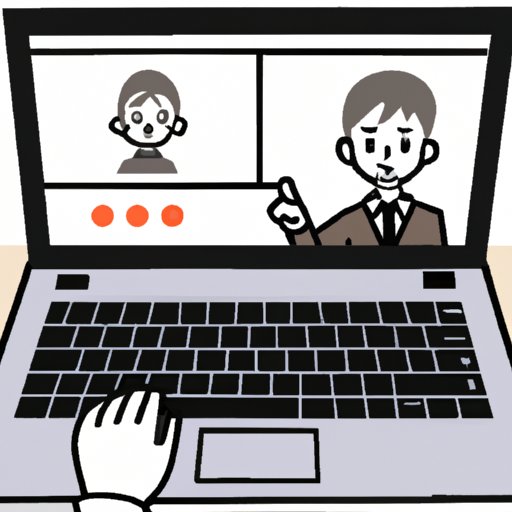This article reviews the camera quality in popular Samsung smartphones to help you decide which model has the best camera for your needs. It compares the photography capabilities of top Samsung models and investigates the impact of camera specs on photos.
Tag: Zoom
How to Hear the Speaker on Zoom: A Comprehensive Guide
Having difficulty hearing the speaker on Zoom? This comprehensive guide covers everything you need to know to get the best possible audio quality for your video calls, from adjusting audio settings to investing in external speakers.
How to Unmute Yourself on a Zoom Phone Call: A Step-by-Step Guide
Are you having trouble unmuting yourself on a Zoom phone call? Learn the steps to easily unmute yourself and troubleshooting tips in this comprehensive guide.
How to Download Zoom on Your Laptop: A Step-by-Step Guide
This guide provides an easy walkthrough for downloading and installing Zoom on your laptop. Learn about prerequisites, common issues, troubleshooting tips, and more.
How to Make iPhone Font Bigger: A Comprehensive Guide
This article provides a comprehensive guide on how to make your iPhone font bigger. It covers the different font sizes available on the iPhone, a step-by-step guide on increasing the font size, and tips for making iPhone text more readable.
How to Unzoom Your iPhone: A Step-by-Step Guide
Learn how to quickly and easily unzoom your iPhone in a few simple steps. Get step-by-step instructions on disabling zoom mode, resetting the zoom settings, and unlocking the zoom feature on your device.
How to Use Zoom on Your Laptop: A Step-by-Step Guide
Learn how to use Zoom on your laptop with this comprehensive step-by-step guide. From setting up an account to troubleshooting common problems, we’ll cover it all. Get the most out of Zoom and stay connected with friends and family.
How to Rotate Your iPhone Screen: Step-by-step Instructions and Benefits
Learn how to rotate your iPhone screen in this step-by-step guide. We’ll cover methods such as using the Control Center, rotating the home screen, using the side button and volume buttons, changing the orientation lock setting, turning on Zoom in Settings, and connecting to an external display.