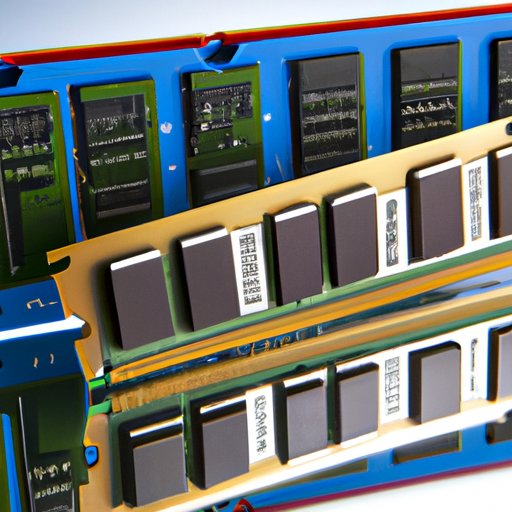Introduction
Random Access Memory (RAM) is an essential component of any computer system. It is responsible for storing data that can be accessed quickly by the processor in order to perform tasks. Understanding what RAM does inside a computer and how to upgrade it can help you get the most out of your system. This article will explore the role of RAM in a computer system, how it works, how to upgrade it, and the benefits of adding more RAM.
Explaining RAM: What It Does and How It Works
RAM plays an important role in a computer system. It stores data that can be accessed quickly by the processor in order to perform tasks. When data is stored in RAM, it can be quickly retrieved and used by the processor. Without RAM, the processor would have to access data from the hard drive, which is much slower. RAM also allows programs to run faster since they are stored in memory instead of on the hard drive.
RAM works by storing data temporarily in its memory cells, which can then be accessed by the processor. The data is stored in a specific order so that it can be found quickly when needed. The processor can retrieve data from RAM much faster than from the hard drive, which helps the computer run faster and more efficiently.
How to Upgrade Your Computer’s RAM
Upgrading your computer’s RAM can improve its performance and make it faster. To do this, you need to understand the different types of RAM, identify what type of RAM your computer needs, find a compatible RAM upgrade, and install the RAM into your computer.
The first step is understanding the different types of RAM. There are two main types of RAM: DDR3 and DDR4. DDR3 is the older type of RAM, while DDR4 is the newer and faster type. You will need to check your computer’s manual or manufacturer’s website to determine which type of RAM your computer requires.
Once you have determined the type of RAM your computer needs, you can then start looking for a compatible RAM upgrade. You will need to find one that has the same type, speed, and size as the RAM currently installed in your computer. Once you have found a compatible RAM upgrade, you can then install it into your computer.
Installing RAM is not complicated but it is important to follow the instructions carefully. You will need to open up your computer case and locate the RAM slots. Then, carefully insert the RAM modules into the slots until they click into place. After that, close up the computer case and your computer should now be running with the new RAM.

The Benefits of Adding More RAM to Your Computer
Adding more RAM to your computer can have many benefits. One of the biggest benefits is improved system speed. With more RAM, your computer will be able to store more data and access it more quickly. This can result in faster loading times and improved overall system performance.
Another benefit of adding more RAM is enhanced multitasking capabilities. With more RAM, your computer will be able to run multiple programs at once without slowing down. This can be especially helpful if you frequently switch between applications or use resource-intensive programs.
Finally, adding more RAM can increase responsiveness. With more RAM, your computer will be able to respond to commands faster and process data quicker. This can result in smoother gameplay, faster web browsing, and improved overall user experience.

Understanding RAM: What It Is and Why You Need It
In order to understand the importance of RAM, it is important to understand the different types of RAM and why you need it. There are several different types of RAM, including SDRAM, DDR SDRAM, and Rambus DRAM.
The type of RAM you need depends on your computer’s hardware and operating system. Generally speaking, newer computers require DDR4 RAM, while older computers require DDR3 RAM. Additionally, the amount of RAM you need depends on the types of programs you use and how much multitasking you do.
RAM Basics: Types, Speeds, and Sizes
When looking for RAM upgrades, it is important to understand the different types, speeds, and sizes. Different types of RAM include SDRAM, DDR SDRAM, and Rambus DRAM. The speed of RAM is measured in MHz, with higher numbers indicating faster RAM. The size of RAM is measured in gigabytes (GB) or megabytes (MB).
It is important to buy RAM that is compatible with your computer’s hardware and operating system. Generally speaking, newer computers require DDR4 RAM, while older computers require DDR3 RAM. Additionally, the amount of RAM you need depends on the types of programs you use and how much multitasking you do.

Optimizing Your Computer with the Right Amount of RAM
Once you understand the basics of RAM, you can then determine how much RAM is needed for optimal performance. Generally speaking, the more RAM you have, the better your computer will perform. However, it is important to find the right balance between having too much RAM and not enough RAM.
If you have too little RAM, your computer may slow down or become unresponsive. If you have too much RAM, your computer may not take full advantage of it. To find the right amount of RAM for your computer, you should consult your computer’s manual or manufacturer’s website.
Conclusion
Random Access Memory (RAM) is an essential component of any computer system. Understanding what RAM does inside a computer and how to upgrade it can help you get the most out of your system. This article explored the role of RAM in a computer system, how it works, how to upgrade it, and the benefits of adding more RAM. We also discussed the types, speeds, and sizes of RAM and how to optimize your computer with the right amount.
By understanding RAM and how to upgrade it, you can ensure that your computer runs at its best. Whether you are looking to improve system speed, enhance multitasking capabilities, or increase responsiveness, upgrading your computer’s RAM can help you achieve these goals.
For further information about RAM and how to upgrade it, you can consult your computer’s manual or manufacturer’s website. Additionally, there are many online resources available that can help you learn more about RAM and how to upgrade it.