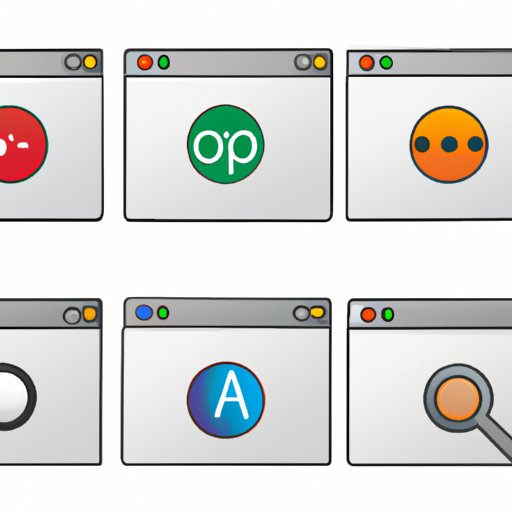Introduction
A browser is a software application that allows users to access content on the World Wide Web. It is one of the most important tools for navigating the online world and is essential for accessing websites, streaming media, and downloading files. The purpose of a browser is to interpret HTML code and display it as a readable webpage or application.
In this article, we will explore what is a browser and its purpose, how a browser works, different types of browsers, the role of browsers in the internet, popular features of modern browsers, an overview of popular web browsers, and the benefits of using a web browser.

How a Browser Works: A Guide to Understanding Web Browsers
A browser is basically a program that takes HTML code from a website and displays it as a readable webpage. When you enter a website address into your browser, it sends a request to the server hosting the website. The server then sends back the HTML code, which is interpreted by the browser and displayed as a webpage.
To understand how this works, let’s look at the components of a web browser:
- User Interface: This is the part of the browser that the user interacts with. It includes the window where the webpage is displayed, the address bar where you can enter a website address, and the navigation buttons to go back and forward between pages.
- Rendering Engine: This is the part of the browser that interprets HTML code and displays it as a readable webpage.
- Networking: This is the part of the browser that handles requests to and from the server, such as sending webpages or downloading files.
- JavaScript Interpreter: This is the part of the browser that runs JavaScript code, allowing websites to have dynamic content and interactive elements.
The process of loading a webpage begins when the user enters a website address into the address bar. The browser then sends a request to the server hosting the website. The server sends back the HTML code, which is then interpreted by the rendering engine and displayed as a readable webpage. The browser also downloads any other resources needed to display the page, such as images, CSS files, and scripts. Once all the resources have been downloaded, the page is displayed to the user.
What is a Web Browser? Explaining the Different Types of Browsers
Web browsers come in many shapes and sizes, but they generally fall into three main categories: desktop browsers, mobile browsers, and other types of browsers.
Desktop Browsers
Desktop browsers are designed to be used on desktop computers and laptops. They typically offer more features and better performance than their mobile counterparts, but they are also larger and require more system resources. Popular desktop browsers include Chrome, Firefox, Safari, Edge, and Opera.
Mobile Browsers
Mobile browsers are designed to be used on smartphones and tablets. They are usually smaller and optimized for mobile devices, but they can also be slower and less feature-rich than desktop browsers. Popular mobile browsers include Chrome, Firefox, Safari, and Opera.
Other Types of Browsers
There are also other types of browsers, such as text-based browsers and voice-controlled browsers. Text-based browsers are designed for use on low-spec machines, such as those found in developing countries. Voice-controlled browsers are designed to be used with voice commands, such as “Open Facebook” or “Search for restaurants near me.”

The Role of Browsers in the Internet: What You Need to Know
Browsers play an important role in the internet. They are the gateways to the World Wide Web, allowing users to access websites, stream media, and download files. Without browsers, the internet would not exist as we know it today.
It is also important to consider security when using a web browser. Browsers are vulnerable to attack from malicious software, such as viruses, worms, and spyware. To protect yourself, make sure you keep your browser up to date and use a reliable antivirus program.
All About Browsers: What Are They and How Do They Work?
Modern web browsers offer a variety of features, such as tabbed browsing, private browsing, and extensions. Tabbed browsing allows you to open multiple webpages in the same window, while private browsing prevents your browsing history from being stored on your computer. Extensions allow you to customize your browser with additional features.
Another important factor to consider when choosing a web browser is compatibility. Not all websites are compatible with all browsers, so you may need to switch browsers in order to view certain websites.
An Overview of Popular Web Browsers and Their Features
Let’s take a look at some of the most popular web browsers and their features.
Chrome
Chrome is the world’s most popular browser, with over 1 billion users worldwide. It is fast, secure, and offers a variety of features, including tabbed browsing, private browsing, and support for extensions. It is available for Windows, Mac, Linux, Android, and iOS.
Firefox
Firefox is a fast and secure browser that is highly customizable. It offers tabbed browsing, private browsing, and support for extensions. It is available for Windows, Mac, Linux, Android, and iOS.
Safari
Safari is Apple’s default browser, offering fast performance and integration with Apple’s iCloud service. It offers tabbed browsing, private browsing, and support for extensions. It is available for Mac, iOS, and Windows.
Edge
Edge is Microsoft’s default browser, offering fast performance and integration with Microsoft services. It offers tabbed browsing, private browsing, and support for extensions. It is available for Windows and Mac.
Opera
Opera is a fast and secure browser that is highly customizable. It offers tabbed browsing, private browsing, and support for extensions. It is available for Windows, Mac, Linux, Android, and iOS.
What Is a Browser? A Comprehensive Guide for Beginners
Using a web browser can bring many benefits, such as faster loading times, better security, and more customization. It is also important to choose the right browser for your needs, as different browsers offer different features and levels of compatibility.
When choosing a browser, there are several factors to consider, such as speed, security, features, and compatibility. It is also important to keep your browser up to date and use reliable antivirus software to protect yourself from malicious software.
Conclusion
A browser is a software application that allows users to access content on the World Wide Web. It is one of the most important tools for navigating the online world and is essential for accessing websites, streaming media, and downloading files. In this article, we have explored what is a browser and its purpose, how a browser works, different types of browsers, the role of browsers in the internet, popular features of modern browsers, an overview of popular web browsers, and the benefits of using a web browser.