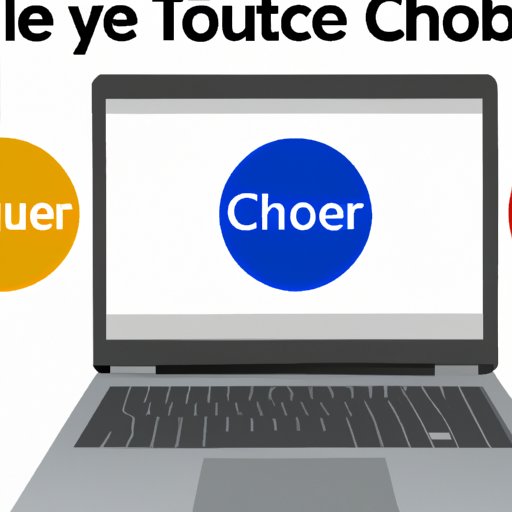Introduction
Chromebooks are a type of laptop that runs on Google’s Chrome OS operating system. They offer a unique combination of portability, long battery life and low cost, making them an attractive option for many users. This article explores the features of Chromebooks, provides a buyer’s guide to choosing the right model and examines the benefits and limitations of using one.
Buyer’s Guide to Choosing the Right Chromebook
When selecting a Chromebook, there are several factors to consider. The size and weight of the laptop will be important for those who need to take their device with them on-the-go. Battery life is another important factor; most Chromebooks come with a battery life of 6 to 10 hours, depending on the model. Other considerations include the processor, RAM and storage space. Most Chromebooks use Intel processors and have 2GB of RAM and 16GB of storage space.
There are a variety of Chromebook models available on the market. Acer and Samsung are two of the most popular brands, but other manufacturers such as HP, Lenovo and Dell also offer Chromebooks. Some models are designed specifically for students, while others have larger screens and more powerful hardware for more intensive tasks.

Exploring the Benefits of Using a Chromebook
Chromebooks offer a number of advantages over traditional laptops. One of the most appealing benefits is portability. Most Chromebooks are lightweight and easy to carry, making them ideal for those who need to take their laptop with them wherever they go. Another benefit of Chromebooks is their long battery life; most models have a battery life of 6 to 10 hours, depending on the model.
In addition to portability and long battery life, Chromebooks are also known for their low cost. Models range from $200 to $400, depending on the features and specifications. Finally, Chromebooks are easy to maintain; since they run on the Chrome OS, they are updated automatically, so there is no need to manually update the software.
Exploring the Limitations of Chromebooks
Although Chromebooks have many appealing features, they also have some limitations. One of the main drawbacks is limited storage space; most models have only 16GB of storage, which may not be enough for those who require more space for large files or multimedia content. Additionally, Chromebooks do not support local software, so users must rely on cloud-based solutions such as Google Drive.
Finally, Chromebooks are limited in terms of support for external devices. Many models do not have USB ports, and those that do may only support certain types of devices. This can be a problem for those who need to connect a printer, scanner or other peripheral device.
Conclusion
Chromebooks offer a number of advantages, including portability, long battery life, low cost and easy maintenance. However, they also have some drawbacks, such as limited storage space, lack of local software and limited support for external devices. When selecting a Chromebook, it is important to consider the size, weight, battery life and other factors to ensure that the chosen model meets the user’s needs. Overall, Chromebooks provide a good value for those who require a lightweight, portable and inexpensive laptop.
Before making a purchase, it is important to research the different models and compare the features and specifications. By understanding the benefits and limitations of Chromebooks, users can make an informed decision when selecting the right model for their needs.