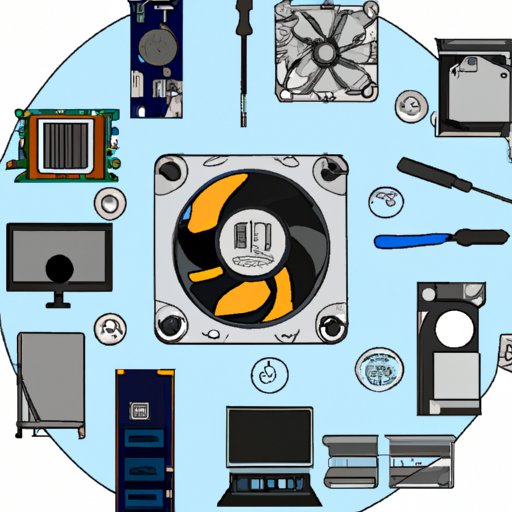Introduction
Hardware refers to any physical components or devices that make up a computer system. It includes everything from the CPU and RAM to the mouse and printer. In this article, we’ll explore the basics of hardware and discuss the different types of hardware, how to choose the right hardware for your needs, common problems with hardware, and the impact of hardware on computing performance.

Exploring the Basics of Hardware: An Overview
To understand the different types of hardware, it’s important to first define computer hardware. Computer hardware is the physical components of a computer system that allow it to function. It includes both internal and external components such as the motherboard, processor, RAM, storage device, display, keyboard, mouse, and more.
Computer hardware typically consists of several components, including the motherboard, processor, RAM, storage device, display, keyboard, mouse, and other peripherals. The motherboard is the main circuit board in a computer system and contains the processor, memory, and other components. The processor is the “brain” of the computer and is responsible for processing data. RAM (Random Access Memory) is a type of memory that stores data temporarily while the computer is running. The storage device is used to store data, programs, and files permanently. The display is the output device that shows the user what is happening on the computer. The keyboard and mouse are input devices used to control the computer. Other peripherals can include printers, scanners, speakers, and more.
The Different Types of Hardware and Their Uses
There are several different types of hardware, each with its own purpose and use. Input devices are used to enter data into the computer. Examples include the keyboard, mouse, scanner, microphone, and joystick. Output devices are used to display information from the computer. Examples include the monitor, printer, and speakers. Storage devices are used to store data, programs, and files. Examples include the hard drive, CD-ROM, and USB flash drive. Networking devices are used to connect computers together over a network. Examples include routers, modems, and switches.

How to Choose the Right Hardware for Your Needs
Choosing the right hardware for your computer system can be a daunting task. There are many factors to consider, including budget, technical requirements, and future upgrade plans. When considering your budget, it’s important to remember that the more expensive the hardware, the better the performance. However, you don’t want to spend more than you need to. Consider your technical requirements to ensure that the hardware is compatible with your system and meets your needs. Finally, consider your future upgrade plans to ensure that the hardware you purchase is capable of supporting any upgrades you may plan on making.
Common Problems with Hardware and How to Fix Them
Problems with hardware can range from minor inconveniences to major failures. Common problems include driver issues, system crashes, and slow performance. To troubleshoot hardware problems, it’s important to identify the source of the problem. If the problem is caused by a driver issue, updating the driver can often resolve the issue. System maintenance can help prevent hardware problems. Regularly checking for updates, cleaning the system, and running virus scans can help keep your system running smoothly. Finally, updating drivers can help improve performance.

Understanding the Impact of Hardware on Computing Performance
The type of hardware you use can have a significant impact on computing performance. Several factors affect performance, including the processor speed, RAM size, hard drive capacity, and graphics card. Improving performance can be done by upgrading components such as the processor and RAM, increasing the hard drive capacity, and adding a dedicated graphics card.
Conclusion
Hardware is an essential component of any computer system. Understanding the different types of hardware, how to choose the right hardware for your needs, and the impact of hardware on computing performance can help you get the most out of your system. Common problems with hardware can usually be fixed with troubleshooting tips, system maintenance, and driver updates. By following these steps, you can ensure that your system runs smoothly and efficiently.