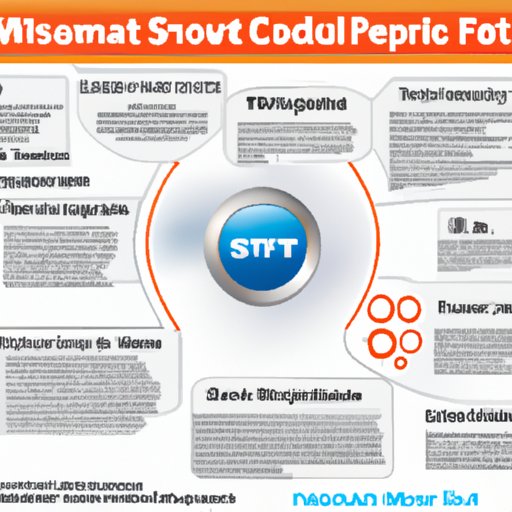Introduction
Computer software is a collection of instructions and data that enables computers to perform specific tasks or operations. It is an essential part of modern technology and is used in a wide variety of applications, from business and entertainment to education and communication. In this article, we will explore the history and types of computer software, as well as its benefits, how to choose the right software, best practices for installation and updates, and common issues and how to fix them.
History of Computer Software
The development of computer software dates back to the 1950s, when early computers were programmed using punch cards. Over time, software has evolved from these basic commands to more complex programming languages and operating systems. Today, software is available in many different forms and can be customized for individual needs.
Types of Computer Software
Computer software can be divided into three main categories: operating systems, application software, and system software. Operating systems are the most basic type of software, providing the platform for other programs to run. Application software includes programs such as word processors, spreadsheets, and web browsers. System software includes drivers, libraries, and utilities that allow the computer to communicate with other devices.
Benefits of Using Computer Software
Computer software offers a number of benefits to users. It can increase productivity by automating tasks, enhancing security by protecting data, and improving user experience by providing a more intuitive interface. Additionally, software can help streamline processes, reduce costs, and improve accuracy.

How to Choose the Right Computer Software
When selecting computer software, it’s important to consider your specific needs. Identify what tasks you need the software to perform and look for options that meet those requirements. Additionally, make sure the software is compatible with your hardware and research and compare different software options to determine which one is best for you.

Best Practices for Installing and Updating Computer Software
When installing and updating computer software, it’s important to take the necessary precautions. Before installation, back up any important files and data. Follow all instructions carefully and only download software from official sources. Additionally, keep software updated to ensure optimal performance.

Common Issues with Computer Software and How to Fix Them
Computer software can sometimes encounter issues, such as compatibility problems, slow performance, or crashes and errors. To fix these issues, make sure the software is compatible with your hardware, check for any pending updates, and make sure your computer meets the system requirements. Additionally, reinstalling the software may help resolve the issue.
Conclusion
Computer software is an essential part of modern technology and has evolved significantly over time. There are many different types of software, each offering its own set of benefits. When choosing software, it’s important to identify your needs and consider hardware compatibility. Additionally, follow best practices for installation and updating and be aware of common issues and how to fix them. By understanding computer software, you can make the most of its benefits and maximize your productivity.